Outlook: Remove automatically saved e-mail addresses
Sometimes the automatically saved addresses in Outlook can create a problem. But you can delete the saved address from the local memory of your Outlook.
Outlook automatically saves addresses you have sent e-mail to. This can sometimes create problems, like when the address was a shared mailbox that has been moved to the case management system or has been remodelled for some other reason.
If you send an e-mail to a function address at KHT and get a reply back that recipient not found you can try this:
- Start typing the e-mail address
- When Outlook suggests an address, click the small X at the right to delete the saved address from the local memory of your Outlook. Even if the address looks like it would be right there are data behind the address that is wrong and the mailsystem will try to put the e-mail in a mailbox that does not exist if you use the saved address.
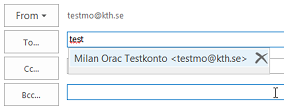
- Write the address again and send your e-mail.

