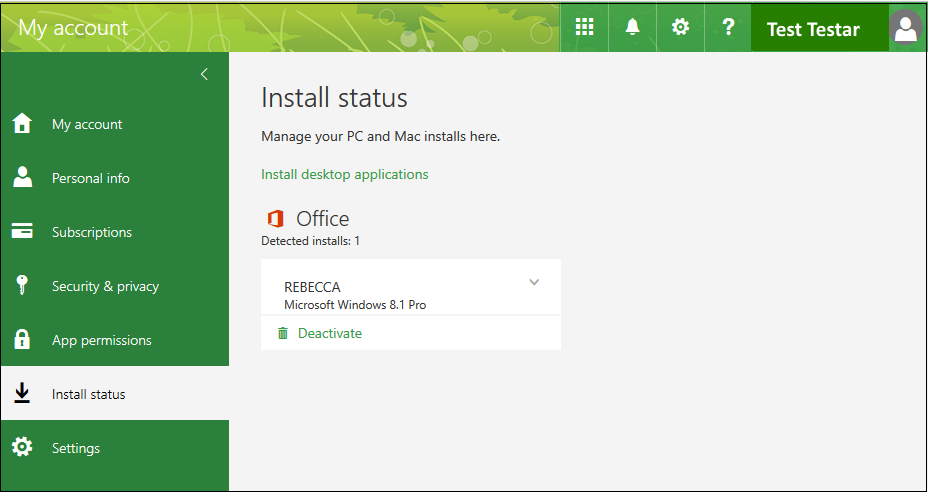Settings in Office 365 portal
In the settings you will be able to download Office programs in other languages, changes setup to 64-bits and activate/deactivate installation on your devices.
To access "Settings" press the gear in the upper right corner.
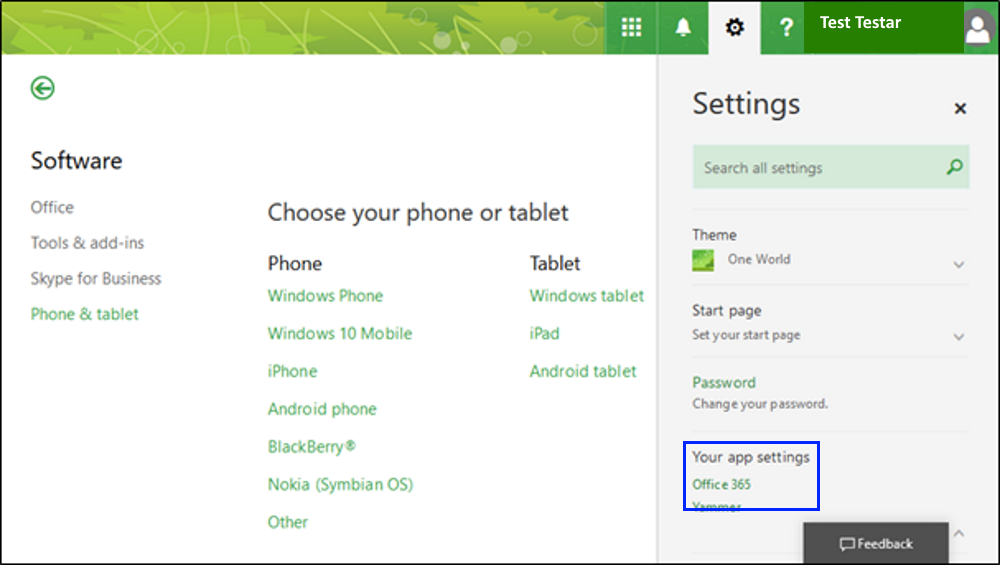
You will be able to locate the devices where Office 365 is installed and activate or deactivate the installation.