Reactivate Microsoft 365
Reactivate Microsoft 365 for Windows
To activate Microsoft 365 from KTH, you do not need a licence key or activation key.
If Microsoft 365 has not been used for a while, the licence may become deactivated. In this case, you will need to reactivate the licence. Do the following steps:
1. Open any program from the Office suite, for instance Word or Excel
2. You will get a notification: PRODUCT DEACTIVATED
3. Push the Reactivate button
4. Log on with username@ug.kth.se and password. Your Microsoft 365 licence will be activated again.
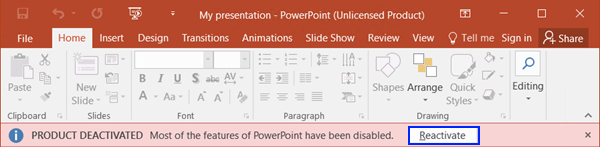
Reactivate Microsoft 365 for Mac
Follow instructions on the link below.

