New button in Canvas for embedding videos from KTH Play and for Media Gallery
Good to know about KTH Play and Canvas!
Embedding video in Canvas works poorly for some browsers if the video comes from KTH Play. To solve the problem there will be two buttons for "Embed Kaltura Media" and Media Gallery during a transition period. This will take effect on February 11, 2021. Read more about why it happens and how this affects you.
"Third-party cookies" are causing problems
Some browsers, such as Safari, complain that third-party cookies (short text information stored in the browser, "cookie", from someone other than the website or user, i.e. a "third-party") are used when trying to play videos from KTH Play, with the result that the video does not play.
To solve the problem, KTH Play will from 11 February 2021 be on KTH's server (kth.se) instead of Kalturas (kaltura.nordu.net). In order not to disturb videos that are already embedded in Canvas the old connection will remain in Canvas until everyone has switched to the new version.
The old button has "do not use" first in the name
It will be clear what is not to be used in Canvas: it will say "do not use" in front of the name of the old button and link.
More specifically, the name change in the course menu is:
- The old "Media Gallery" will be renamed "(do not use) Kaltura Media Gallery".
- The new Media Gallery will be named "Media Gallery".
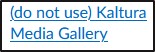

The name change for embedding will be:
- The old "Embed Kaltura Media" button becomes "Ω (do not use) Embed Kaltura Media".
- The new button becomes "Embed Kaltura Media".
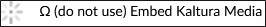

How does this affect me?
Old videos are unaffected during the transition period
If you already have videos embedded in Canvas they will not be affected. The transition period is over when no active courses use the older connection, precisely so as not to disturb ongoing courses. However, it will be important to keep in mind when copying course materials from older courses. If there is time, e-learning recommends that you as a teacher remove the embedded videos in your course that you think may be copied at a later date, and add them again with the new button.
Show new Media Gallery in the course menu
The old link to Media Gallery in the course menu will stop working, but the content in Media Gallery will be unaffected. If you have it visible in the course menu, remember to go to "Navigation" under "Settings" to hide the old link and show the new one. The old link is the one that says "do not use" in front, the new one is just called Media Gallery.
New button for new videos
When new videos are embedded in Canvas, it only works with the new "Embed Kaltura Media" button, the old button opens a window that only shows the loading symbol. Be sure to use the new button.