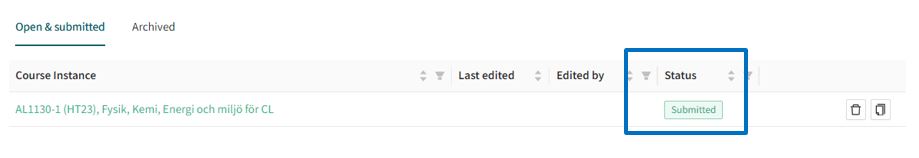Review and Submit
Review the Information
In the next step, Review, you get a summary of your course. Check that the number of activities, hours etc. is correct. Activities created as templates are marked with a striped symbol.
If everything is in order, proceed to Submit:
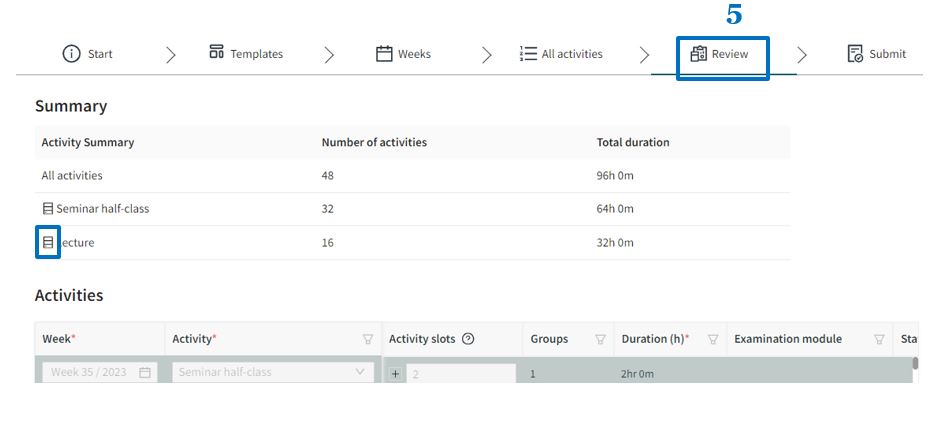
Submit Now or Later
In the last step, Submit, you can submit the documentation for scheduling. If you choose to wait, you can find your way back to the document under All forms.
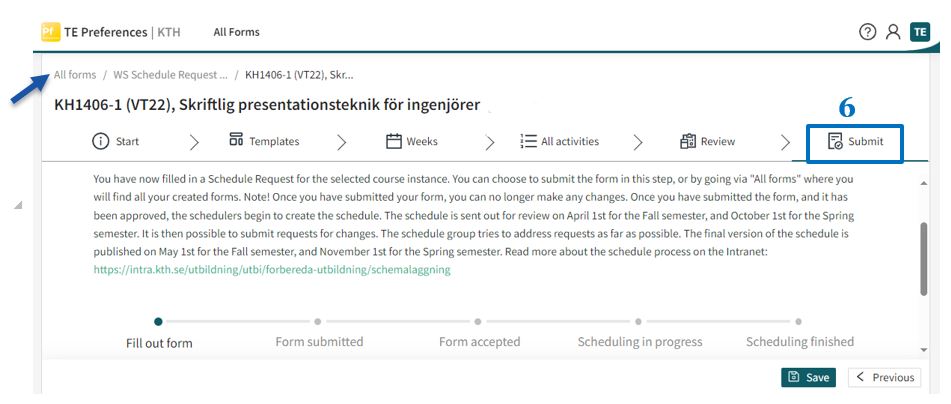
After submitting
You will receive a confirmation of submitted form:
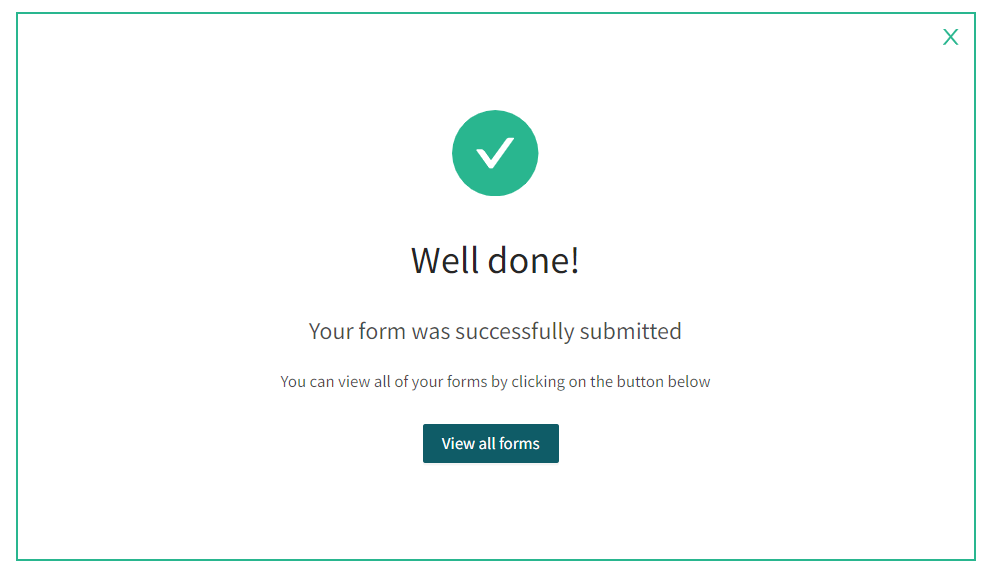
Under All forms, you can follow your forms including their scheduling status: