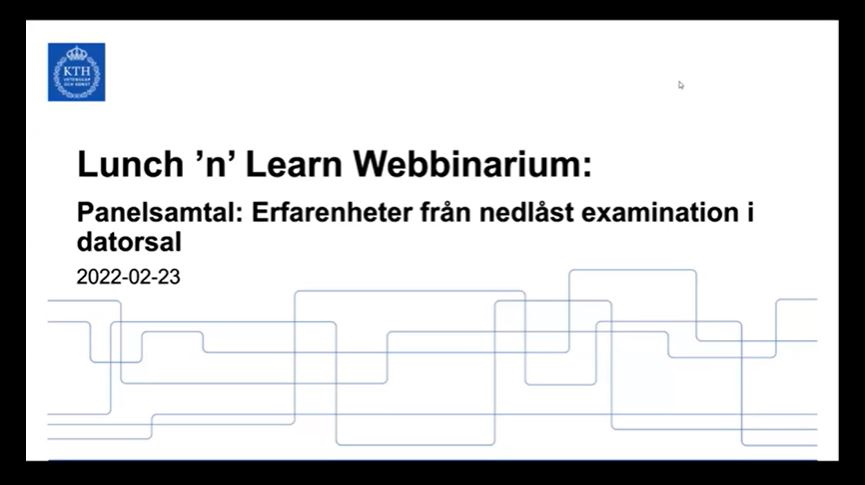Panel discussion: Experiences from locked examination in computer rooms
Documentation from Lunch ‘n’ Learn 23 February 2022
At KTH, several courses have conducted examinations in computer rooms where the computers are locked down using the Safe Exam Browser (SEB). The lockdown is available in KTH's computer rooms with Windows, and currently provides access to Canvas and Möbius. The webinar introduces examination in computer rooms with SEB followed by a panel discussion with teachers and administrative staff who have used the solution.
Table of contents for the video (presentation)
Here is a list of links that serve as a table of contents for the recording. Click on the link for the part you want to watch. When you get to KTH Play, click on the play button, and the video will start in the right place. All links lead to KTH Play.
02:08 The solution for digital examination in computer rooms with lockdown
04:47 Practical implementation
Presentation of how the lockdown tool SEB works
At the beginning of the webinar, a presentation was held about the possibilities of conducting examination in computer rooms with lockdown at KTH. The solution used is bound to computer rooms with exam invigilators and the lockdown tool Safe Exam Browser (SEB). The lockdown is installed in all Windows computer rooms, and you can follow the status of the lockdown remotely. It is also possible to organize the occasions so that help can come to the rooms during the start-up, to help with technical problems around login or computers that do not work, for example. The important thing is therefore to think about booking computers so that there are more computers than the number of students, so that students can change computers in case of any technical problems.
In the project, the function of scheduled start-up of SEB in the rooms is being developed so that the students do not have to log in to the computers themselves.
Students log in via an examination account
Currently, the lockdown involves the creation of a special examination account, which the students log in with when they arrive to the exam. Once they have logged in, SEB starts and the students open the prepared examination room in Canvas. This means that it is only possible for registered students to write. It is not possible for unannounced students to take the exam.
Table of contents for the video (panel discussion)
After initial introductions, a panel discussion with the participants began. Moderator: Ulrika Nykvist, Digital Learning, KTH.
All links lead to KTH Play.
05:56 Presentation of the panel
11:10 The experience of conducting examination in computer rooms
19:41 What should you consider for the examination to be as good as possible?
24:42 Perspectives from the administration to make the examination as good as possible
31:57 Accounts about the student experience
38:08 Challenges and tips on examination in computer rooms with lockdown