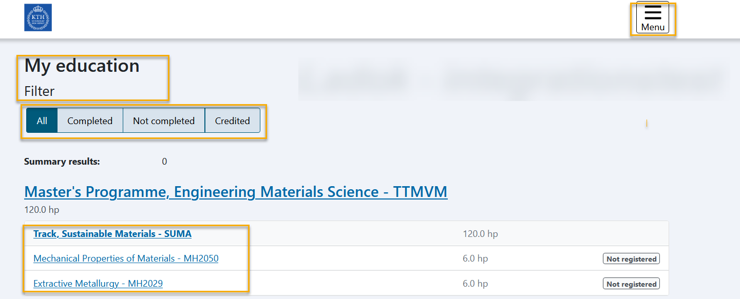Course selection in Ladok - for students
Tips and colours
- There are two colours used in this manual
- Purple means that there is something active you need to do
- Yellow means that there is information to pay attention to, but you do not need to do anything active
Manual: Course selection in Ladok - for students
The manual as a PDF, in Swedish and English, you can find here: Course selection in Ladok - for student (pdf 454 kB)
- On your start page you can see the study options that are open for you.
- You can see information on when the selection period is open.
- Click on the arrow by Show more to do the course selection.
- Click Select when you have selected courses.
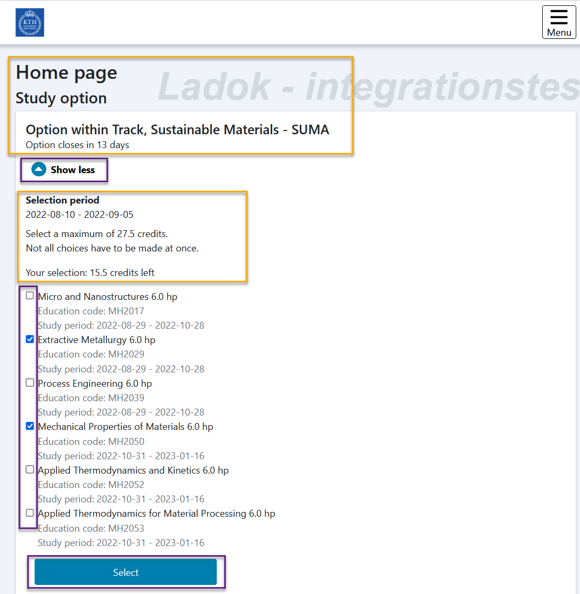
- If everything is correct, click Confirm.
- If you want to do any changes, click Cancel and start again.
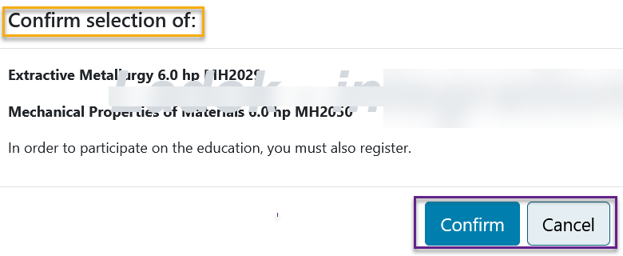
- You can now see your selected courses under My education