Schedule Teams meetings
About how to schedule Teams meetings
Scheduling meetings in the KTH Teams environment
Windows computer
Windows user have the possibility to schedule a Teams meeting with their regular Outlook calendar. This functionality requires Microsoft Office 2016 or Microsoft Office 365, and the Teams client installed on your computer and logged in as username@ug.kth.se. Then there will be a meeting icon for Teams in the calendar view.
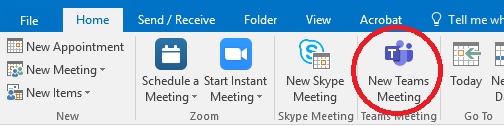
Mac computer
If you use a Mac you cannot schedule a Teams meeting through Outlook as it requires that you have your mailbox in Exchange online and that do not apply for KTH.
KTH Webmail
Teams meetings can not be scheduled in KTH Webmail, it only works with the Outlook software on a Windows computer.
