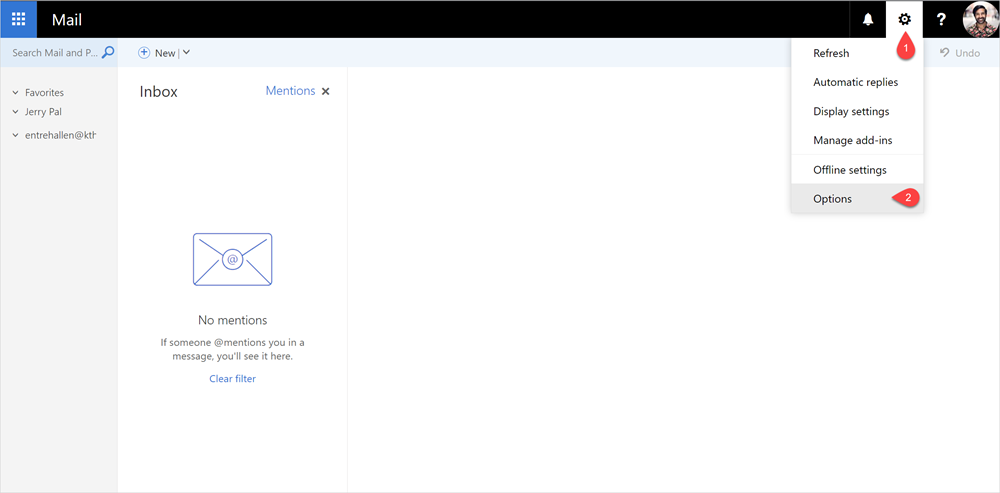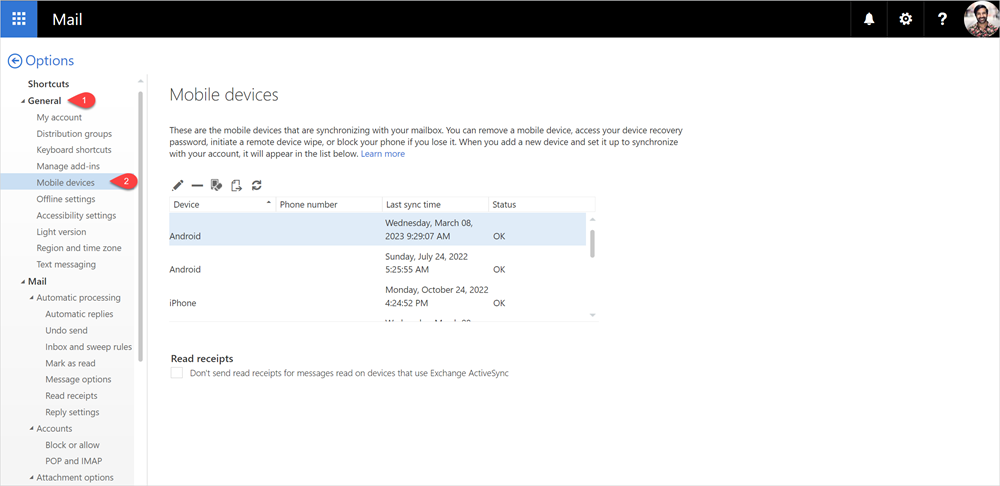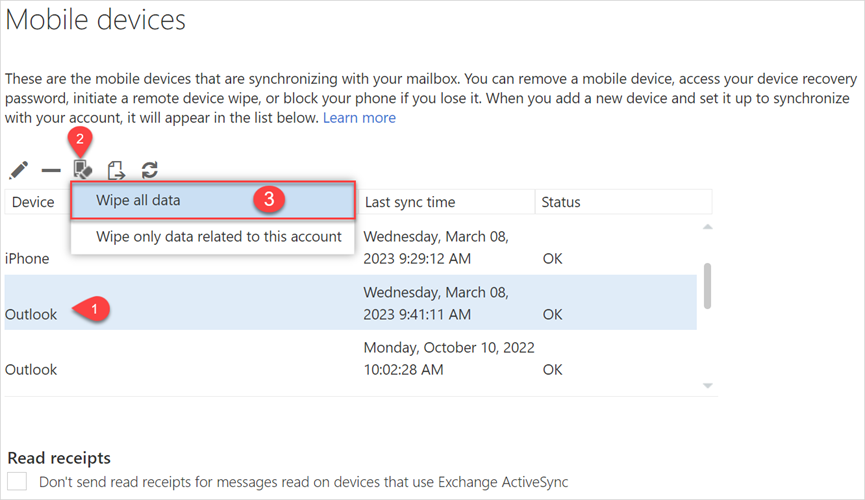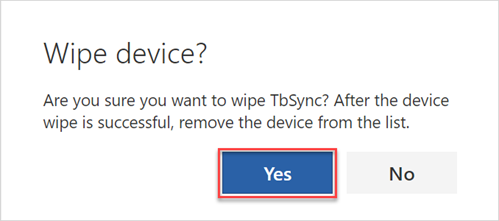Wipe stolen or lost mobile devices through KTH Webmail
Quick reference guide on how to wipe a stolen or lost mobile device through KTH Webmail.
In case your mobile device gets stolen or lost, the device must be wiped through KTH Webmail.
Note that this will factory reset the device!
- Log in at webmail.kth.se
Click on the cogwheel (1) in the top right of the browser window and select Options (2)
Click on General (1) and then select Mobile devices (2)
- Select the device you want to wipe (1) and click the “Wipe all data”-icon (2) and choose “Wipe all data” (3)
- Confirm device wipe by clicking Yes