Start using Microsoft 365 Office applications
Quick reference guide for accessing Microsoft 365 Office applications with your KTH Account.
-
Uninstall Office 365 or any other MS Office before proceeding with the installation of Microsoft 365 Office applications with KTH licence.
If you happen to install Microsoft 365 Office applications over an existing MS Office, the installation will break.
-
Open the link portal.office .com
-
Type your KTH username followed by @UG.KTH.SE or copy your logon name from the confirmation email that you received
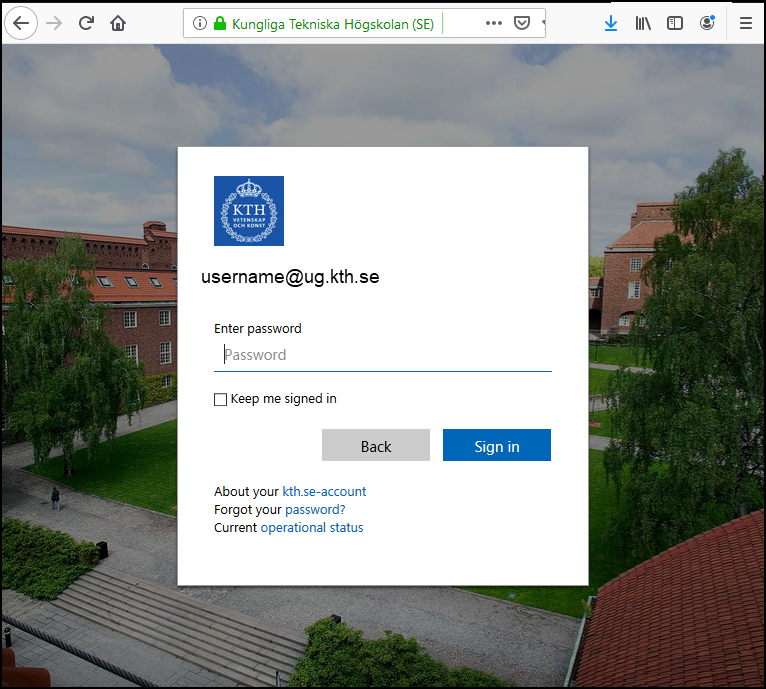
-
Your account name will be automatically in the login box, if not type your KTH username@ug.kth.se
-
Type your KTH password and press “Sign in”
-
Now you are in the Microsoft 365 portal
