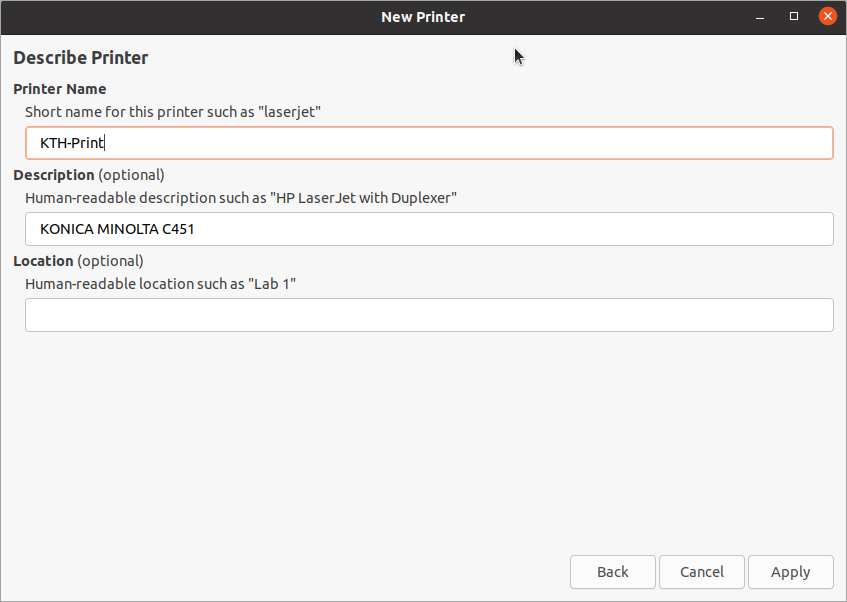KTH-Print Standalone Linux (Ubuntu)
About how to install KTH-Print on a standalone Linux (Ubuntu) computer.
-
First, you have to download a Konica Minolta Postscript driver for c658 printer, for your operating system that you are using, which you will find under the heading "Drivers" on the following page, Konica Minolta:s hemsida (www.konicaminolta.eu) .
- Start by searching Printer in the Settings on your computer and choose Printers
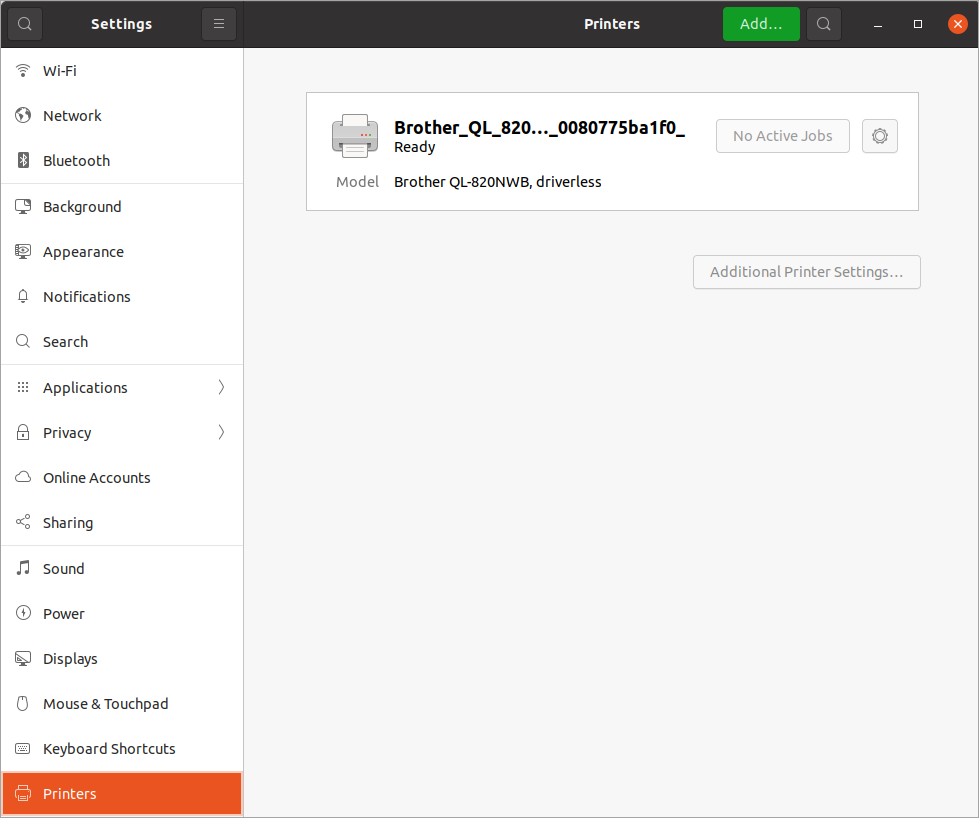
- Choose "+ Add" to start adding KTH-Print on the device.
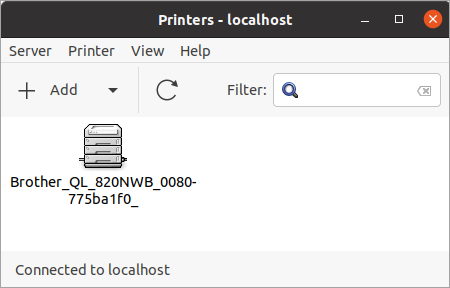
- Choose "Network printer" and click on "LPD/LPR Host or printer"and write the following:
Host: "username@kth-print3.ug.kth.se"
Queue: "secure"
Click on "Forward".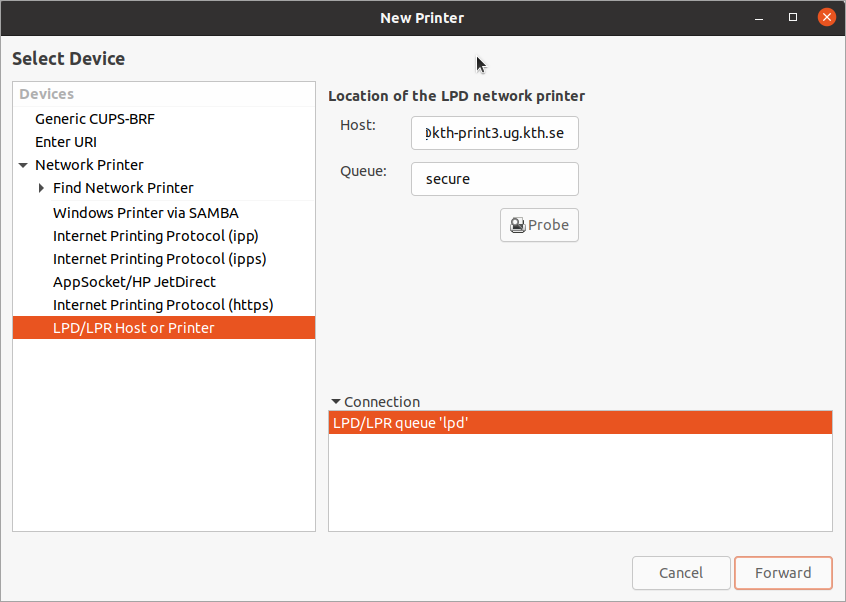
- Select printer, "Konica Minolta"and click on "Forward"
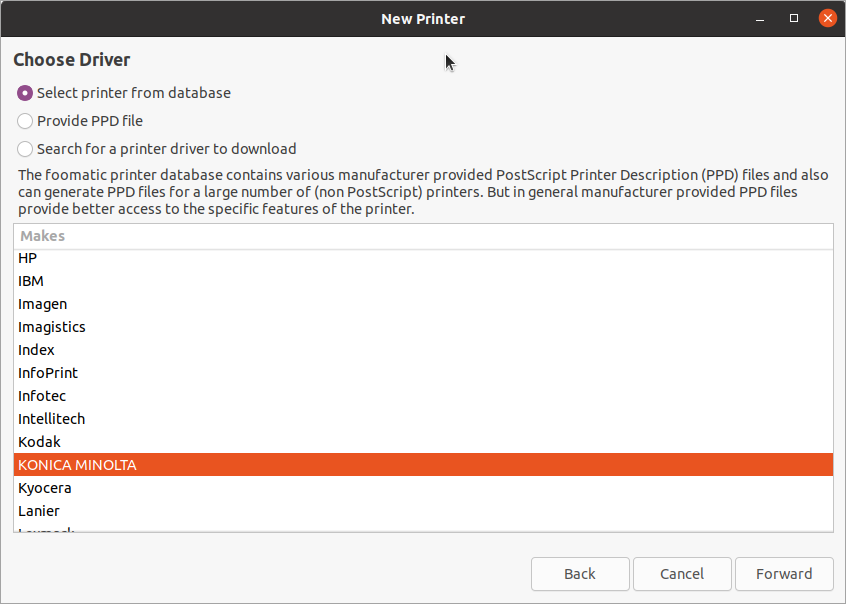
- Choose driver for "Konica Minolta bizhub c658" and click on "Forward"
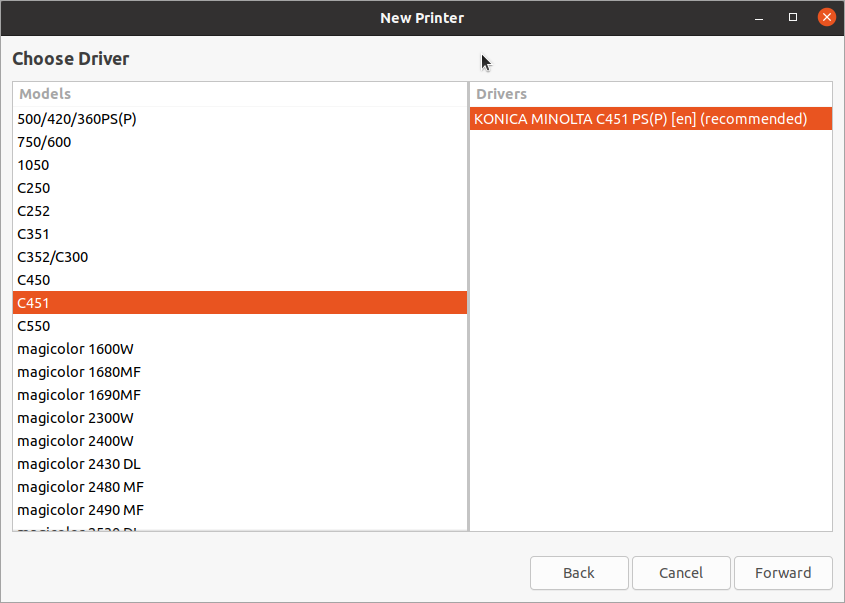
- After choosing the correct driver and additional settings, click on "Forward"
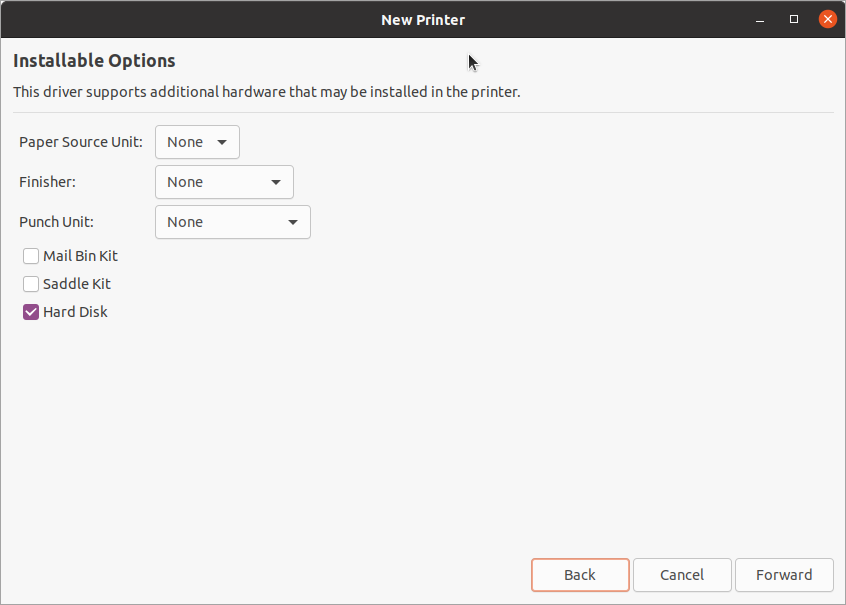
- Set the printer name and click on "Apply"