Register daily allowance for travel abroad
When you travel for work as an employee, you are entitled to an daily allowance to cover the living expenses that you have to pay yourself. The allowance is calculated based on total hours and differs between countries.
How to register daily allowance for travel abroad by plane or boat
1. Create a new transaction
When you have logged in, you are starting on the page called Dashboard. Here you can register the daily allowance by clicking on "Daily allowances+".
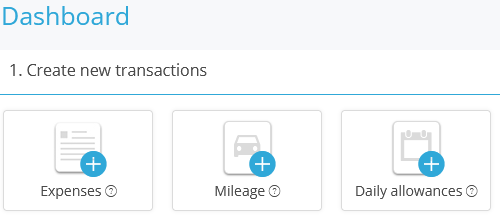
2. Register allowances
Now you must fill in travel times between the countries starting from the time you leave your home/KTH to go to the airport. Departure from country and arrival to country are indicated in local time in the respective country. Note! You should not indicate if you stopped over due to a transfer! There is also a video that you can watch here: Daily allowance abroad
Follow these steps, for example, a trip from Sweden to England round trip is entered as:
1. Departure: Add date and time of departure from your home or KTH until the date and time of your flight departure. Click on calculate allowances + Add more.
2. Time in the air: Add date and time of the flight departure time until the date and time the flight lands in England. In the field where you write the country, start writing "Crossborder transportation (aircraft/boat)" and choose that. Note! It will not be visible if you dont start to type it first. Click on calculate allowances + Add more
3. Arrival: Add date and time of the flight landed in England until the date and time of your flight departures from England back to Sweden.Click on calculate allowances + Add more. Now all the days will automatically appear with daily allowance for that country. If you have had free meals, remember to click on the food symbols to reduce the allowance.
Private lodging (night allowance): Mark each night you stay privately during a business trip (NB: Not applicable when you are on holiday).

4. Coming back: Add date and time of the flight landed in Sweden again until the date and time when you arrived home or at KTH. Click on calculate allowances
5. Expense allocation - If all expenses are supposed to be paid by the same project, you do not need to do anything here. You specify that when you create the expenses report, which is the next step. If you already have a preliminarily saved expenditure report, you can instead choose "Add to existing report" to link the expenditure to it.
6. Optional - Activity code does not need to be entered.
7. Save!
To take in to consideration!
If you intend to have vacation in connection with a business trip then you are not entitled to daily allowance during that period. You must also state this in your travel order and your supervisor must approve the vacation. Its not possible to create interruptions in KTH-RES. Instead, report the days for which you want an allowance. See how: How to register allowances when you have had a holiday

