Before hotel stays abroad
In a short time, there have been a couple of incidents at hotels abroad where our guests had to/were forced to pay on the spot even though it shouldn't be like that.
That this happens can be due to various things:
- The wrong payment option has been selected when booking via Egencia (sometimes pay on site is available).
- The payment has ended up as pending and has not gone through.
- The hotel misses that they have been paid.
To avoid this, you can print a payment voucher on Egencia before your trip. You can find the voucher by:
1. Log in to KTH-res
2. Go to the Egencia portal by clicking on "Travel request" and click on the link "Egencia Online booking tool"
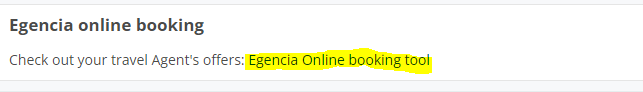
3. Click on "Trips" and select the booking that has your hotel reservation.
4. In the hotel booking there is a button called "Print payment voucher" (see picture below). This serves as a certificate that the payment was made through Egencia.
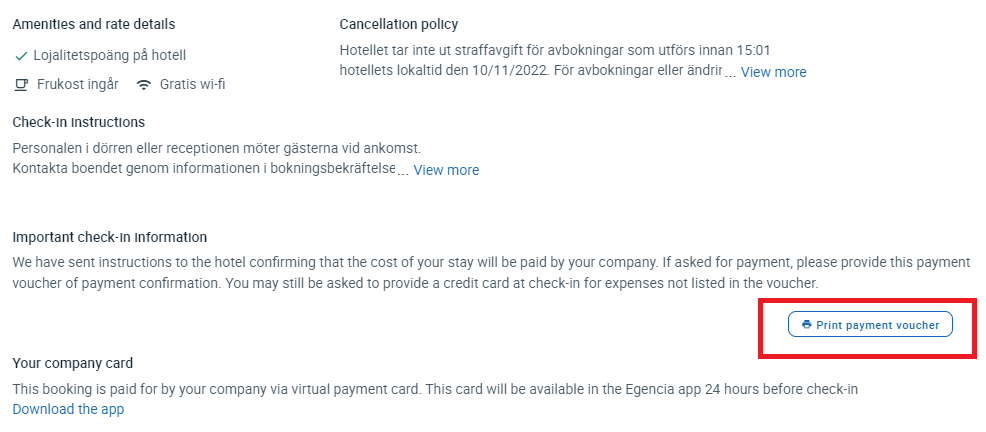
5. Print/download the payment voucher in PDF and take it with you on your trip.

