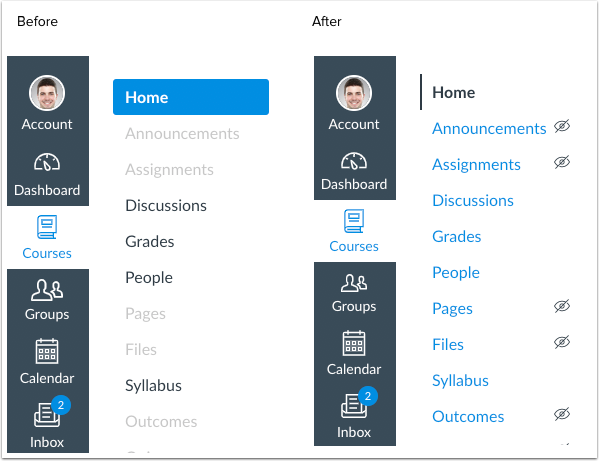Updates in Course Navigation Menu (“content not visible for students”)
Published Oct 16, 2019
From 19th of October, The Course Navigation Menu in Canvas has been updated to include color and visual indicators to define active menu items.
For teachers (Instructors) and Admins, this means that default links that are not visible to students display the hidden visibility icon. Active links in the menu are highlighted in blue text (previously gray). No existing functionality has been affected with this change. This change helps improve accessibility in Canvas.
Read more in Canvas Release Notes 2019-10-19