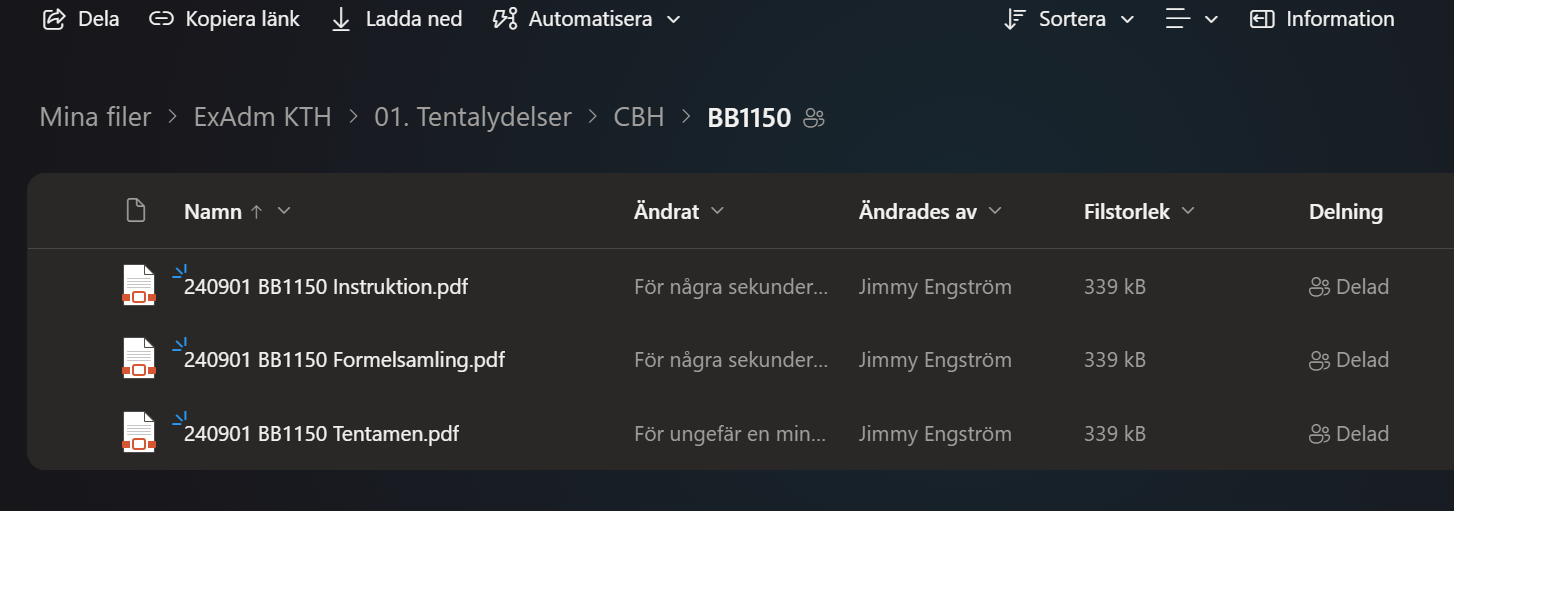Cloud service for exam wording
The exam wording must be submitted to the examination administration for printing - in the correct format and with all important associated information. The exam wording is most easily submitted to the examination administration via KTH OneDrive. Here, you will find a guide on how to proceed.
All examiners on written tests with supervised examinations have been invited to a shared folder on KTH OneDrive . The folder is called: "course code which you are the examiner of" and is shared by Jimmy Engström.
Please mark the folder as a favourite so it is easily accessible under "My files" on your home page.
The folder is under the tab "Shared" in the menu. See example of ITM-school folder structure below:
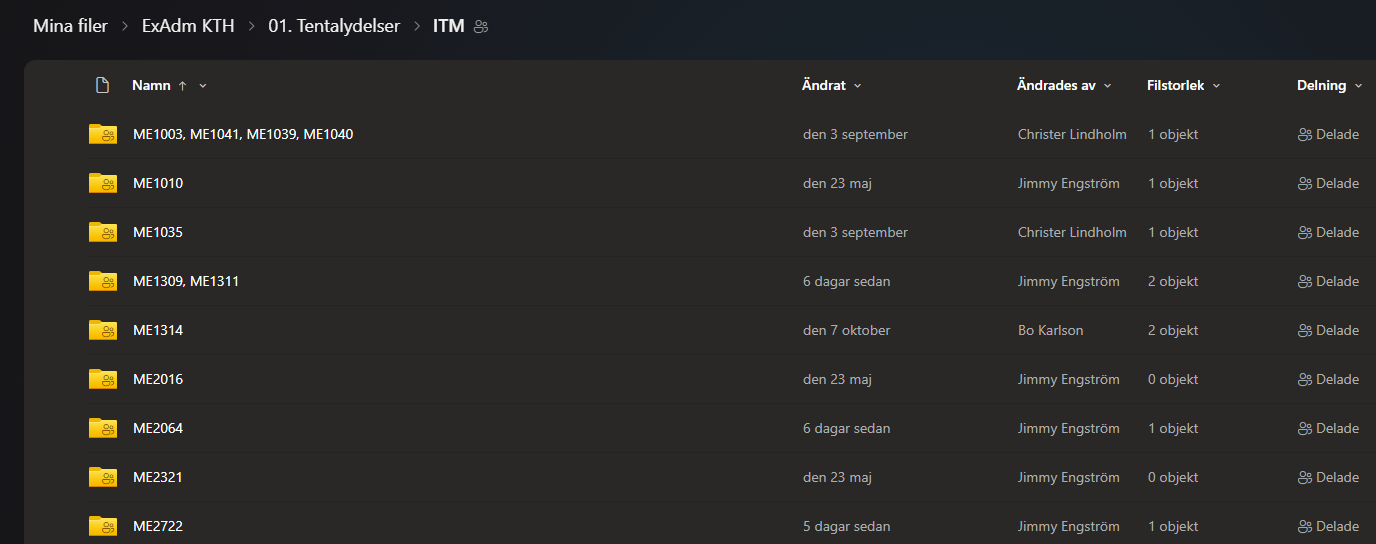
Each course folder is only shared with the courses examiner. If there are demands to share the folder to another individual within the course, please contact us for further action.
Click on the folder for your course code. Then do this:
- Save your file in PDF format and name it with the date, course code and type of file. Example:
"240901 EA1000 Exam"
"240901 EA1000 Appendix" - Upload the file(s) in the folder with your course code.
- If your course code is missing, please create a folder or notify the Examination administration .
- Notify the Examination administration when you have uploaded your exam wording.