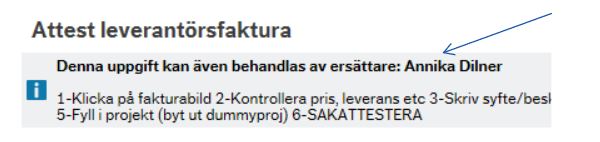Activate a substitute - for financial approvers
When you are absent for a long period and know that you will not be able to process invoices, you must activate a substitute. The substitute will have the same authorisation as you, so it is therefore important to inform the substitute of your authorisations and any expected incoming invoices.
When the substitute is activated, this person will see the same things as you, and both of you will receive e-mails indicating that there are invoices to process. To activate a substitute, go to Menu [Meny] and Your employment [Din anställning], and click on Activate substitute [Aktivera ersättare]. The following window will open.

If there is a substitute registered in the system, this is visible here. Otherwise, contact the School’s invoice coordinator/SLIPS. In the example below, there is a substitute.
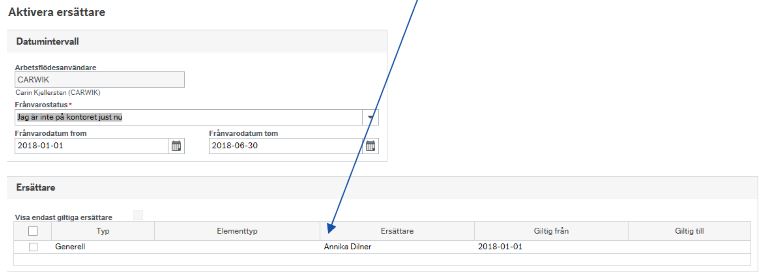
To activate, do the following steps.
- Fill in the absence dates, from and to
- Also change the absence status to I am not in the office at the moment [Jag är inte på kontoret just nu]
- Save
When your substitute is activated, the following image will be visible when you are to approve invoices; the information indicates that your substitute also has access to process your invoices.