Add Zoom addin from Kth-webmail
To be able to book Zoom meeting directly from your Outlook, you need to install Zoom addin
Start by logging in to webmail.kth.se
- After you are loged in, right click on the “Settings” button and chose “Manage add-ins”
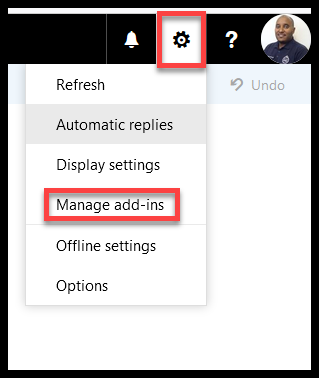
- Click on “ Turned on” to activate zoom add-in
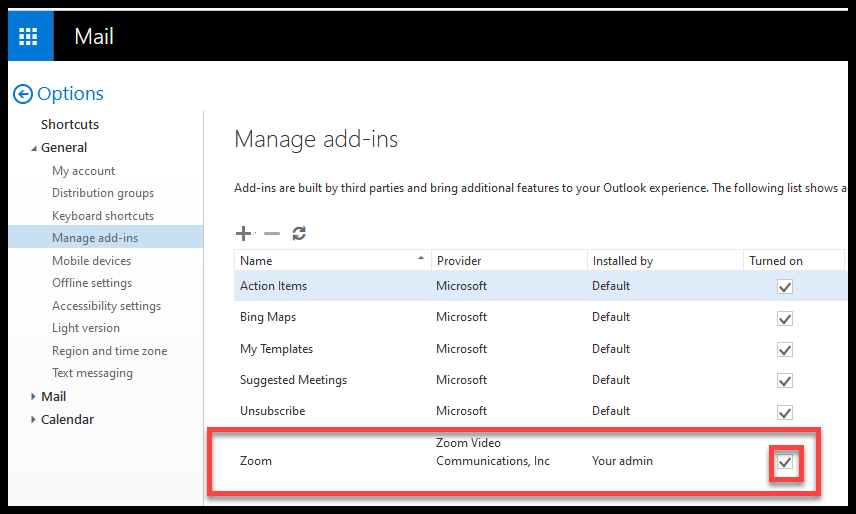
- Now start Outlook and go to calendar, press “Add a Zoom meeting” Button
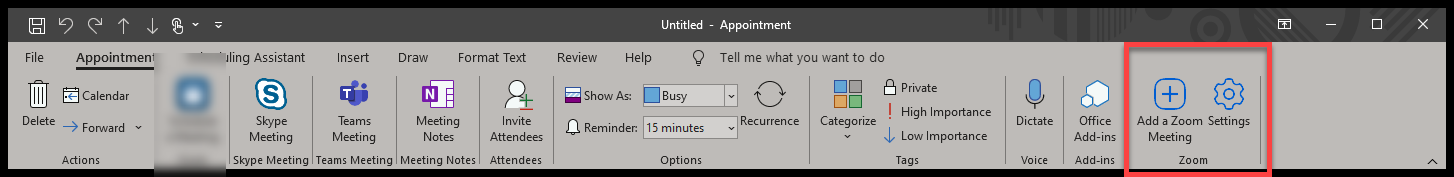
- Log in with your username and password
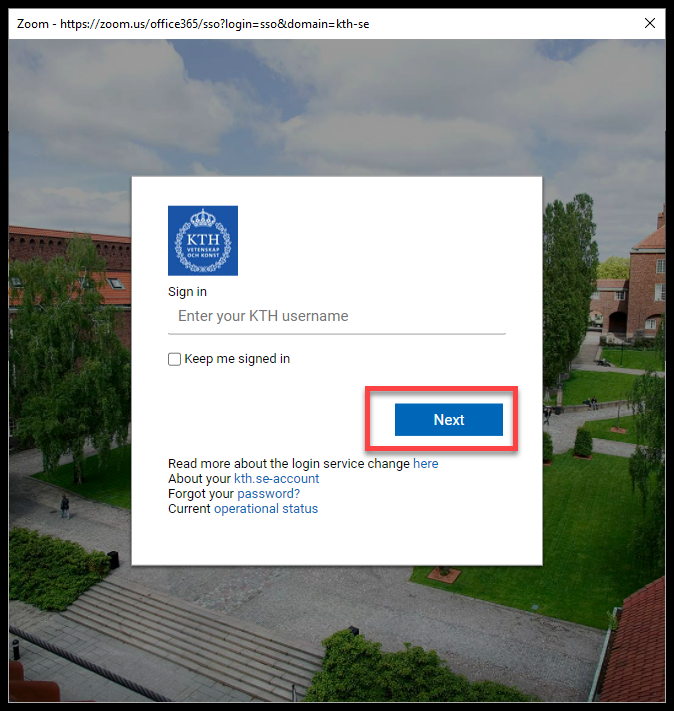
- Now you are ready to create Zoom meeting from Outlook.
- You can also change the setting for your Zoom meeting by going to the setting.
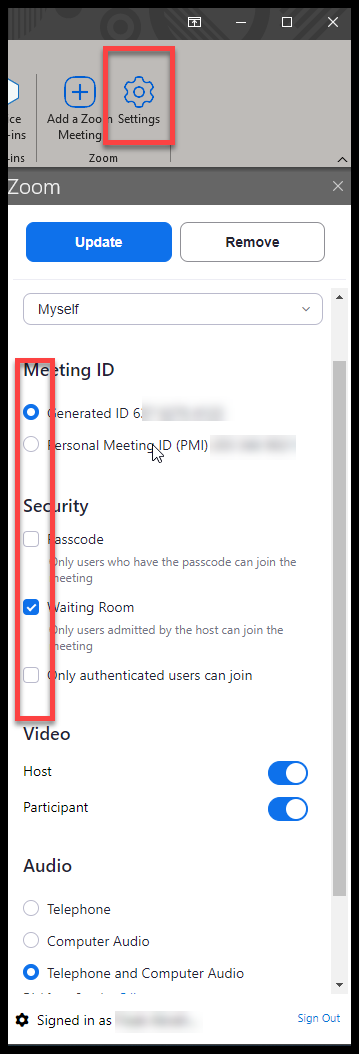
- When you are done with the settings you want, press “Update” to save your settings.

