Sending with noreply
Instruction on how to send an e-mail to many addresses without getting any replies.
If you want to send an e-mail to many addresses but dont want any replies you can use the reply-address noreply@kth.se.
Limitations:
- The name of the sender will still be visible.
- The auto-replies (vacation messages and ather messages) from KTH addresses will still com back to the real sender.
- A maximum of 500 recieving addresses can be used.
Do like this:
Create a new e-mail.
Click Options and select that Bcc shall be visible.
Then click Direct Replies To.
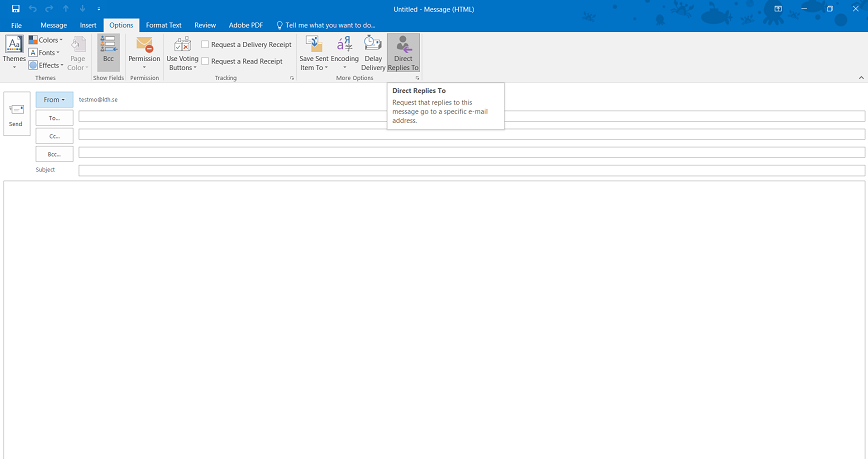
Change "Have replies sent to:" so the address is noreply@kth.se and click Close.
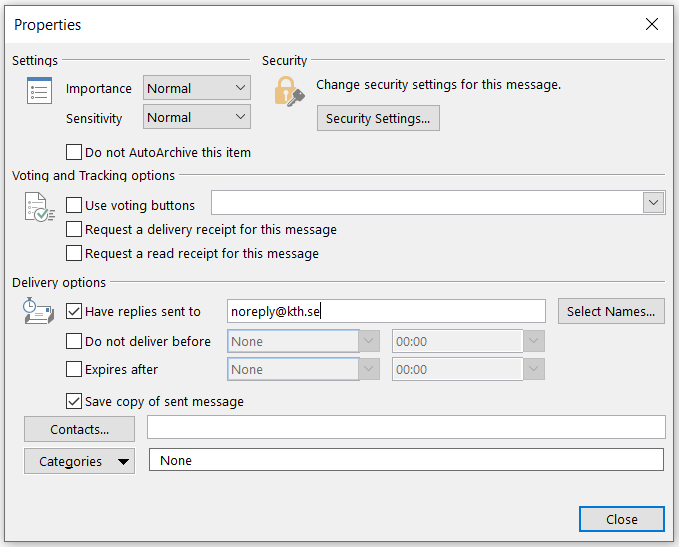
Write all the names in the Bcc field so they are not visible for all the receivers of the e-mail.
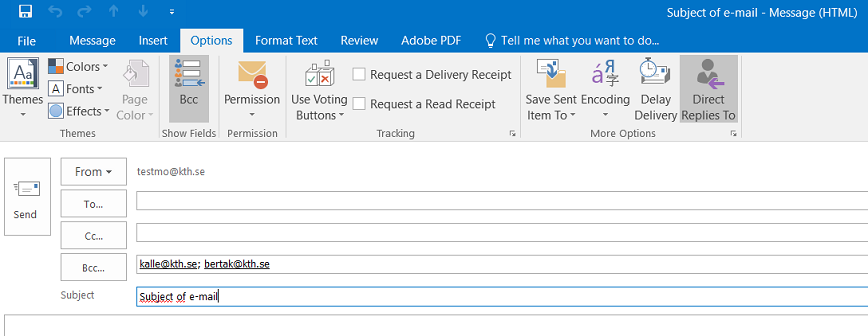
Write your e-mail and click Send.
