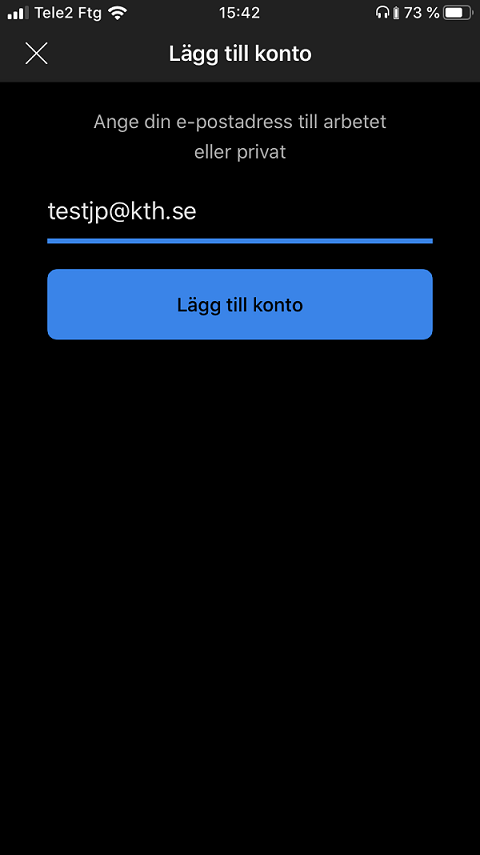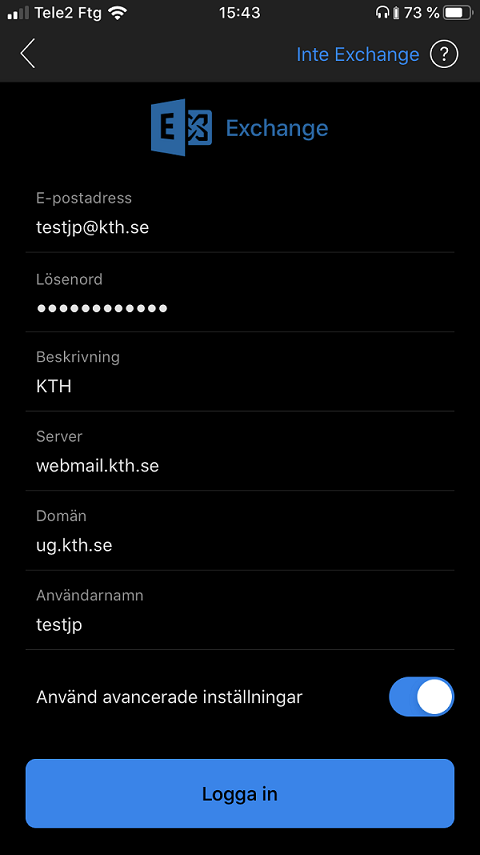Add KTH e-mail on iPhone/iPad - Outlook app
Quick reference guide about connecting iPhone to the KTH Exchange server in Microsoft Outlook app.
- Download the app Microsoft Outlook (apps.apple.com) from Appstore.
- Open the app and fill in your e-mailadress: username@kth.se
- Fill in you password and a decription.
Check the box for "Use advanced settings" - Fill in ug.kth.se under Domain.
Change the username to just your username.
Click on Login - Done!