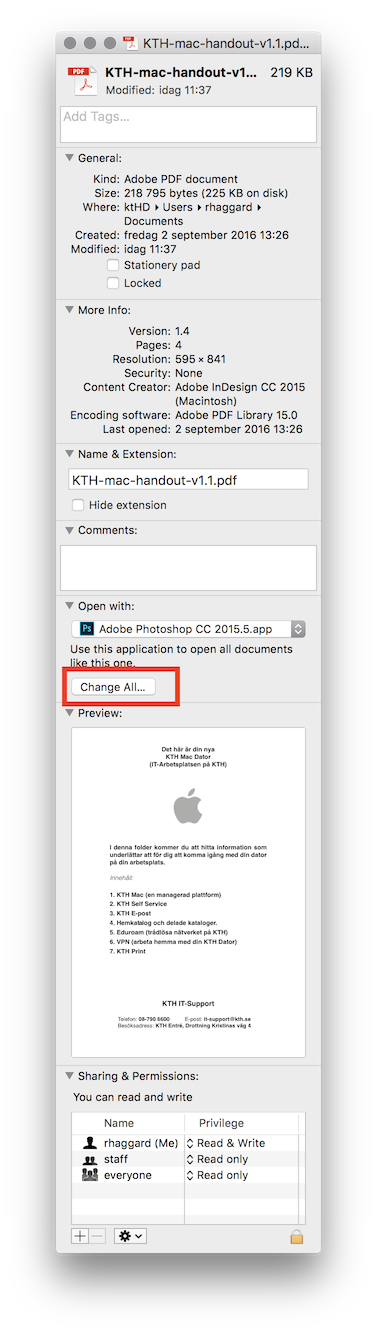Associate file type (file ending, suffix) permanently to an application on macOS
How you make a certain type of file to always open in a specifik application that you choose.
Click on a file with the file type you want to change. Choose Show Info from the File menu in Finder or right-click and choose Get Info as in picture 1
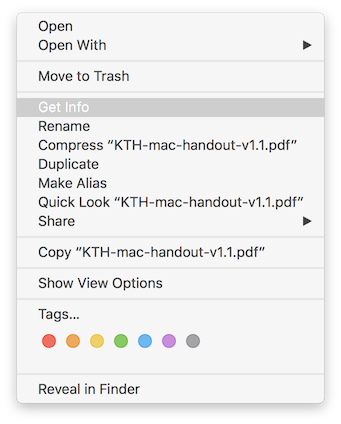
Choose the application you want to open the file - see picture 2
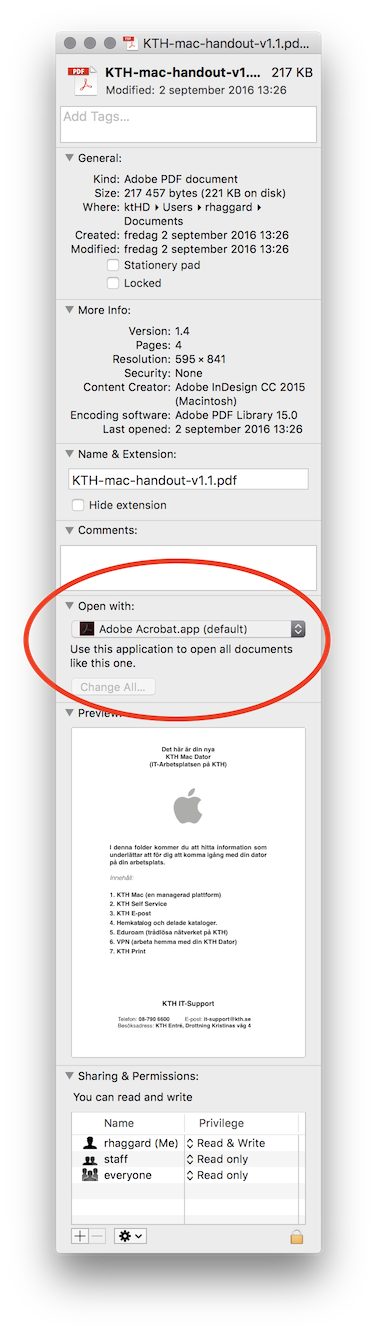
If you want this application to open all files with the same file type, choose Change All, se picture 3