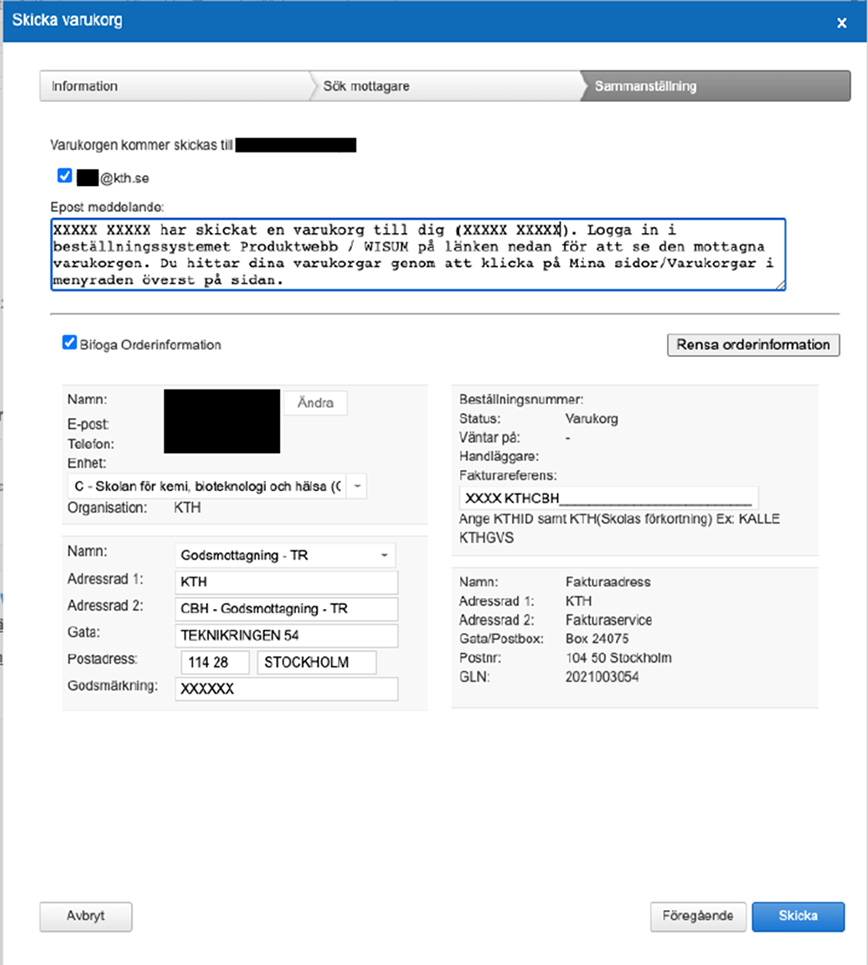For you who are not appointed as “Beställare” in Wisum
If you need to place an order from KTH:s framework agreements within the area of Laboratory operations and electronic components and are not a appointed as “Beställare”, please follow this routine. Make sure to fill in all requested information, shopping baskets where information is missing will not be handled.
Step 1
Prepare a shopping cart in Wisum, use the function "Skicka" which you will find in the top menu in the shopping cart.
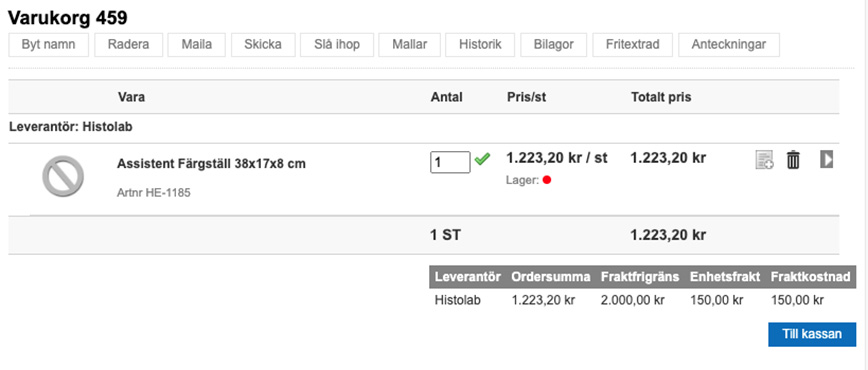
Step 2
On the first page, select "Nästa" and enter the name of the person in your group or equivalent who is appointed as “Beställare”. Enter the name, press “Sök” followed by “Välj”.
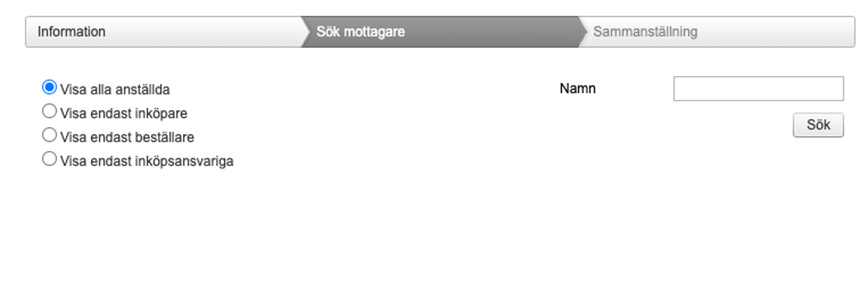
Step 3
In "E-post meddelande" you inform the “Beställare” about your order. In order for the person to be able to send the shopping cart, you must check the box for "Order information" enter delivery address, goods marking and invoice reference (see examples below). Without this information, the “Beställare” will not handle/send your shopping cart.