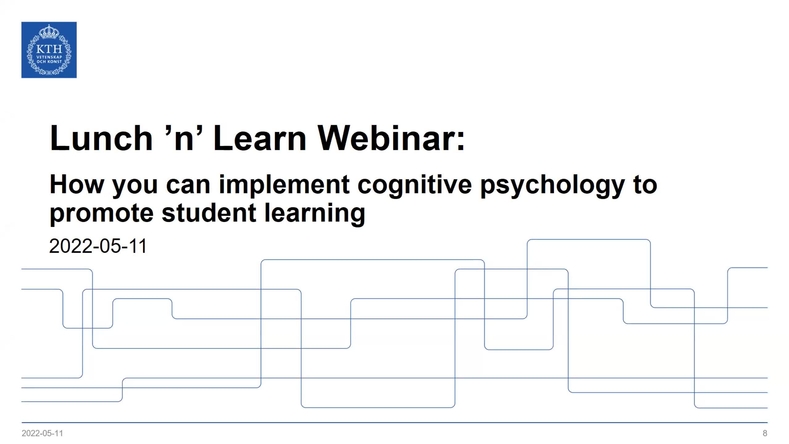How you can implement cognitive psychology to promote student learning
Documentation from Lunch 'n' Learn 11 May 2022
A Lunch ‘n’ Learn on how to implement research-based strategies from cognitive psychology. Learn more about retrieval practice and how it can be implemented in your course today. Marcus inspires thought and offers insights in the world of cognitive psychology.
Table of contents for the video
Here is a list of links that serve as a table of contents for the recording. Click on the link for the part you want to watch. When you get to KTH Play, click on the play button, and the video will start in the right place. All links lead to KTH Play.
00:50 Presentation of the talk
01:12 Marcus’s approach on learning
02:12 Designing the educational settings to help students become better learners
03:14 The cognitive psychology approach
04:52 Basing instructional decisions
08:36 The strategy “retrieval practice”
10:15 Example of retrieval practice
11:34 The aspects of retrieval practice
20:53 Retrieval practice and metacognition
21:57 Implementing retrieval practice
25:45 Beneficial settings for a quiz and things to consider
31:07 Other methods for retrieval practice
33:03 Motivating students to become better learners
33:49 Tips on how to start implementing
About the webinar
During the webinar, Marcus talks about research from cognitive psychology, and how we can use the findings to implement situations in our courses to promote student learning. We learn more about the aspects of retrieval practice, what it is and ways to motivate effortful processing to students.
The webinar also touches on spaced practice and suggests how you can use it. This includes some settings you can implement in Canvas to use spaced practice to trigger retrieval in the students at the right time.
Watch the video recording with transcription in KTH Play
You can click anywhere in the text below in the video, and the player will go to that section. You can also download the transcript as a text file inside KTH Play, if you use Firefox or Safari. If you want to avoid seeing the transcript, you can either select full screen, or see the section in KTH Play where you can choose to hide the transcript by clicking on "Hide transcript".