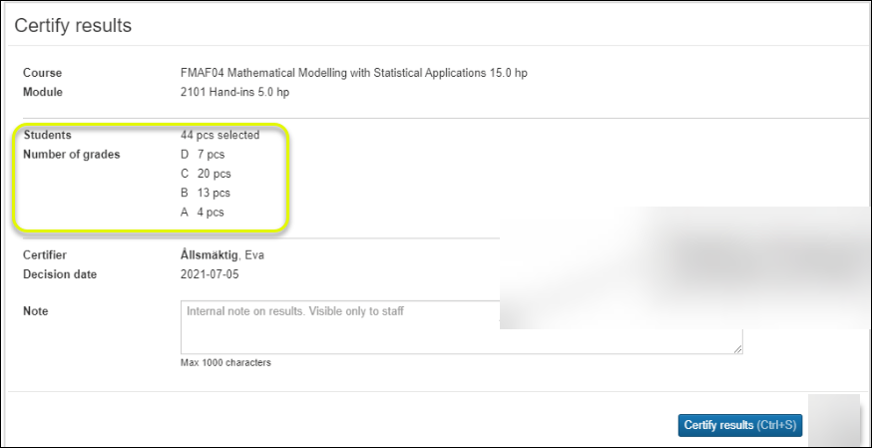Reporting and certifying results in Ladok (from sep 15 2021)
Changed views from September 15 2021
Changed views for reporting and certifying results
As of September 15 2021 there will be changes regarding reporting and certifying results in Ladok.
More information about why these changes will be made, can be found on the intranet .
Ten (10) changes in the views for reporting and certifying results:
- Grade: The entire grading scale is visible, click on the grade to select/unselect.
- Tips! Instead of using the mouse and click - tab and mark by using the space key.
- The table header is “locked” and always shown even when scrolling in the list.
- Page help with instructions is available on every page where you manage results.
- Summation: A summation of each grade saved as a draft is visible when reporting the results. There is a summation in the dialogue box shown when grades are marked as ready or certified.
- Feedback by the system is improved. After the results have been marked as ready or certified they will still be displayed in the list. Ladok also guides the user on the next step, e.g. certificate after marking as ready.
- Filter status is moved and placed above.
- More functions: In order to have a cleaner page with a better overview, you will find functions that are used less often under “More functions”.
- Remove draft is now easily accessible in the row of each student.
- Revert changes: The user can revert any input made in the row of a particular student (before the user saves the result). This function works on results in status unprocessed, draft and marked as ready.
- More information: Information related to the students’ results, e.g. discontinuation warning and credited education, shows in the column “More information”.
Examples from the interface
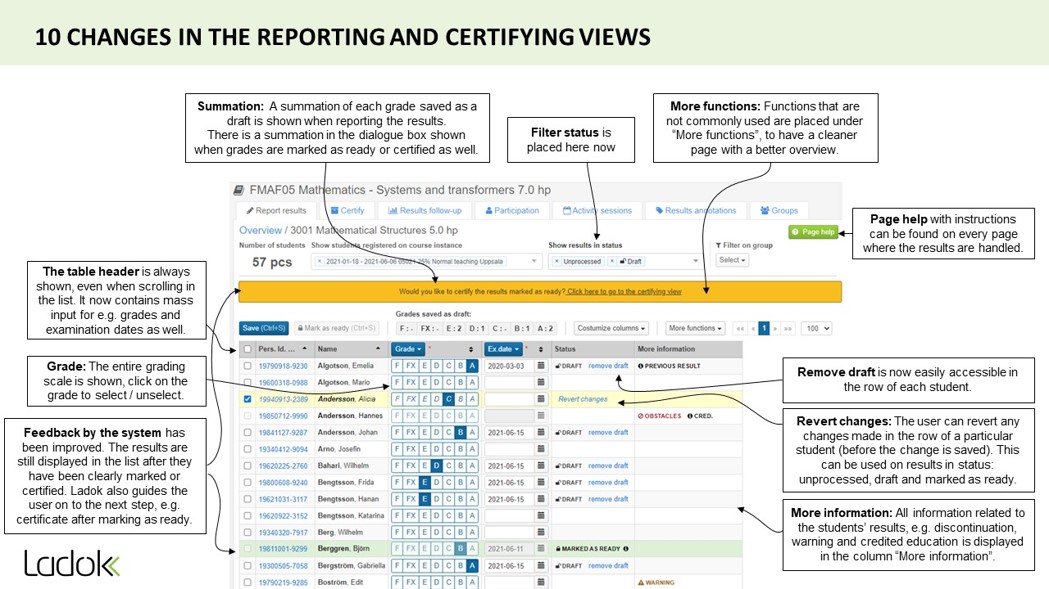
Certify results