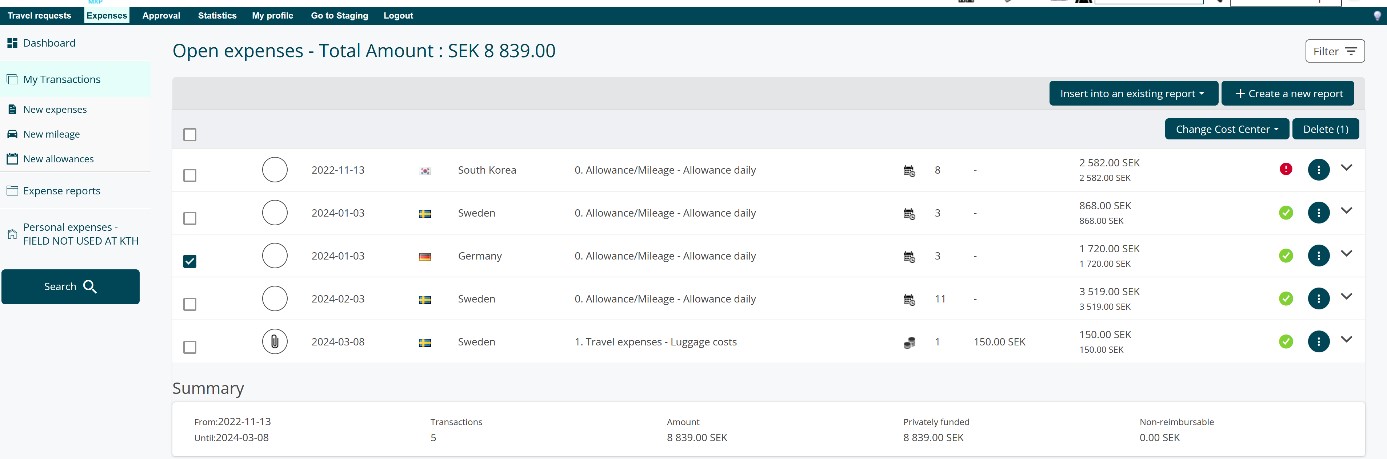Foreign travel allowances
This page contains an example of how to claim an international air travel allowance.
When traveling abroad, fill in the travel times between the countries. Departure from country and arrival to country are stated in local time in each country. You do not specify if you stopped over due to transfer though.
Allowance for travelling abroad (step-by-step guide)
Follow these steps. In this example, a round trip from Sweden to Germany is entered.
1. Enter the date and time of departure
-
Add the date and time of departure from your home or KTH until the date and time of your flight's departure.
-
Click on calculate allowances + Add more.
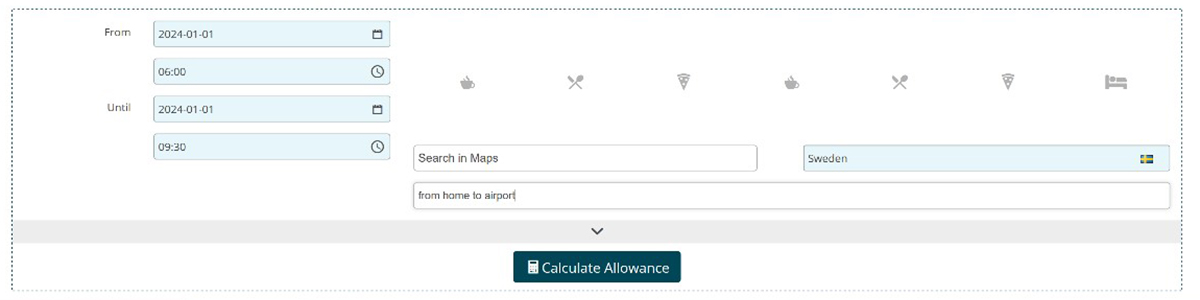
2. The time spent in transit
-
Date/time the aircraft landed abroad. NOTE final station (do not register stopovers if you didn't sleep there).
-
Enter in the field where you specify the country and select: “Crossborder Transportation” (flight/boat)'.
-
Click on calculate allowance + Add more. Do not include connecting flights!
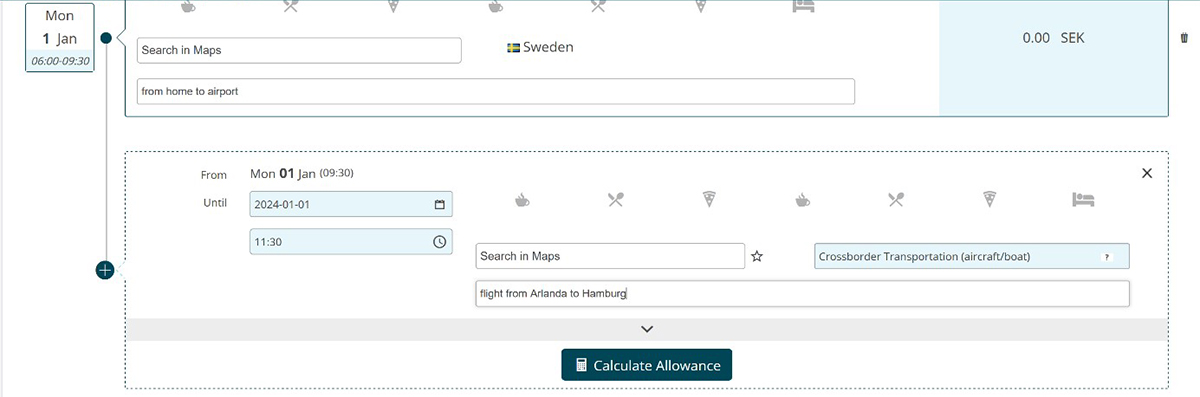
3. Time spent at the destination
-
Provide the date and time when your flight leaves back to Sweden.
-
Pick the destination as “Germany” in this example.
-
Click on calculate allowance + Add more. Now, all the days you have been on the trip will be automatically added with the allowance per day.
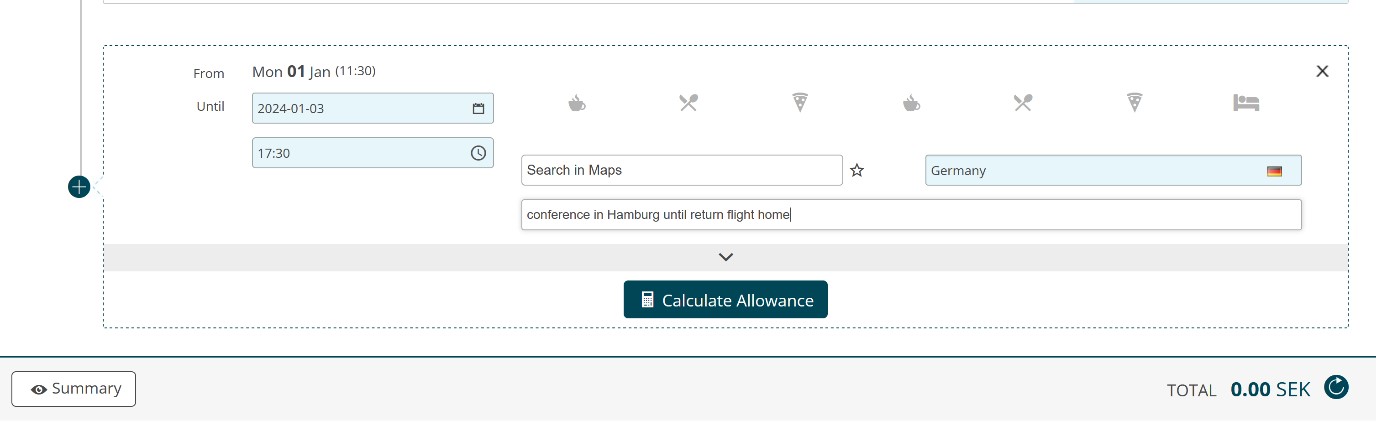
4. Fill in your eventual meals
-
If you have been provided meals during any of the days, click on the meal icons to ensure the allowance is correct.
-
Here, we have selected breakfast included in the hotel price (symbol of a cup on the left side). If you book a breakfast and it is not included in the hotel price, it becomes a taxable benefit, and you should check the box in the right column. The second symbol indicates being treated to dinner paid by KTH (which reduces the allowance). With beneficial tax.
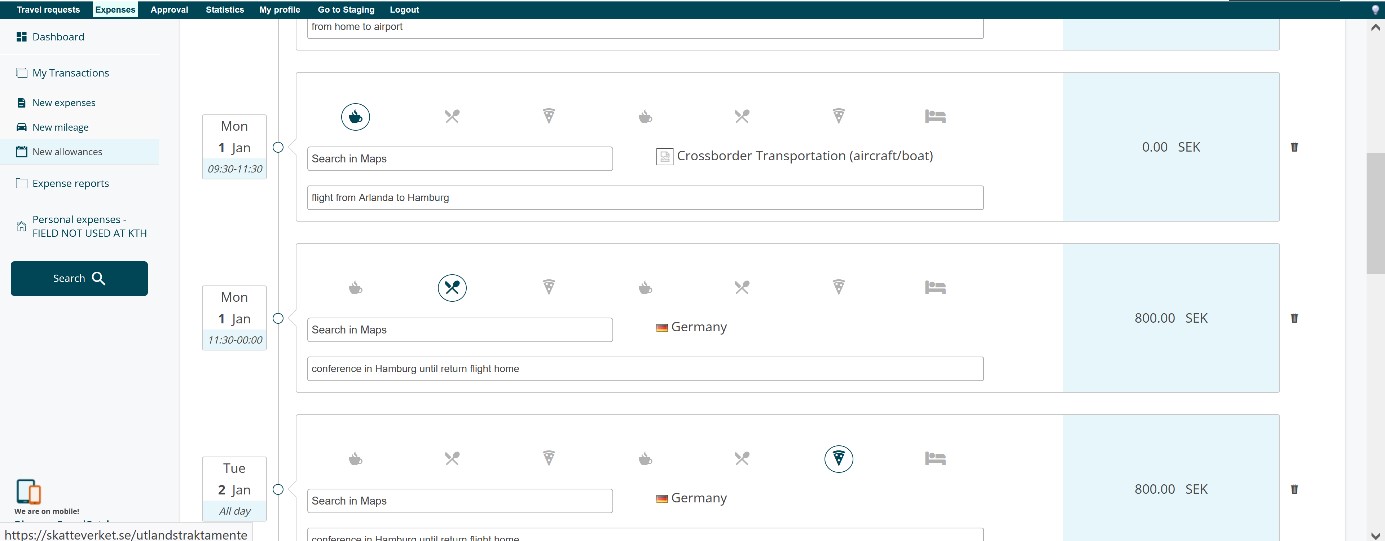
5. Return trip to Sweden
-
Provide the time and date of your arrival in Sweden.
-
Enter in the field where you specify the country and select: "Crossborder Transportation" between countries (flight/boat). Note: "Transport time" is not available as an option in the list so you must start typing for it to appear.
-
Click on calculate allowance + Add more. Do not include connecting flights!
-
Provide the time and date you arrives in Sweden.
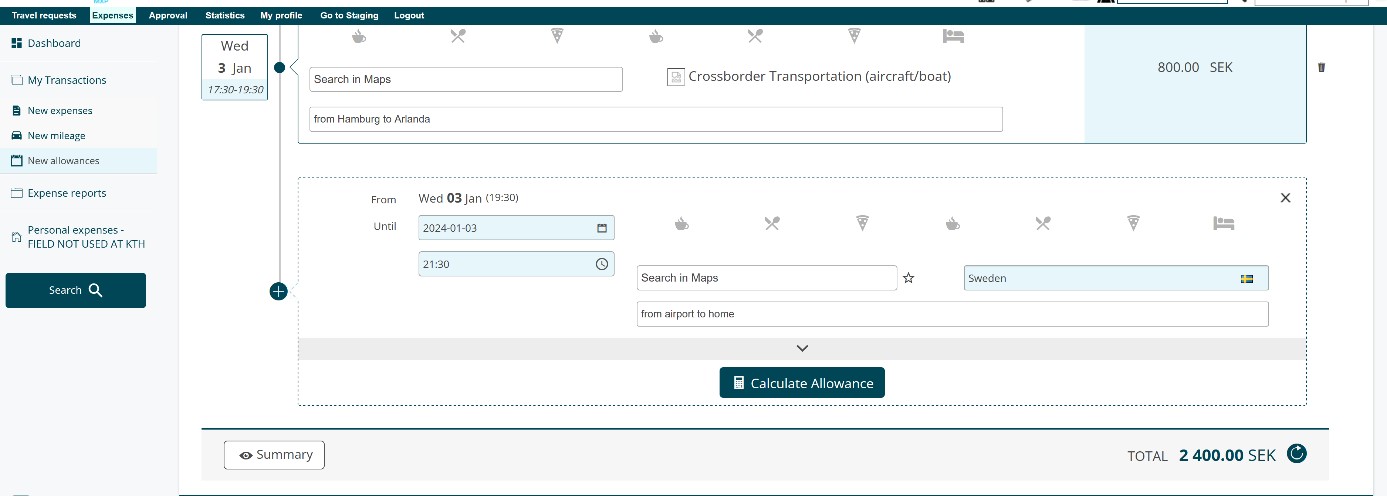
6. Date and time of your arrival back home
- Provide the date and time you arrived back home or back at KTH.
- Pick Sweden in the box to the right.
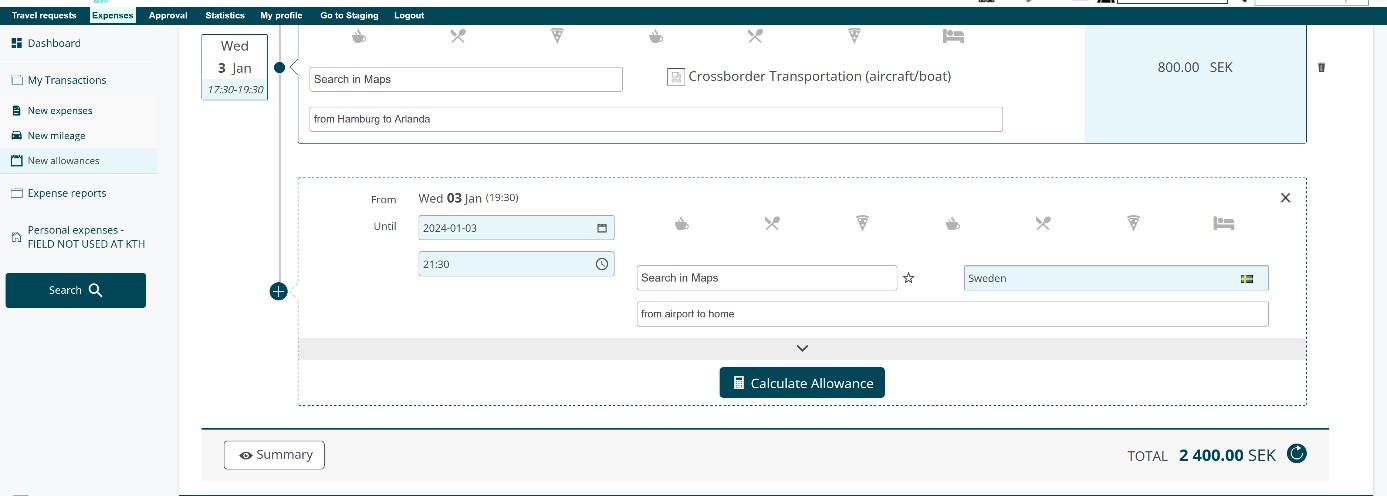
7. Summarise and save
-
Click on calculate allowance. The last icon on the right with the arrow is for summarizing; it refreshes the allowance after meal adjustments.
-
At the bottom of the page, you click save
-
Don't forget to attach the itinerary from Egencia.
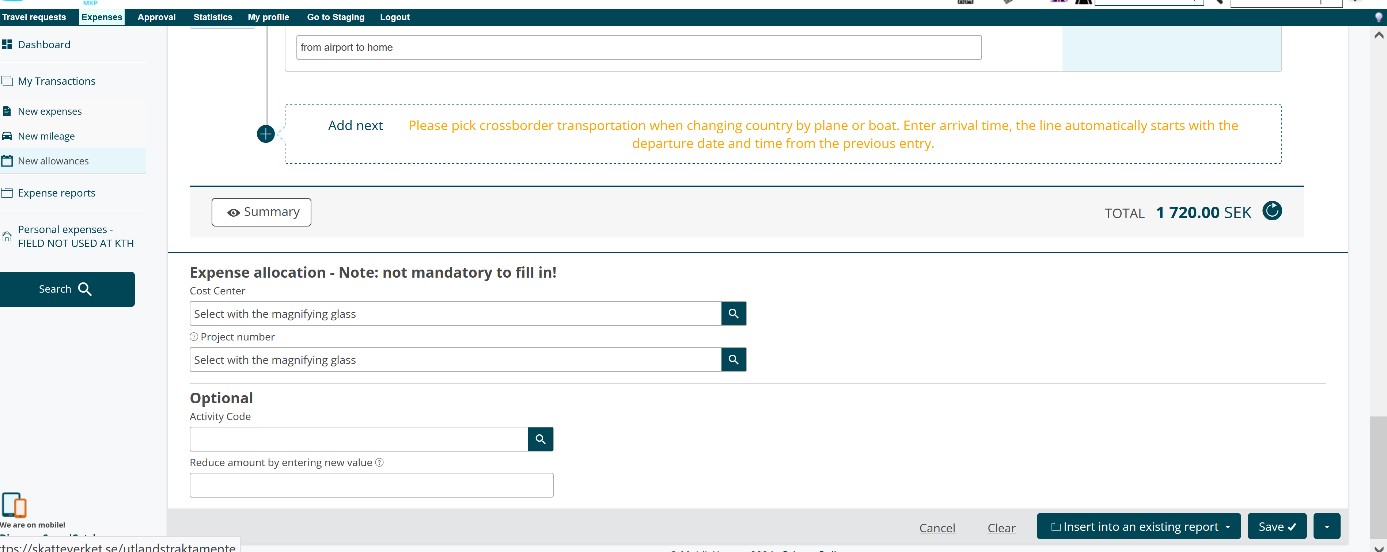
8. Add transaction to an expense report
-
Open transactions under my transactions in the column to the right.
-
Click on the box the transaction/s you want to add.
-
You may insert the allowance in “create a new report “or “ insert into an existing report”.