Add Zoom addin from KTH webmail
To be able to book Zoom meeting directly from your Outlook, you need to install Zoom addin. Start by logging in to https://webmail.kth.se
After you are logged in, right-click on the “Settings” button and chose “Manage add-ins”
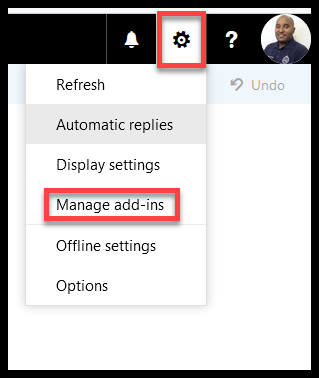
Click on “Turned on” to activate zoom add-in
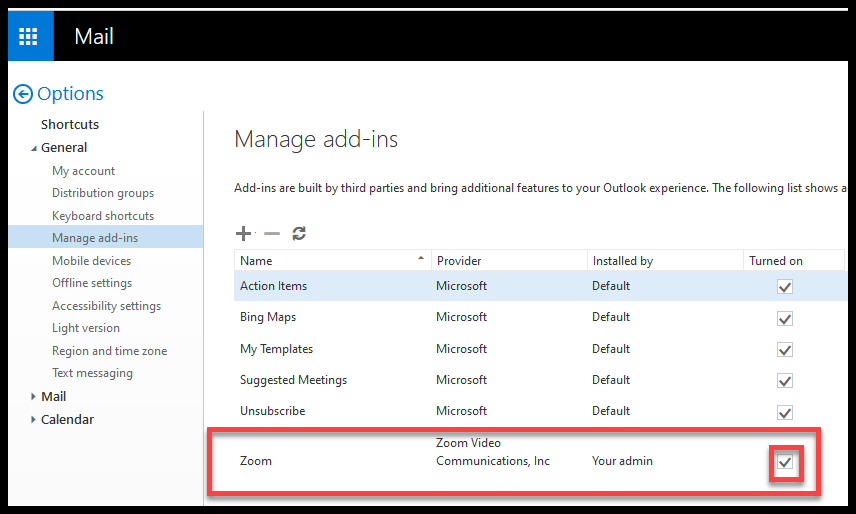
Now start Outlook and go to calendar press “Add a Zoom meeting” Button
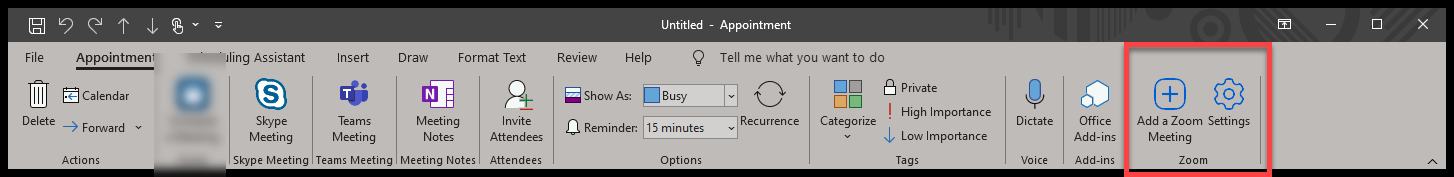
Log in with your username (without @kth.se) and password for your KTH account
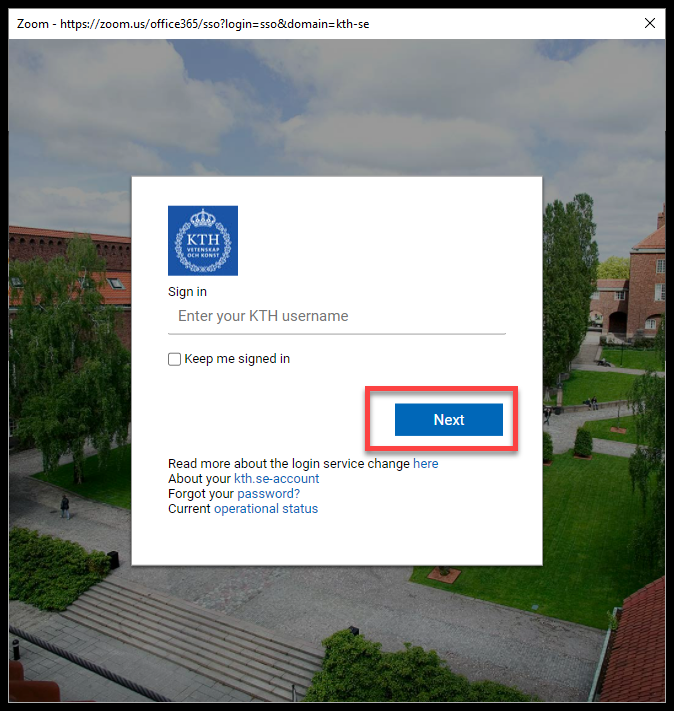
Now you are ready to create Zoom meeting from Outlook.
You can also change the setting for your Zoom meeting by going to the setting.
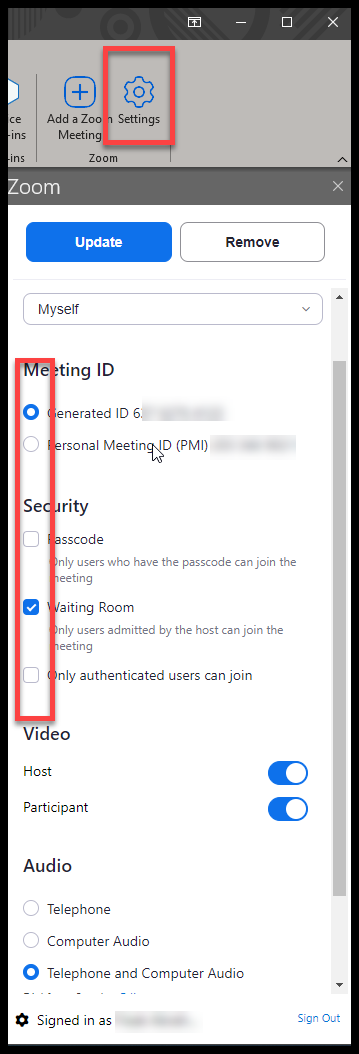
When you are done with the settings you want, press “Update” to save your settings.
