How to convert a regular zoom meeting into a webinar
The guide below shows how you can convert a zoom meeting into a webinar meeting.
- Go to “kth-se.zoom.us” and log in with your username (without @kth.se) and password for your KTH account
- On the left click on "meetings" and then click on the name of the meeting you want to convert.
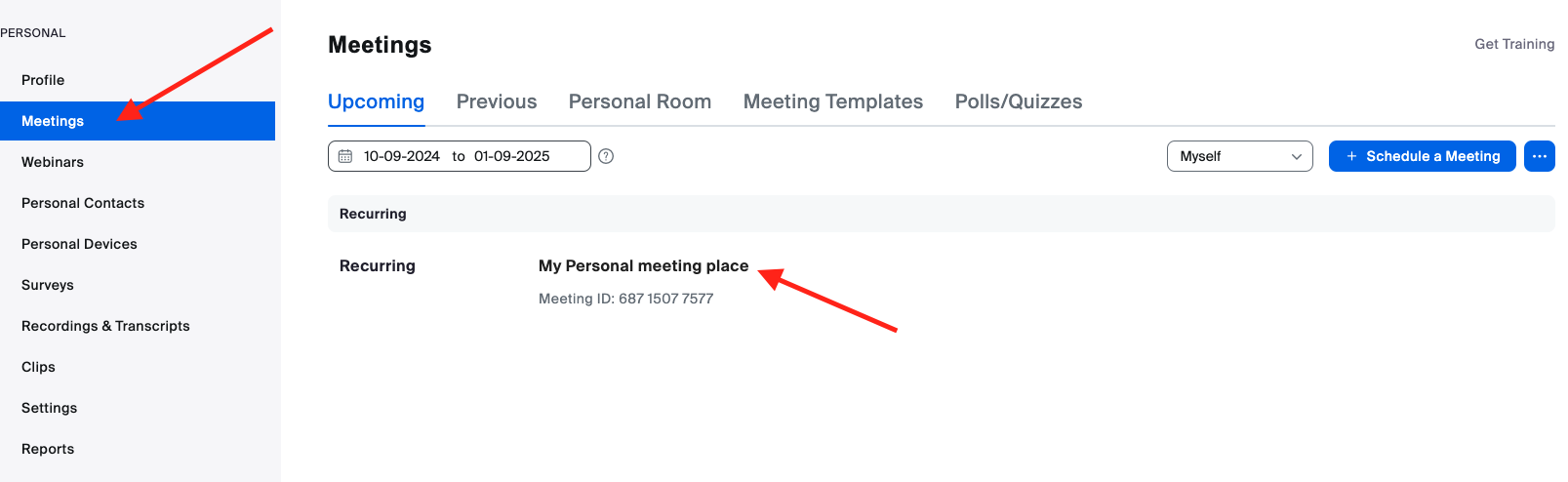
- On the left click on "meetings" and then click on the name of the meeting you want to convert.
- Down at the bottom click on "convert this meeting to a webinar"
-
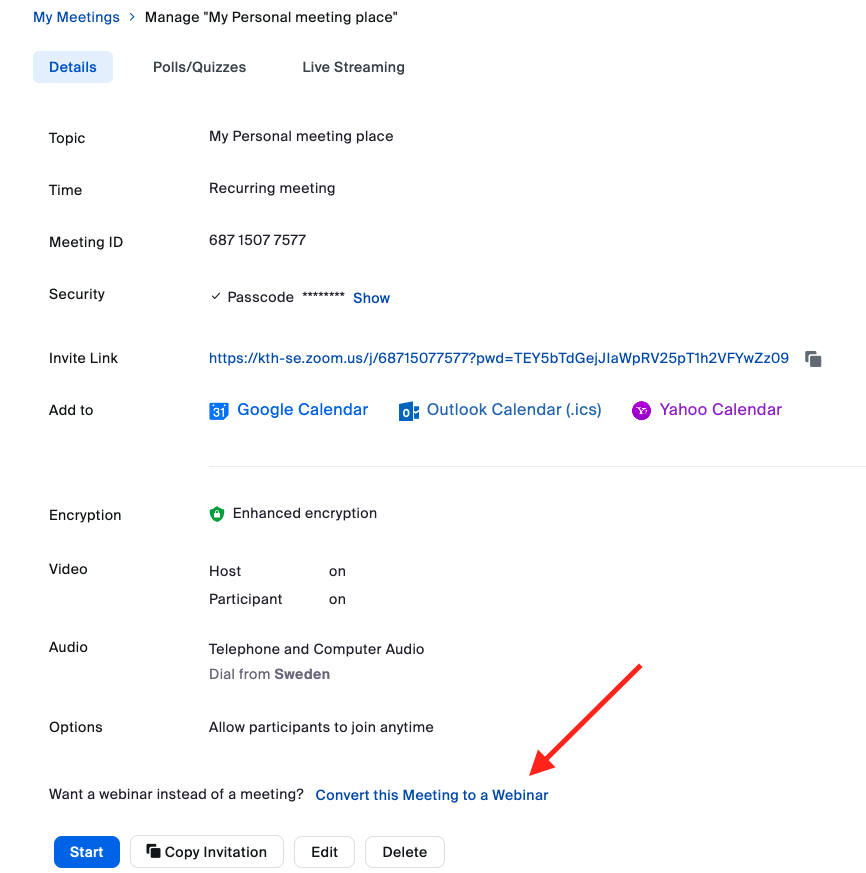
- Accept converting this meeting to a webinar by clicking on "convert"
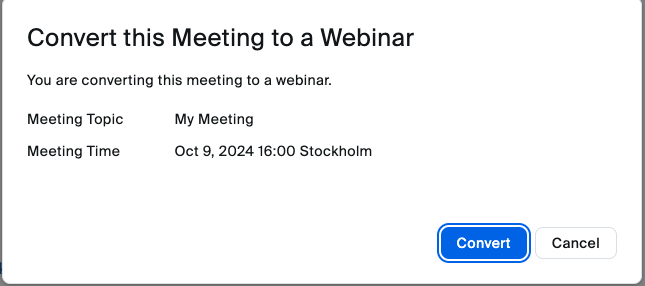
- That is it. You have now a webinar meeting.
- Continue with adding panelist to your webinar
