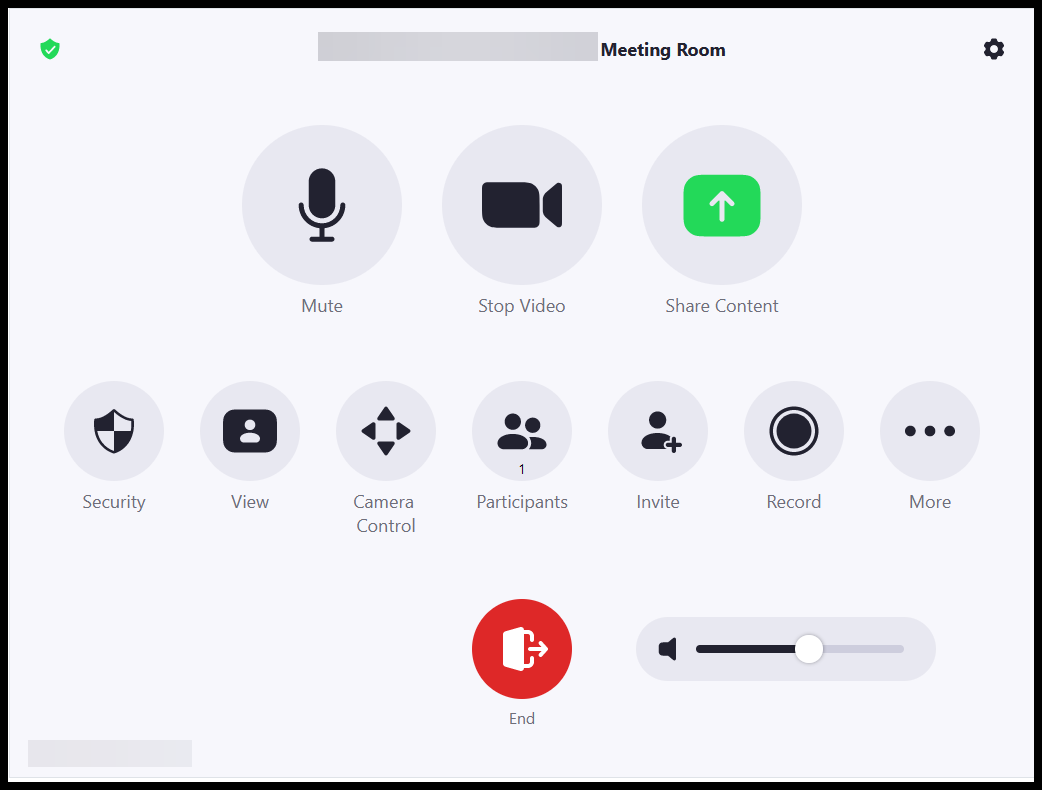Zoom room
Zoom rooms is a service for digital meetings. Equipment is permanently installed in a meeting room, where the camera and microphone act as an impersonal zoom client. This means that you as a meeting participant can also participate in the meeting without your own computer.
Function in the zoom room
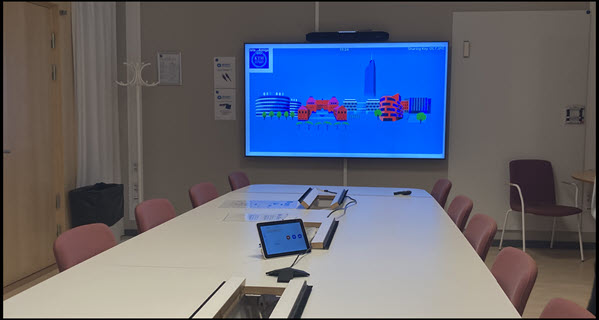
In the meeting room there is a digital panel that is used to control the equipment.
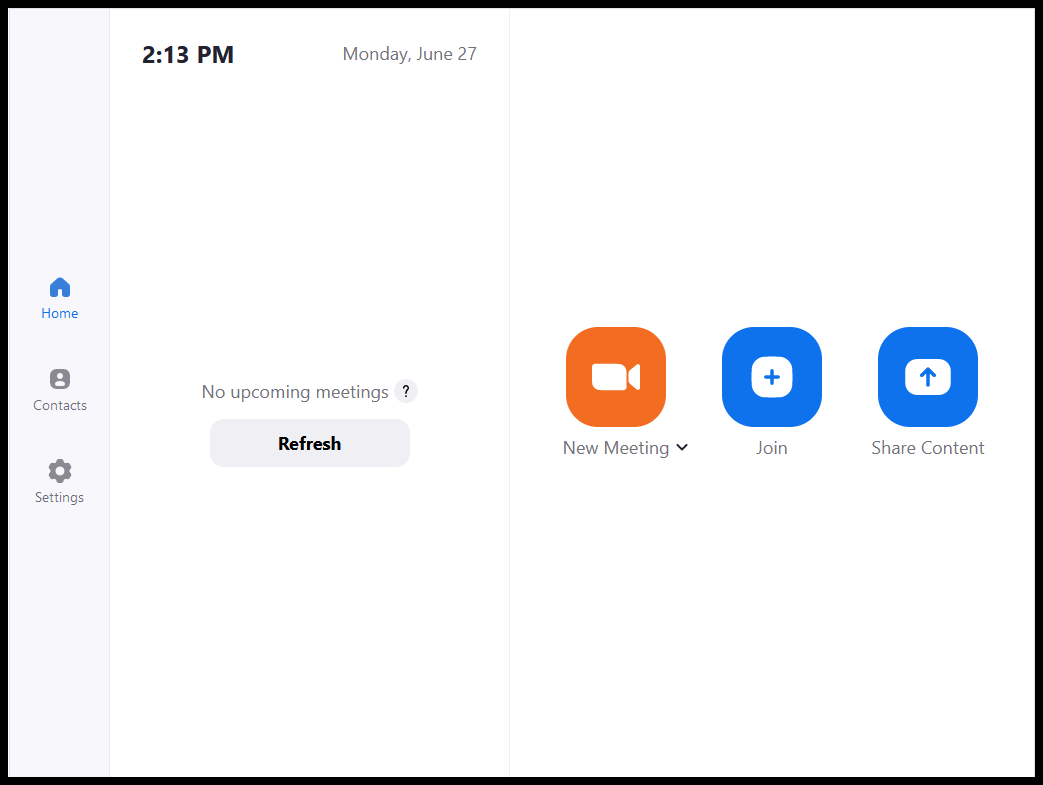
The following functions are used.
- "New meeting" - Starts a new meeting in Zoom, which you can then invite participants to.
-
"Join" - Connects to an existing meeting by entering "meeting ID". "meeting ID" can be found in your meeting invitation.
Read more about the function “ Join ”
-
"Share screen" - Shares screen from your laptop to the room screen. This is done wirelessly via your zoom client on your computer. Click on "Share screen" and enter the sharing key in your zoom client. Sharing key is displayed on the room screen.
Read more about the function “Share Screen”
Zoom rooms are not connected to the university's local booking. The zoom meeting is booked and scheduled as usual via your zoom client / outlook. Then join the digital meeting from the control panel in the room.
A meeting in a zoom room works like a regular zoom meeting where you can use the usual functions in zoom.