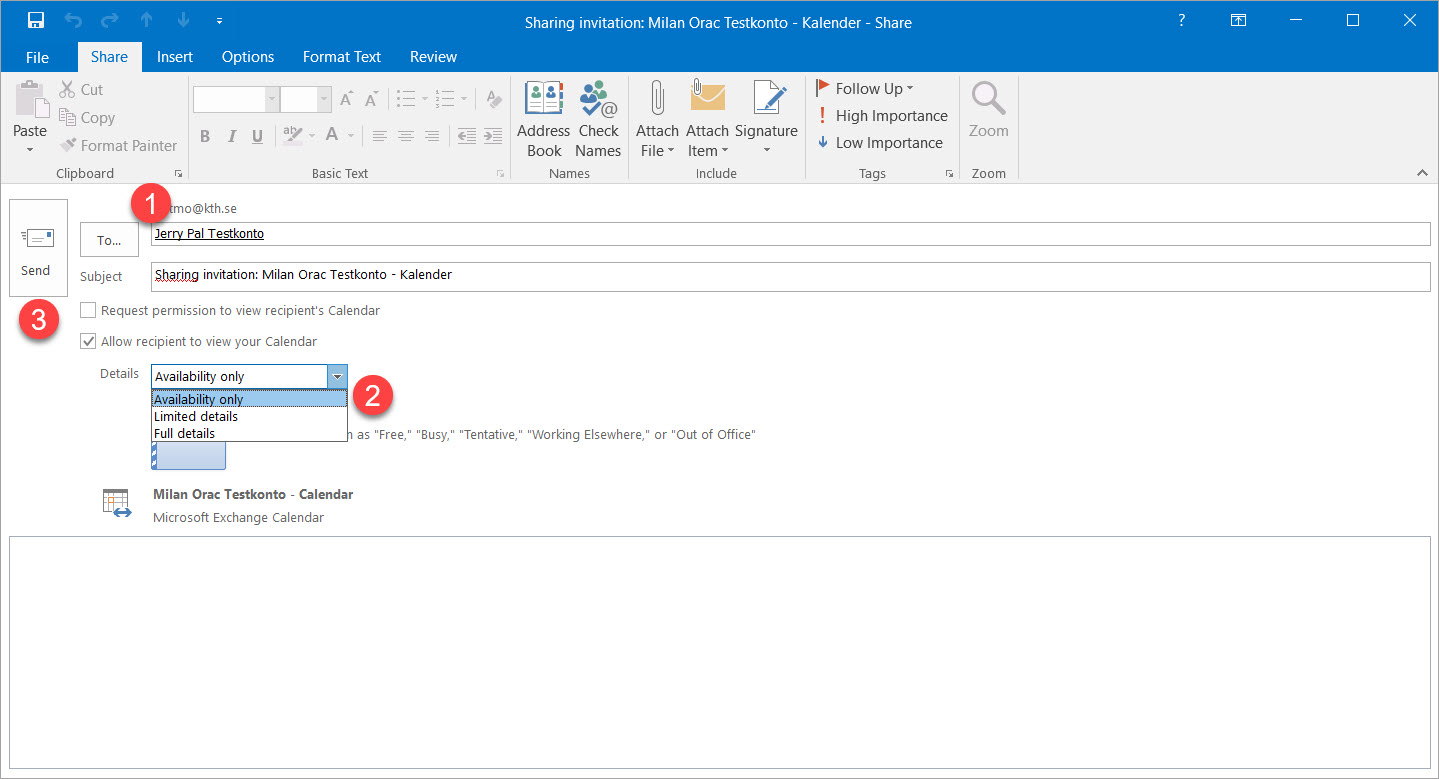Sharing calendar in Outlook on Windows
Instruction on how to share your calendar with others in Outlook on a Windows PC.
- Go to Calendar on your Outlook. Click on Share Calendar
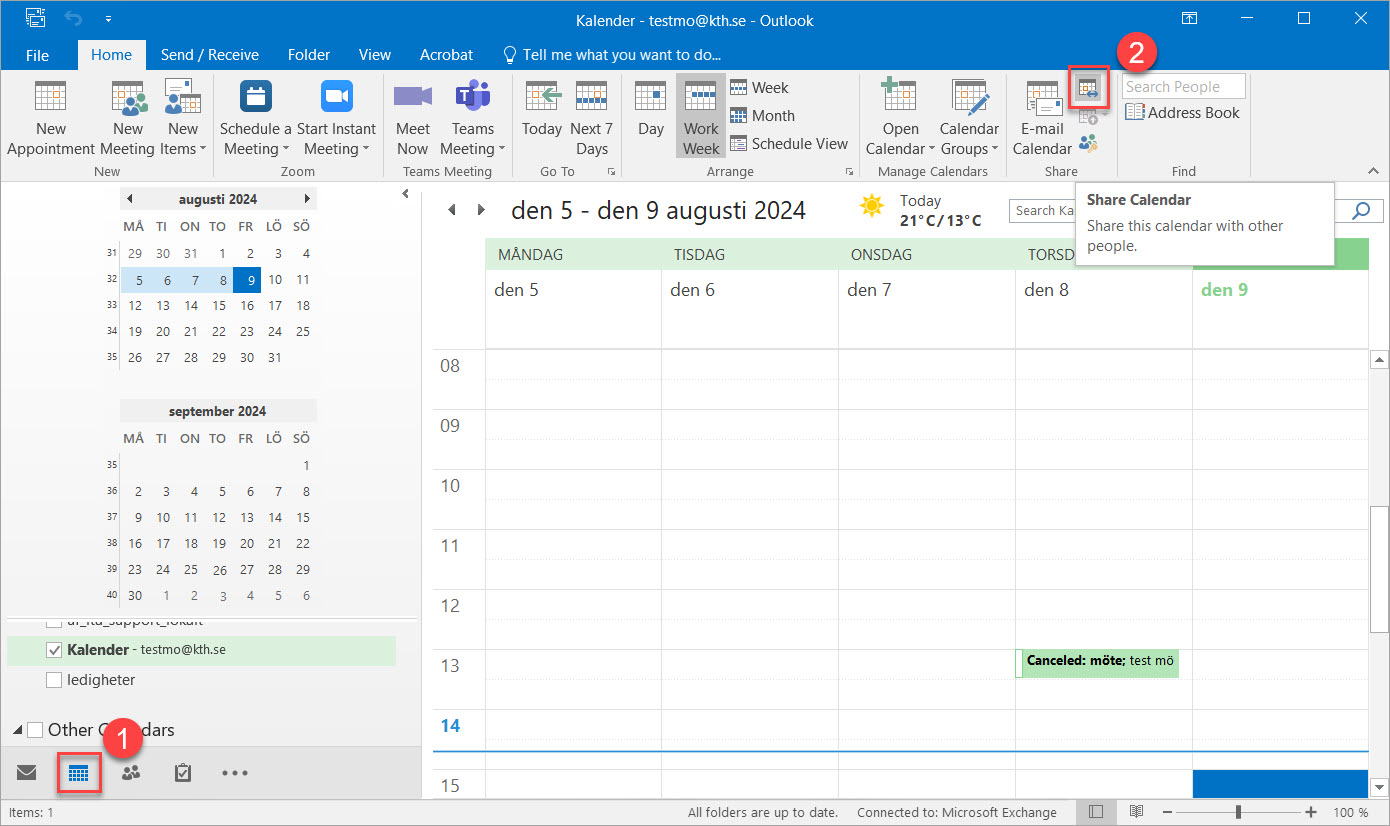
- Under search, type the name of the person you want to share your calendar with. Choose the name of the person from the address list and not what Outlook suggests you should choose. Then Press To and then OK. After that you will decide which information will be shared (Under Details). Press Send.