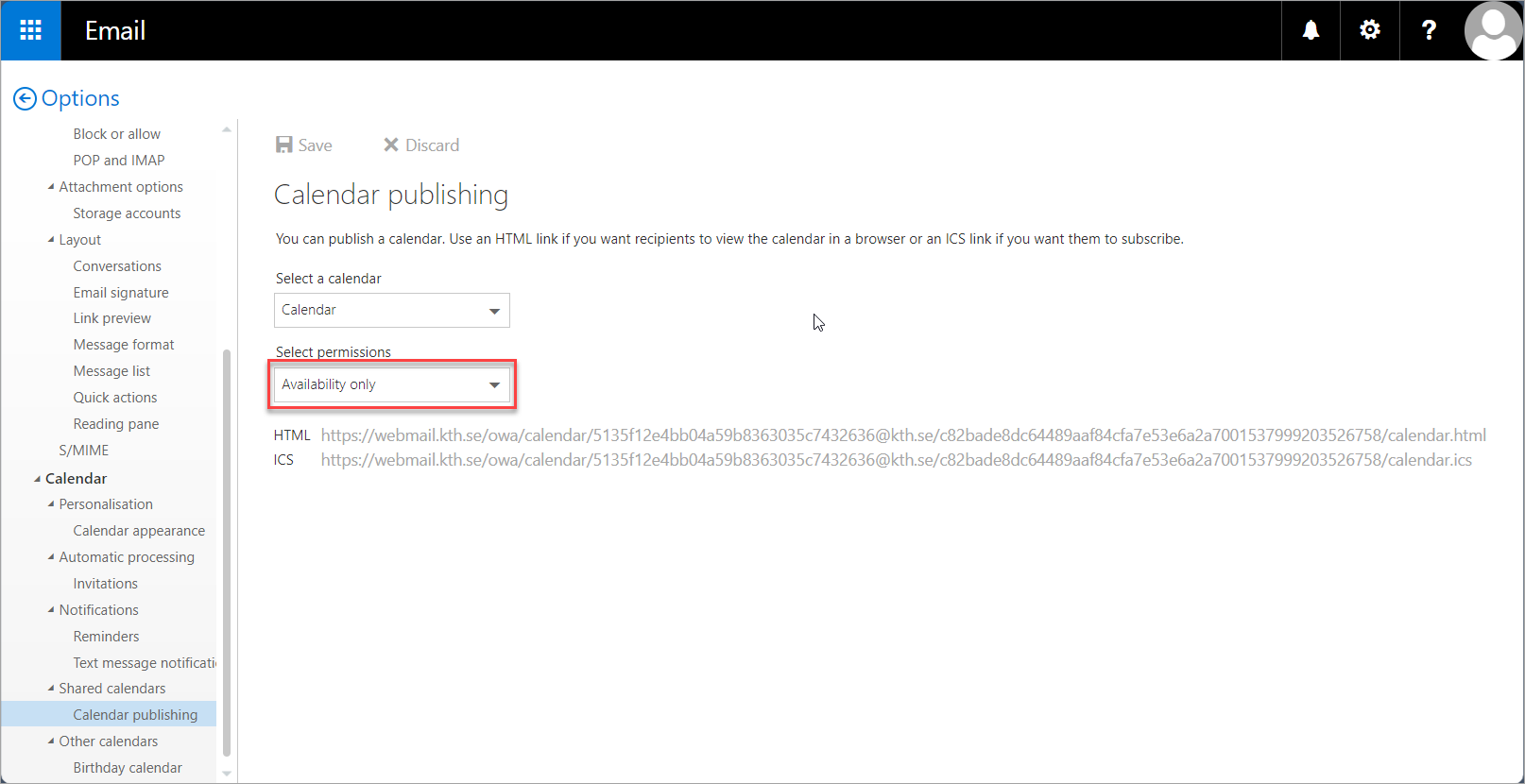Share calendar with external users
Information on how you can share your calendar with people outside KTH.
- Start by logging in to
webmail.kth.se
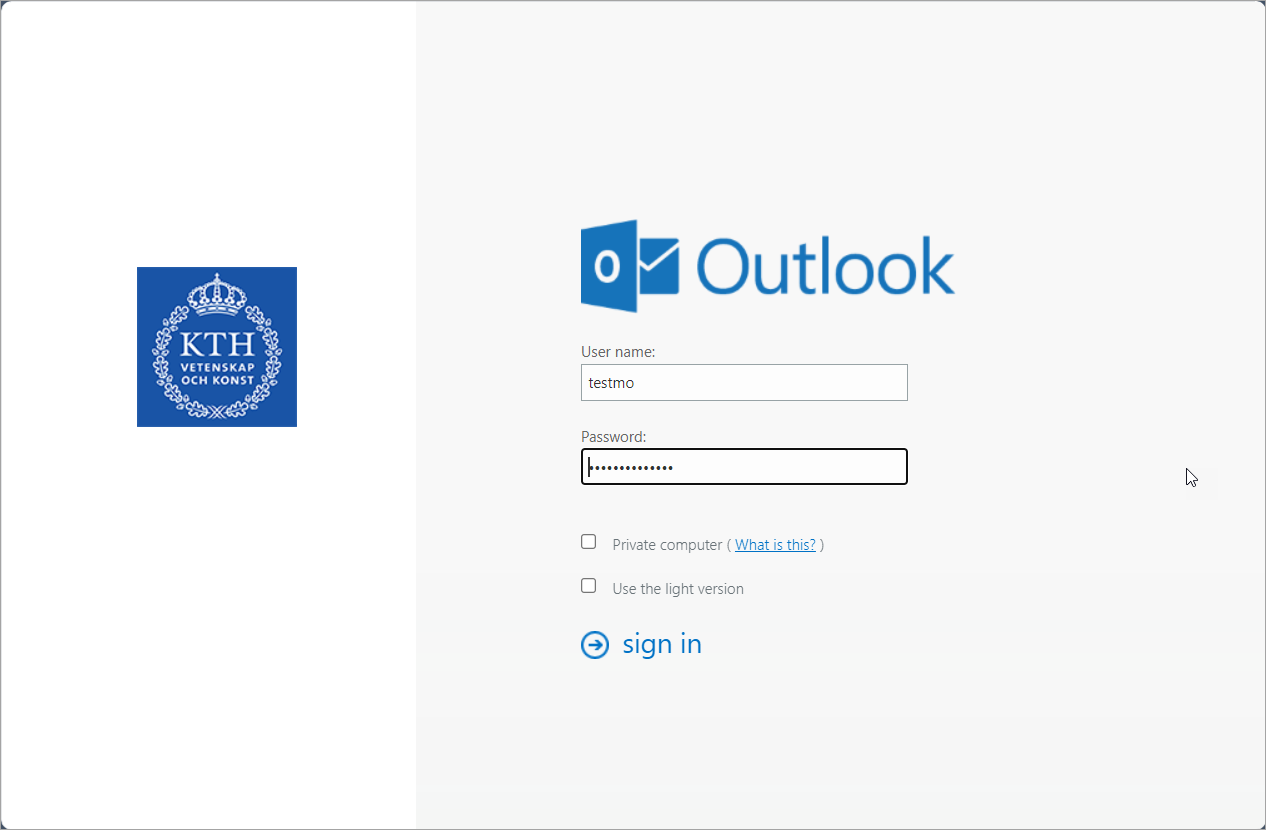
- Click on the gear button and then select "Options"
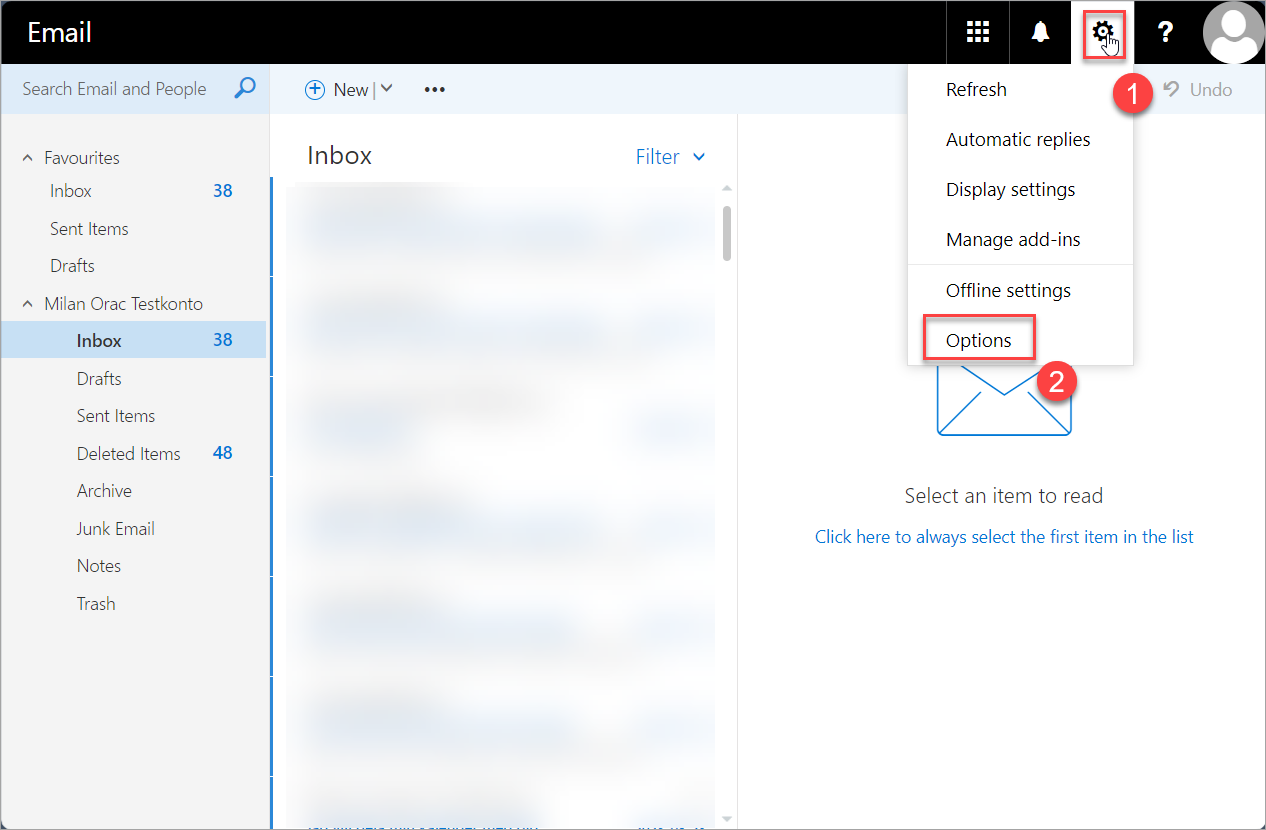
- Scroll down to Calendar and select "Shared Calendars"
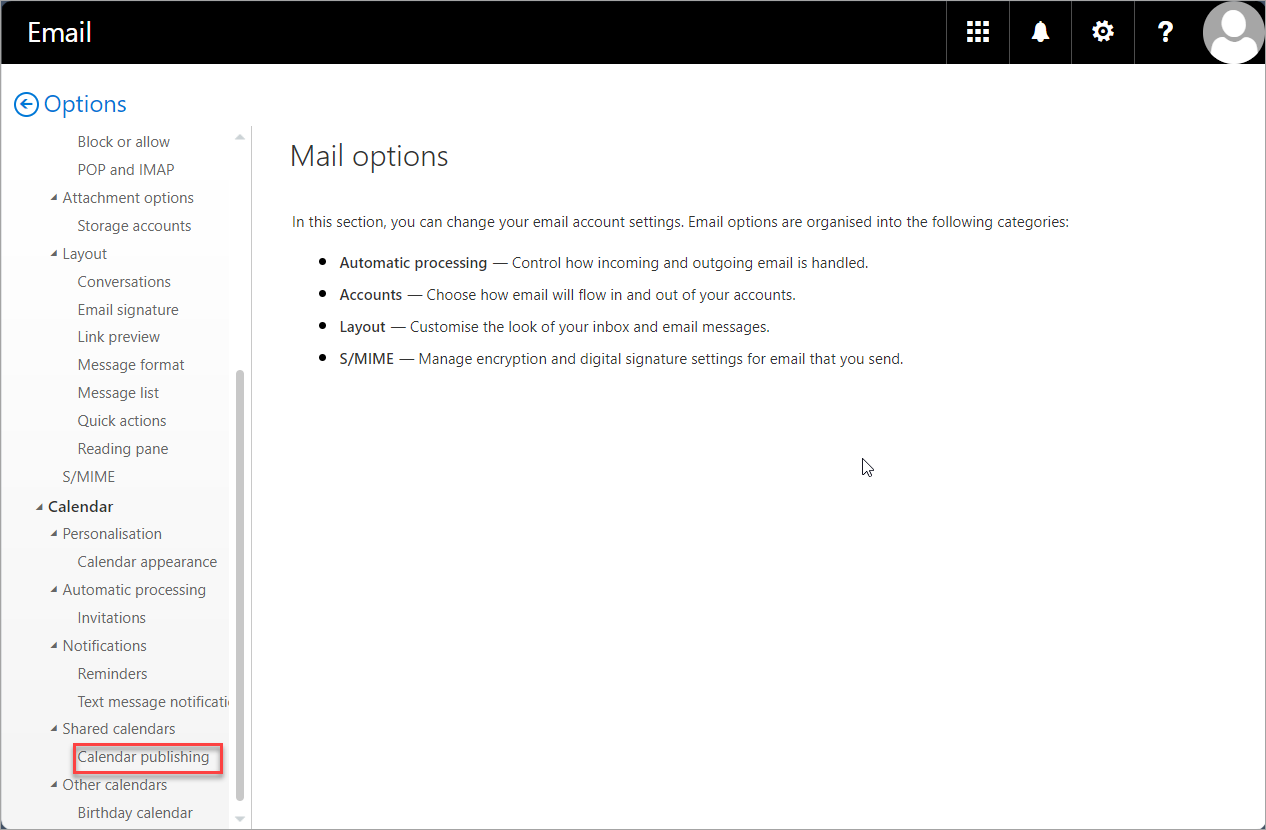
- Click on "Calendar publishing" and select "Availability only" under "Select permissions"
NOTE! Here you can choose to share availability only without any details.