3. Install programs via Adobe CC App
Adobe's Creative Cloud app is used to install Adobe applications through the KTH license agreement.
Confirmation that you Adobe CC Pro license is activated
When your order is proceeded you will receive an e-mail that confirms that your license for Adobe CC Pro is activated.
All employees at KTH who receive salary from KTH (affiliation staff) automatically have access to an Adobe Acrobat DC Pro license.
Which software is available by default when you log in to Adobe CC App?
When there is an Install button you have the license the for the particular program and may install it as a complete version
When there is only a Try button the license is missing, but you can install it as a limited tryou version. If you want the complete version you have to order the Adobe CC Pro license.
When it says Launch you can use the application and it requires no further license.
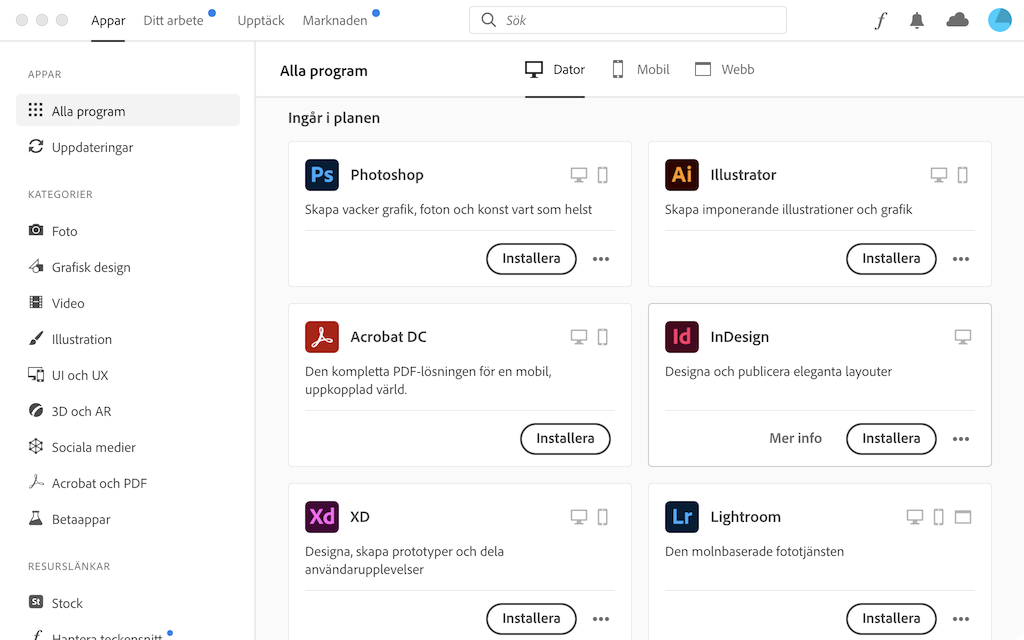
Adobe Acrobat DC Pro is available for installation for all employees with salary from KTH. Note that Acrobat DC Pro is not available on iOS (iPhone, iPad), only Acrobat Reader.
Select Install to install the desired program in the list.
The Adobe applications require that you are logged in the CC app in order to work.
