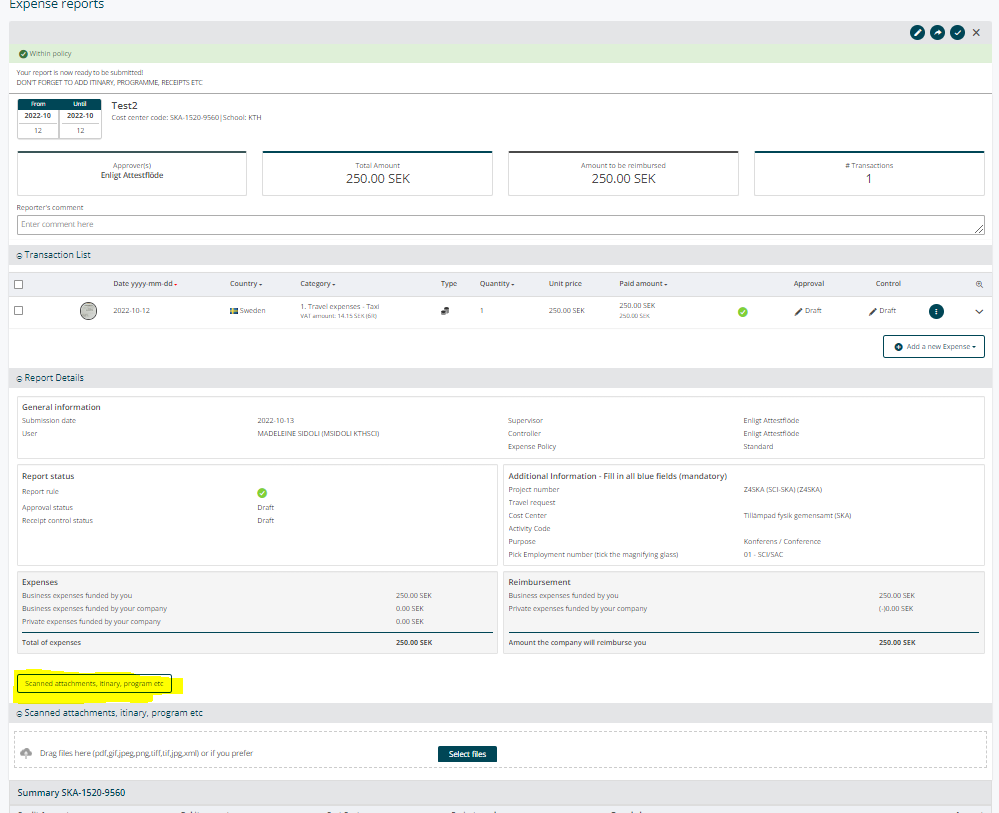Business trip step by step
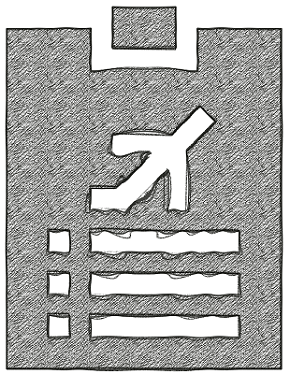
Step 1 – Travel request
Business trips must always be approved by your manager before the trip takes place. Therefore, you must create a travel request in KTH-RES before you book your trip.
Any planned vacation in connection with your trip should be included in the travel request.
Use procured travel agency
You need to book trips by flight, train, hotel and transfer (such as airport shuttle) through the travel agency Egenicia. Booking trips in another way violates the framework agreement that KTH has signed with Egencia.
Egencia self-booking (online) or Egencia personal service
customer_service@egencia.se
, 08 555 237 30.
Note! Make sure to save all the receipts that are connected to your trip. You will need to add these to your expense report when you have arrived back from your trip.
Why?
The travel request is your proof that the business trip was approved and that insurance regulations and travel benefits apply during the trip. If something happens on your trip, you must be able to prove to the insurer that the trip took place in the service. To be able to book a business trip, you must have a traveler profile, register your traveler profile in KTH-RES (first time you book / travel).
Create/update your passenger profile
Insurance information:
Business travel insurance
Step 2 – Create an expense report
In order for you to receive reimbursement for your travel expenses, you need to make a travel expense report in KTH-RES as soon as possible after returning home. KTH only reimburses travel expenses that are a maximum of one year old. If you have created a travel request you don´t have to add the same documents again but you need to link them the travel request to your travel report.
Documentation to be attached to your expense report and in KTH-RES:
- Purpose of the trip (documentation such as conference program/invitation/certificate/e-mail), travel documents/Itinerary (Flight dates and time) from Egencia. You can find the itenirary in Egencia when you have booked the flight.
- The receipts that you have in paper format must be submitted together with the report that is generated when you submit your expense report.
- Copy of bank transactions when you have paid larger amounts.
- If you have stayed longer than the conference / course took place in connection with your trip, written information needs to be attached that explains the reason.
- In the event of any deviations from our procured services, a written explanation must also be attached to your expense report. An example is when booking a taxi, if the taxi company
can´t send a car at the desired time, you can call another company. NOTE, UBER is not classified as a company and is therefore not reimbursed.
- The automatically generated PDF-report you get when you have submitted your expense report for review.
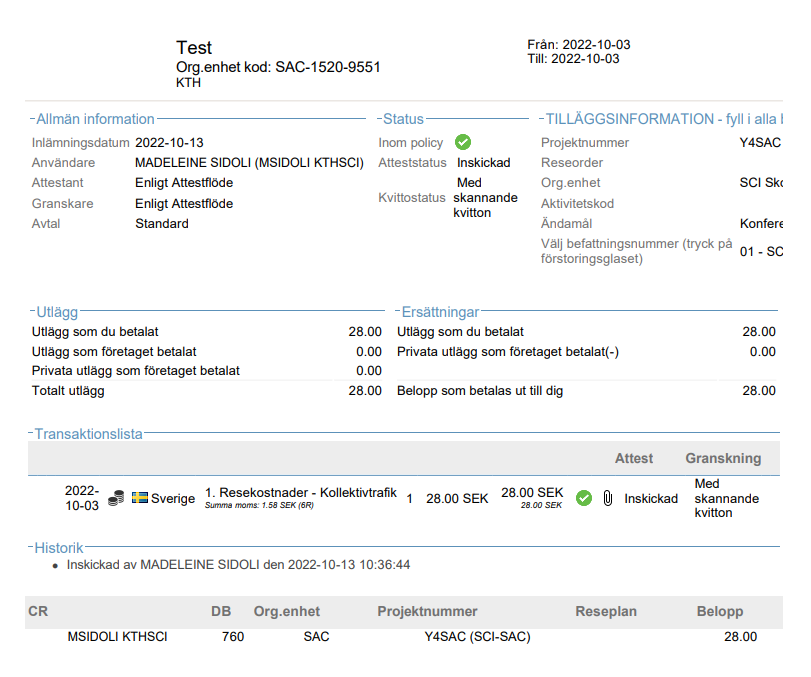
Need help?
See our pages for a
step-by-step guide - Creating a new expense report
For commonly asked questions and answers,
see our Q&A
Or e-mail:
service@sci.kth.se
Step 3 – Mail or drop of your travel bill
Please avoid stapling the documents together if you do not have access to tape. The expense report including original receipts in original format and other appendices can be sent here:
Internal post: Akvariet, TR8, SCI
Ordirnary mail: KTH-SCI, Att: Akvariet Teknikringen 8, 114 28
Why?
Due to swedish law, we need to archive all documentation.
For more information go to:
Business travel at KTH
KTH guidelines on business travel:
Rules for business travel
for a video on how to,
click here
.