Total grade is no longer shown to students in new course and examination rooms in Canvas
Two settings in Canvas have been changed, which affects all new course and examination rooms. The rooms will no longer show a total grade (calculated total and letter grade) for students. Additionally, missing submissions will no longer be assigned an automatic grade. The changes affect the Grades view for students and have been made to counter the risk of an incorrect grade being communicated to students. As a teacher, you can adjust the settings yourself if you want to have them in a different way.
No total is shown for the students
Previously, a total sum was presented in the Grades view for students. The sum was automatically calculated based on the results of assignments and submissions that the student submitted in the Canvas room. If the course had a grading scheme activated, a letter grade corresponding to the total was also displayed. This letter grade can give an incorrect picture of the student's grade in the course, so the total grade has therefore been removed. Note that the change does not affect the teacher's view of the Gradebook. A column with the total grade is still visible there. The pictures explain what it looks like for the students before and after the new settings.
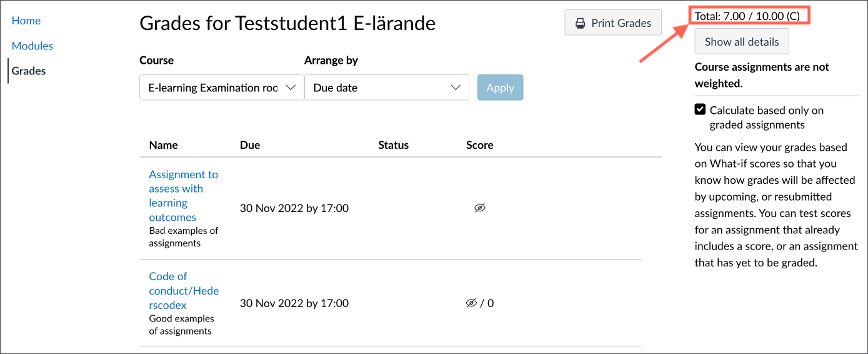
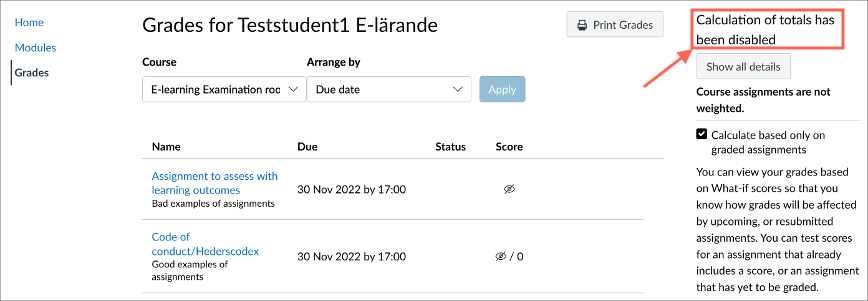
No automatic grade for missing submissions
Previously, the setting was that missing submissions automatically got 0 percent, which together with other settings allowed the student to receive an F. This is often incorrect, so the setting has now been removed. If a student has not submitted an assignment, no grade is given.
The new settings can be found in new course and examination rooms
The changed settings affect course and examination rooms that are created after the change is made. For examination rooms, the new settings are in effect for examination occasions after 11 August, i.e. from and including the re-examination period in August 2023. For course rooms, the new settings are in effect for courses starting after 8 March 2024, i.e. from and including study period 4. If you want the new settings in course rooms for courses that start before then, you can change the settings manually.
The changes and how to adjust them yourself
Two settings in Canvas have been changed. You can go in and change them yourself if you want to go back to the previous settings or if you want to change to the new settings right now (for example for the autumn semester's course rooms).
The setting to hide totals
The setting "Hide totals in student grades summary" is now enabled by default in Canvas rooms when they are created. This is changed via the course's settings. Select "more settings" at the bottom of the page and use the checkbox to enable/disable the setting.
The setting to apply grade to missing submissions
The "Automatically apply grade for missing submissions" setting is now disabled by default in Canvas rooms when they are created. This is changed in the Grades tab. Tap the gear icon and use the checkbox to enable/disable the setting.
