Three new functions in Canvas from the 20th of march 2021
From 20/3 2021, students will be able to submit documents via their webcam, teachers will be able to create New Quizzes via modules and assignment submissions can be sent back for completion.
Canvas will be updated with new functions on 20/3, 2021. These functions are:
- Assignments: Submissions via the webcam
- Modules: Complete support for New Quizzes
- SpeedGrader: Reassign a submitted assignment
Assignments: Submissions via the webcam
Students can choose to use the webcam to upload files when they submit an assignment with submission type "file uploads". The button is called "Use Webcam".
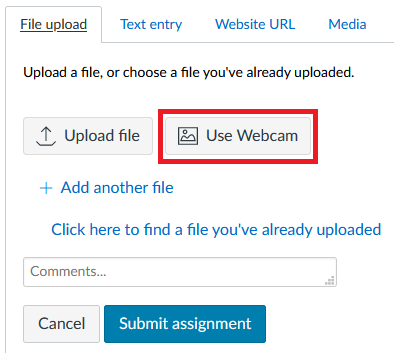
Important to keep in mind:
- This function only works if you are using the old submission view, shown in the image. If you as a teacher have activated the feature option "Assignment Enhancements - student", you must deactivate it to use this function.
- The file type can vary depending on the operating system (png and jpg are the most common). Test this function with your students before you restrict the upload file types.
Modules: Complete support for New Quizzes
Canvas newer quiz engine New Quizzes has previously differed from the old quiz engine Classic Quizzes when using modules. When these updates are active, they will both be completely supported by modules.
The specific changes are:
- If you, as a teacher, click on a New quiz added to a module, you will open the assignment settings for the quiz instead of reaching the quiz engine. To get the quiz engine, you have to save the assignment settings (as you did when you created them).
- If you choose "Create Quiz" in a module, you get to choose a quiz engine instead of automatically creating a Classic quiz.
-
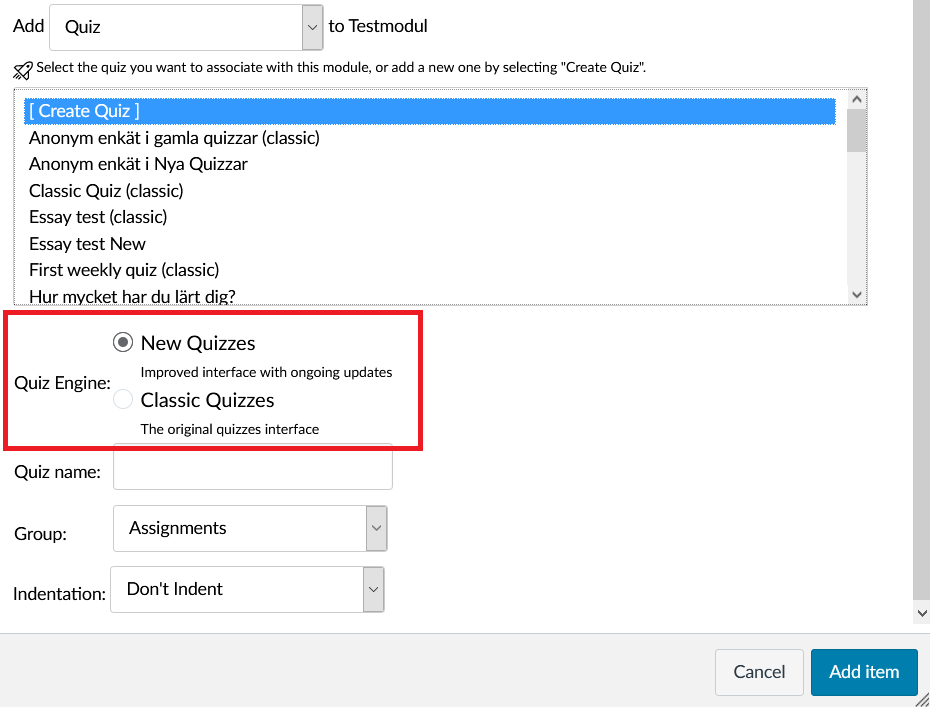
SpeedGrader: Reassign a submitted assignment
Teachers will be able to reassign assignments to students in SpeedGrader and ask them to supplement or redo their submission. To do this in SpeedGrader, you click the button "Reassign Assignment" found below the comment section.
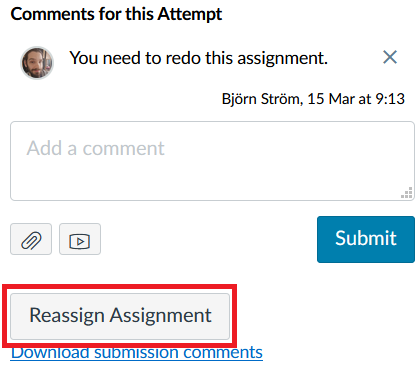
To be able to use this function, these requirements must be met:
- The assignment must have a due date. To reassign the assignment will not change the original due date.
- The teacher must write a comment in Speedgrader to explain why the submission needs to be supplemented.
- The student must have submission attempts remaining for this assignment. That means this function will only work for an assignment with two or more submission attempts. You, as a teacher, can edit the assignment and increase the number of submission attempts even after they have submitted the assignment. This can only be done for all students at once.
- The assignment must have the submission type "Online" and allow text entry, website URL or file uploads, but not media recordings.
