Check your sound settings in Zoom
It is good to check if you have a good sound in Zoom setting before you join a meeting.
Start by going to the settings page
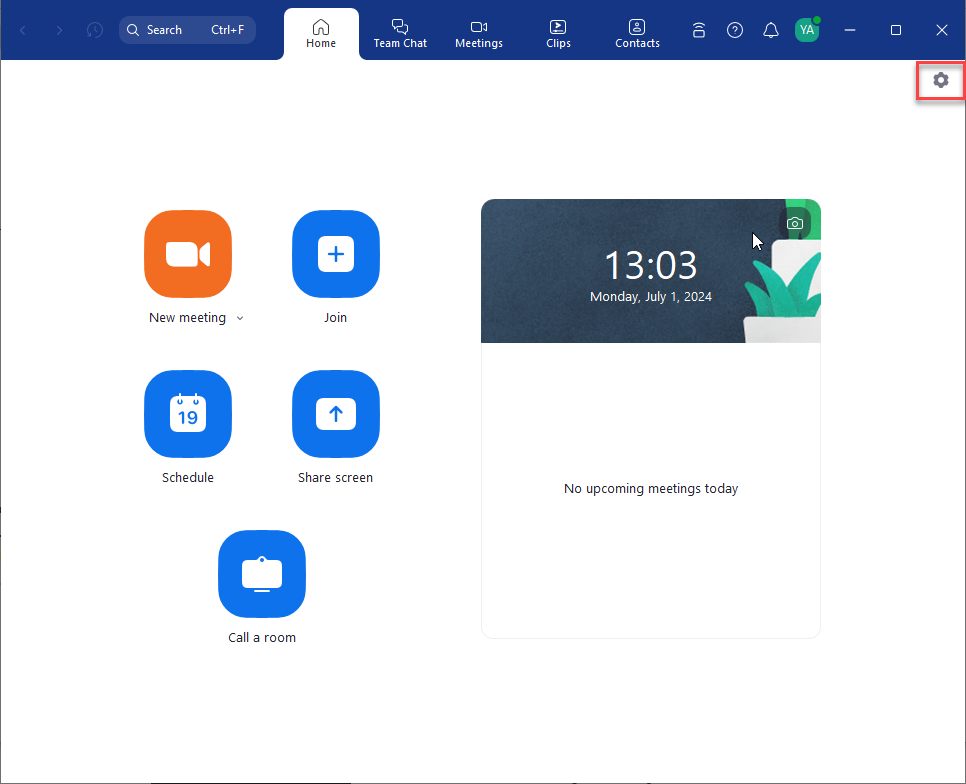
Go to ”Audio”
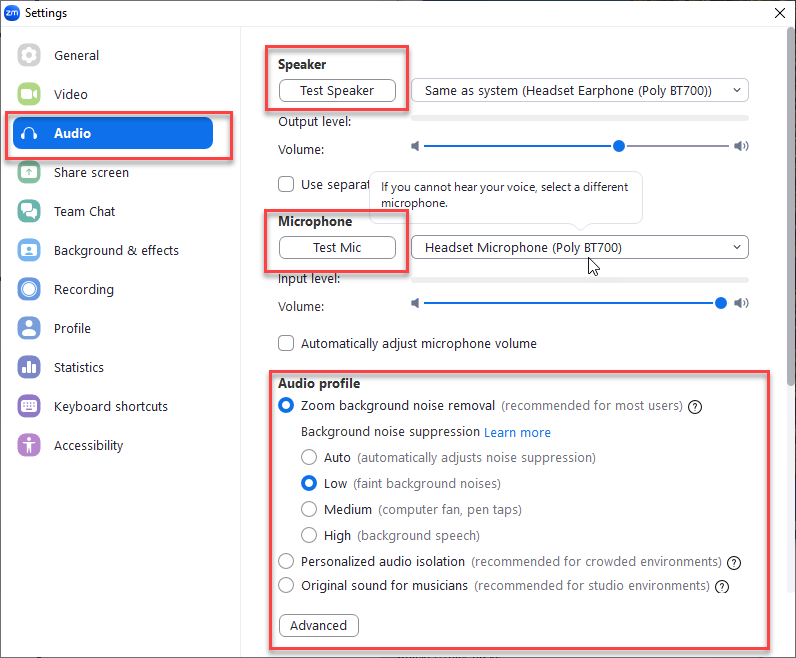
How to test your microphone and speaker
Here you can check if your speaker sound works as it supposed to you
Just press “Test Speaker” and check if you hear a sound playing. If sound comes out that means, your speaker is fine. If you can not hear anything, then make sure that you have chosen the right source. By clicking the down arrow next to Test speaker you can chose which speakers to choose.
Do the same thing to Microphone too. By pressing “Test Mic” you will be able to record your vocie and after that Zoom will play back what you have said and if you hear what you said on the speaker, then you know that the microphone is working correctly.
