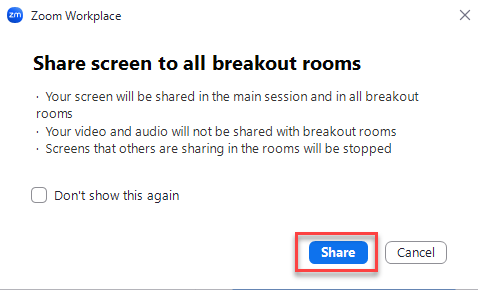Share screen in breakout rooms
If you have Zoom software version 5.7.x or latest and is host for the meeting, you will be able to share screen even for these who are in breakout rooms.
To start screen sharing, go to "Share Screen" as the picture below

Choose "Share to breakout rooms" and press the "Share" button.
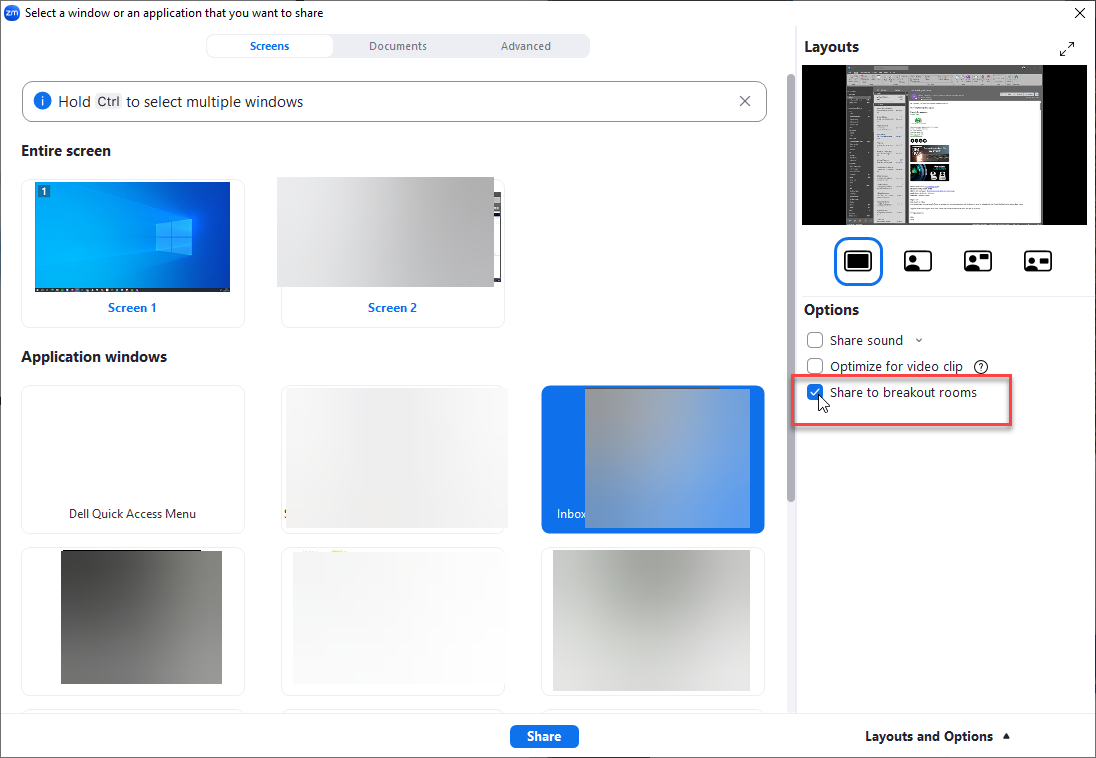
Before you start screen sharing you will get a pop message to inform you what will happen. After you read the information press the "share" button to start sharing