Share presentation from Zoom room
If there is a zoom room available in your school, you will be able to use it to share presentation in the meeting room without being in a zoom meeting.
The guide below shows you how to share your presentation in the room where there is a zoom room equipment.
When you come to the room turn on the Screen and you should se on screen a similar image where it shows information about the room and on top right corner a “Sharing Key”
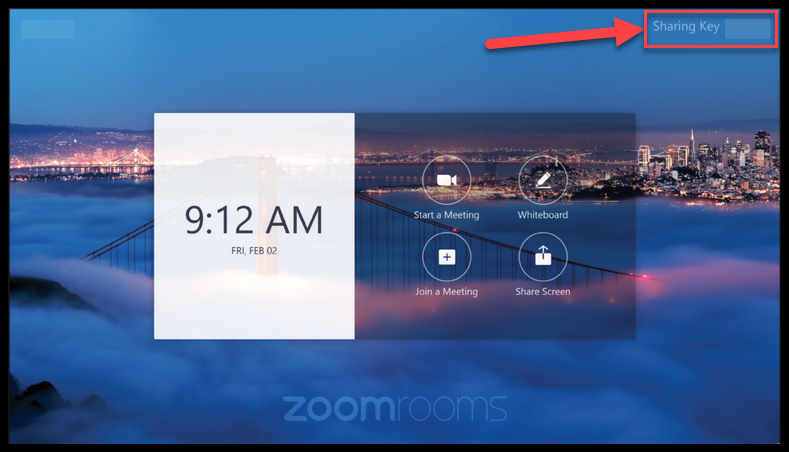
On your computer start Zoom and press “Share Screen”
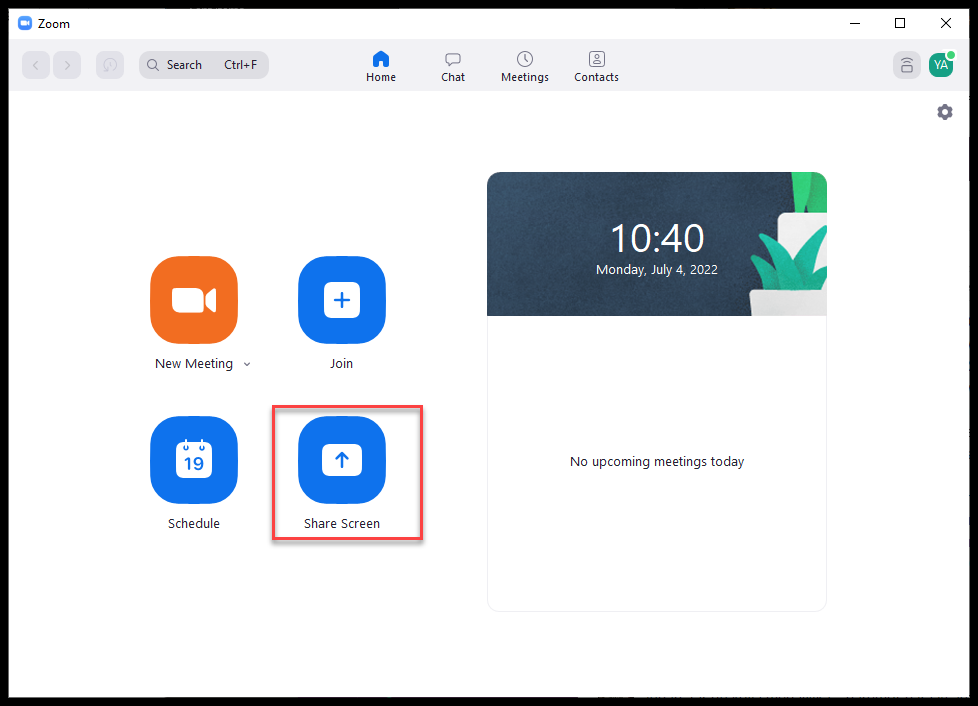
Type the “Sharing Key” you can se that on top right corner of the Screen and press “Share Screen”
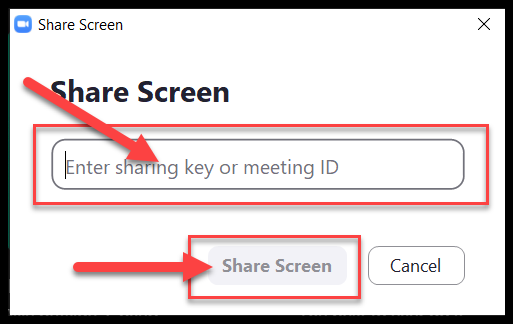
The presention will now shows on the screen in the meeting room
