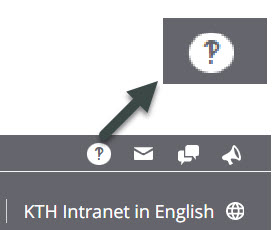Launch in three steps
The launch of the new version of the Personal menu takes place in three stages. The new version will have the most significant impact on you who are either a student or a teacher in a course at KTH. You can read more about the steps here.
Step 1. Beta button
On January 19, a button will be added to the current Personal Menu that will lead to a beta version of the new Personal Menu. A news item on the intranet intra.kth.se tells about the steps of the launch. Users are encouraged to test the beta version and submit their feedback.
Step 2. Everyone gets the new version by default
On May 3, the new Personal menu will be the standard version when logging in to kth.se. The transition is announced in the internal calendar at intra.kth.se and as news at intra.kth.se. It is still possible to revert to the old version via the button that used to be the "beta button" (see image).
Step 3. Only the new version is available
When we feel satisfied and secure with the new version's functionality, the old version of the Personal menu will no longer be usable. The time will be announced in the internal calendara at intra.kth.se.
Who are most affected?
The changes in the new version of the Personal menu will primarily affect you who teach a course at KTH or are registered on a credit-giving course.
Changes in how courses are displayed
In the new version, anyone who teaches a course at KTH or is registered on a credit-bearing course will see that the "Courses" tab in the beta version has been replaced by two tabs: "Studies" and "Teaching".

Part of a larger design concept
The changes in this new version of the Personal menu are part of a larger design concept that the Project is working on. We welcome feedback on the design concept and the new version of the Personal menu.
Leave feedback
Leave your comments by emailing it-support@kth.se Write "beta Personal menu" in the subject line, and please send a screenshot, as it facilitates troubleshooting.
Contact
If you want to know more about the work with KTH's Personal menu, email: it-support@kth.se .