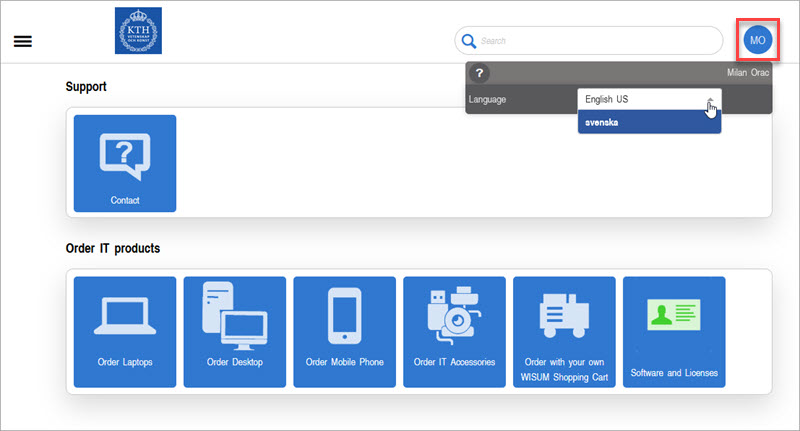Change display language in the portal
On this page we explain how to change the display language in the portal.
The portal's home page is displayed in the language that is selected as the default language (if it is English or Swedish) in the browser you are using. If you want to change the display language, you can do so on the start page of the portal.
To change the display language, click on the profile icon on the start page and choose between English and Swedish .
Please note! It is not possible to change the language after leaving the portal home page.