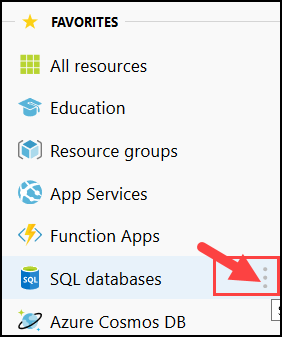Search service and add to favorites
You might need to serach a service that is availble in the portal. Follow steps below:
1. Open All services tab
2. type what you are seraching for
3. mark the PREVIEW star and it will appear in FAVORITES
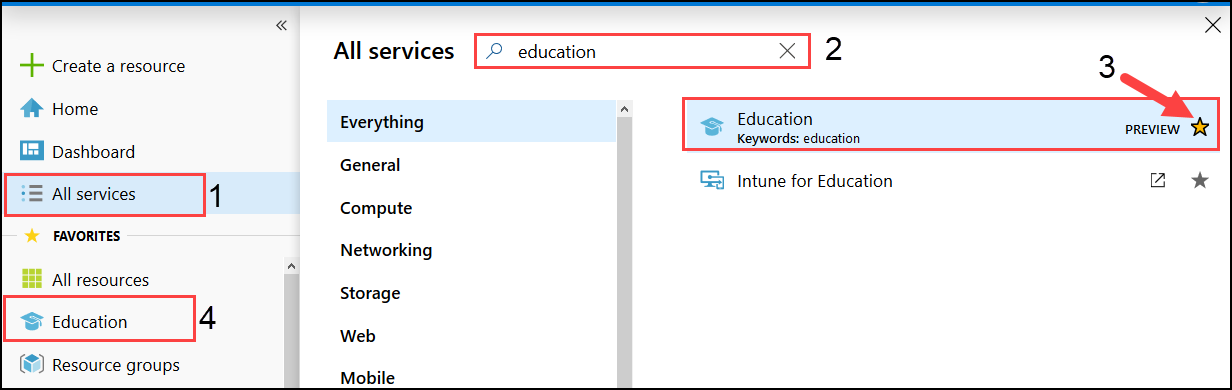
You can move the service in the list by drag and drop.