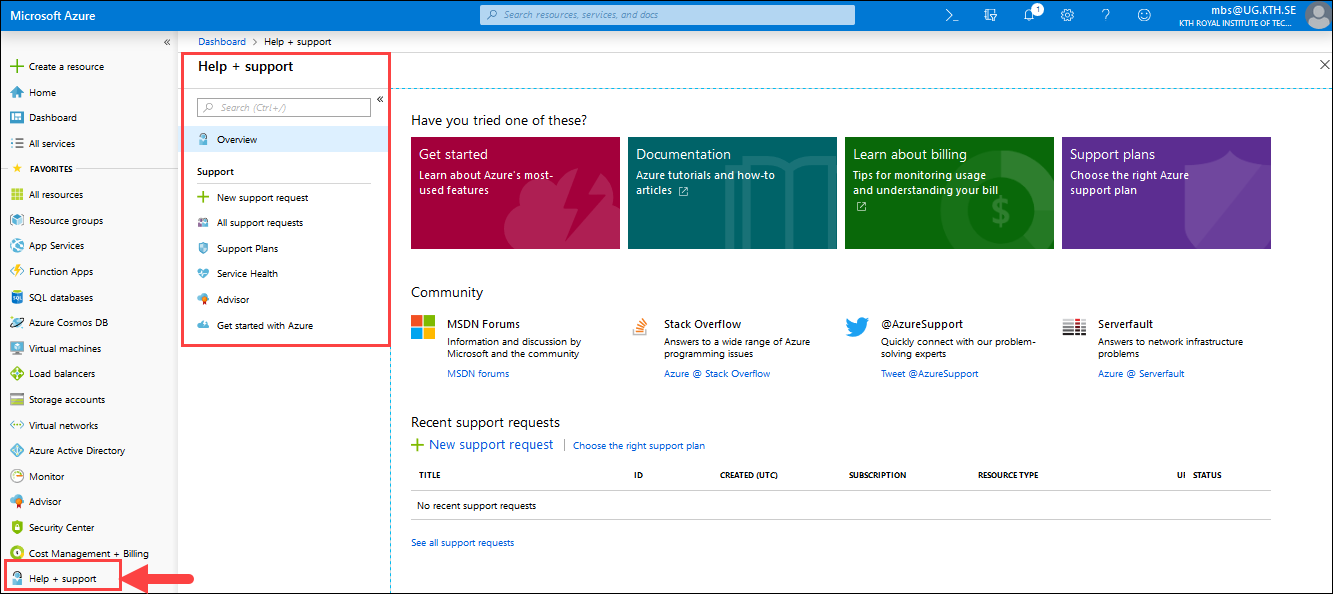Start using Azure Dev Tools for Teaching
Follow the steps below before you sign in to Microsoft Azure Dev Tools for Education
Before you can log in, you need to have multi-factor authentication set up. Here are the instructions on how to do so.
Go to MS Azure Dev Tools for Teaching (azureforeducation.microsoft.com)
Click the blue Sign in button and use username@ug.kth.se to log in.
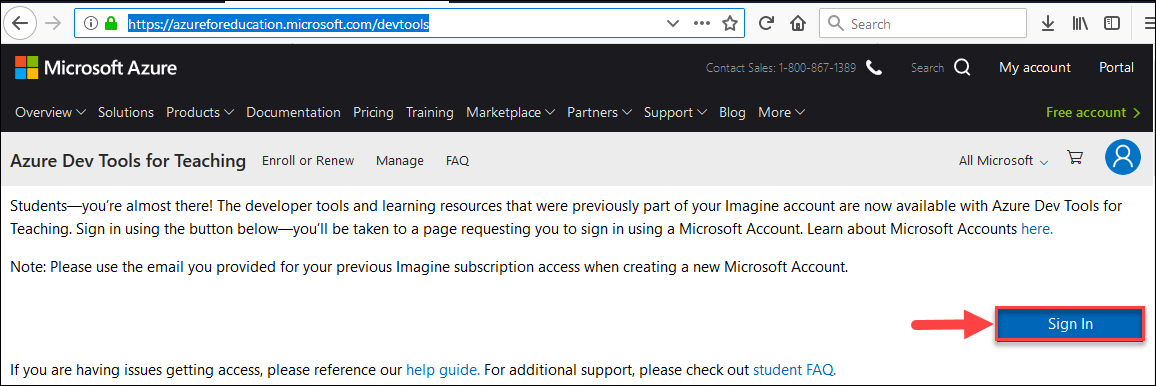
You are now signed in to the portal for MS Azure Dev Tools for Education.

To download software and activation keys, click on Software in the Education - Software section.
To get back to the Education - Software section use the direct link below:
Link to Education - Software download (azureforeducation.microsoft.com)
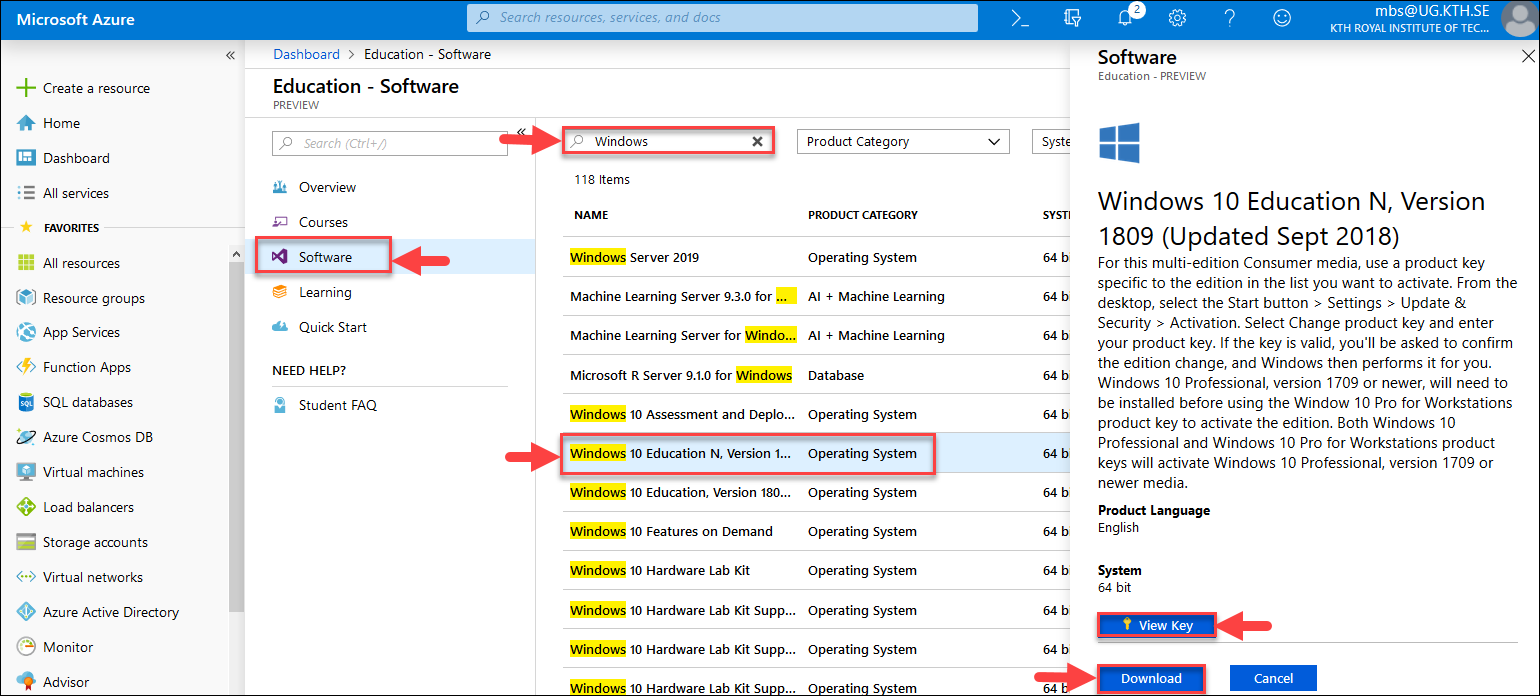
You will find Azure-cloud services available on the left section
To get back to the Education - Software section to download use the direct link below:
Link to Education - Software download (azureforeducation.microsoft.com)
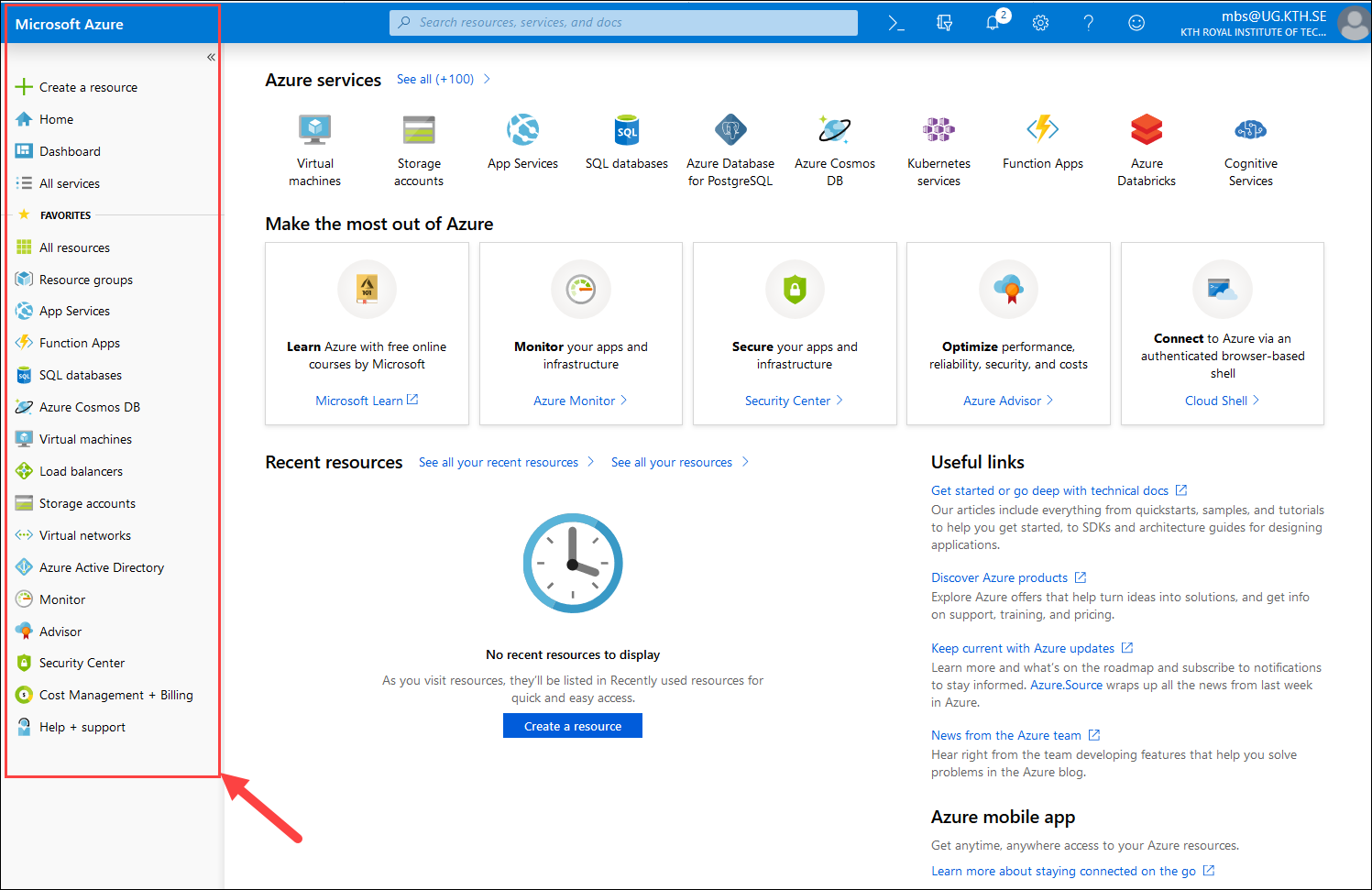
To get help and support use Help + Support in the portal. You questions will be submitted to Microsoft.