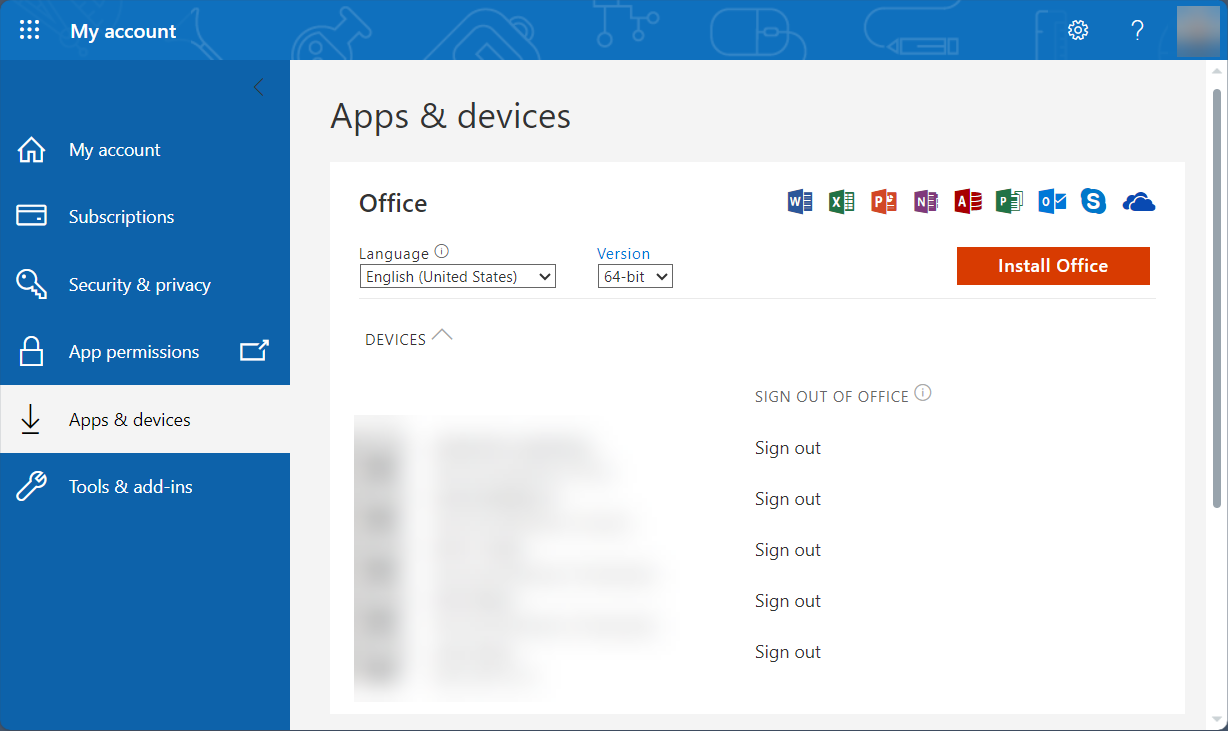Download and install Microsoft 365 Office applications
Quick reference guide about how to download and install Microsoft 365 Office applications.
You are allowed to download and install Microsoft 365 applications on up to five devices.
- Go to portal.office.com and type KTH-username@ug.kth.se press Enter.
- Log in using your KTH password.
- Once you're logged in, go to "Apps & Devices". Select the language and version and click "Install Office". You can also click on "Devices" to see which devices you already have Office installed on.