1. Install Adobe in KTH Windows
Installing the Adobe Creative Cloud app
- Start the Software Center by clicking the Windows Start Button and typing Software Center in the dialog.
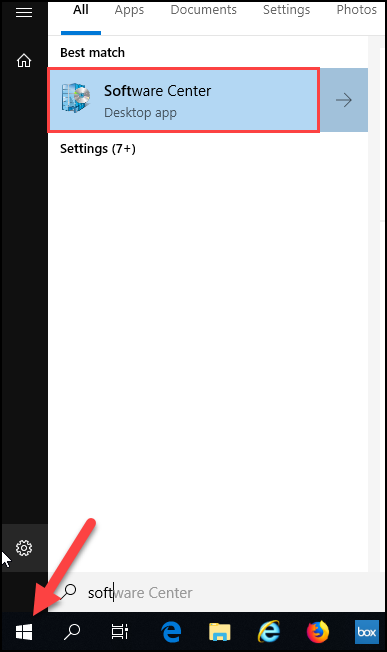
-
Choose to install Adobe Creative Cloud in Software Center
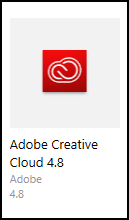
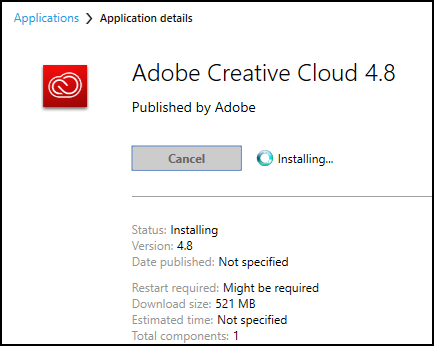
-
Then proceed to 2. Sign in to Adobe CC App
