Printing with KTH-Print
About printing and collecting your printouts on a KTH-Print printer or a KTH-Print copier with printer function.
Print with KTH-Print
How to send prints to the printer
When printing from a KTH platform computer or another computer, verify that you are printing to the printer named KTH-Print. (Information on how to install KTH-Print on your own computer and print via e-mail or browser on the following page KTH-Print )
How to log in to the printer
Using your access card, you can then collect your printout on a KTH-Print printer. It is also possible to log in directly with your KTH username and password through the touch screen on the printer.
- Log in to the printer by holding the access card against the printer
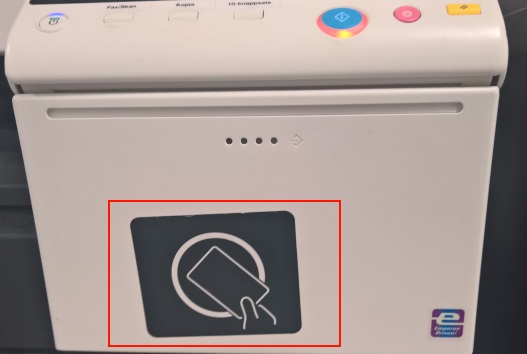
- If it is the first time the access card is used, log in with username (without @kth.se or @ug.kth.se) and password and your KTH account will be linked to the access card
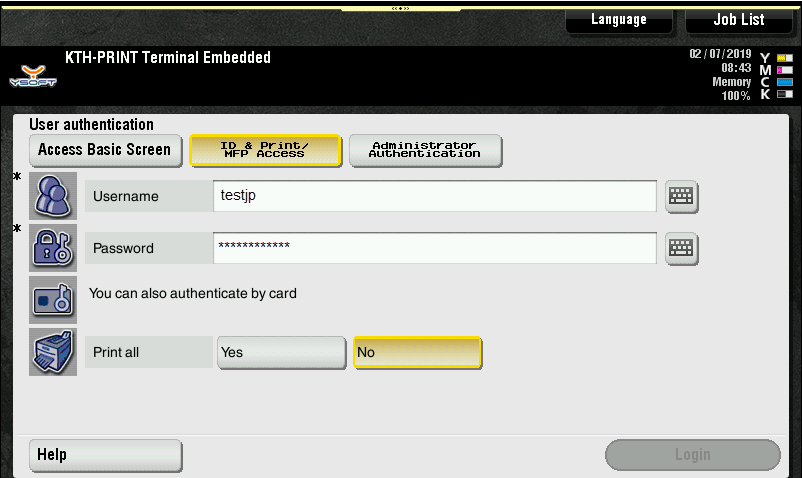
How to choose what to print on the printer
- Choose either "Waiting" or "Printed" and you will see a list of your current and printed jobs on the display
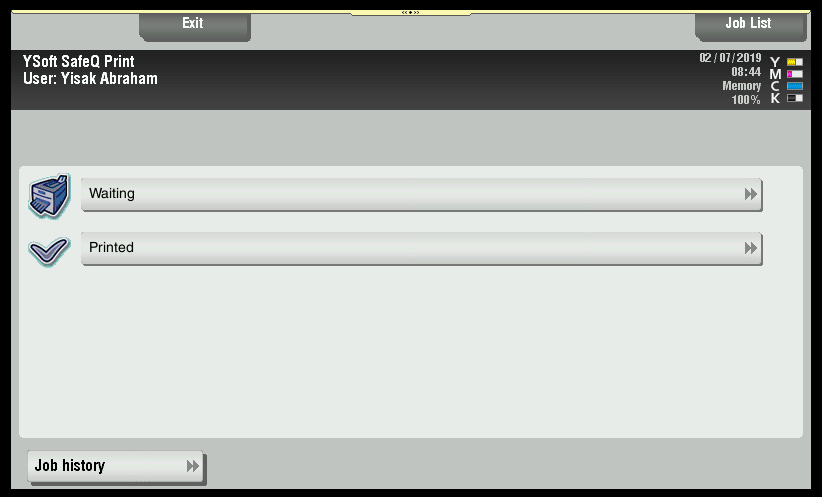
- Select jobs you want to print and press the Start button on the printer
- The printer will automatically log you out after 30 seconds. To log out manually, select the Access button when are you ready with your printouts.

