Copy previous year
Copy a previous schedule request
If you scheduled a course in HT25, you can reuse the previous data:
When signed in to the form you need to fill in, e.g., “Schedule Request for HT-26”:
- The first time you open it, you will see an empty form. Go to your overview (see image below).
- If the course you want to work with is already in your overview, open it from there.
- If it is not in the overview, click Add new course instance.
- In the Course instance field, search for and select the HT25 instance you want to use as a starting point. Do not yet change to the HT26 instance.
- Answer yes to the question about collaboration.
- Update the form with any changes – but wait to update the Joint teaching column.
- Save and return after 19 January.
Important:
Always go back to the overview and select “Add new course instance” again for each new course.
If you do not do this, you will save one schedule on top of another and overwrite previous work!
Tip: Bookmark your own overview for easy access.
The following steps can be done no earlier than 20 January:
- Open your draft schedule request.
- In the Course instance field, switch to the instance that will run in HT26 (requires that the instance has been approved in Ladok).
- For Joint courses, update to the instance that will run in HT26 in the “Joint teaching” column.
- Save and submit.
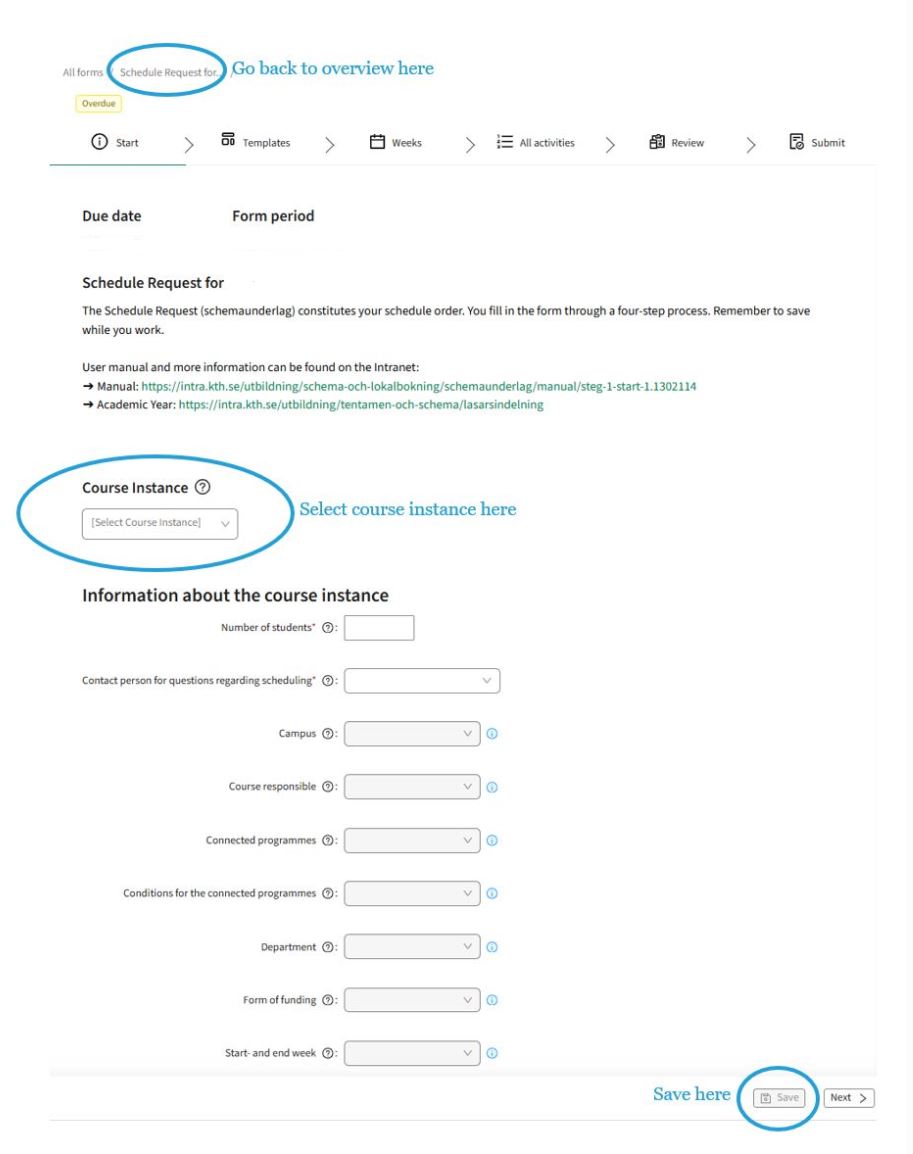
The following instructions show how to complete the schedule request from scratch, but also helps explain the process if you're starting from a copy.
