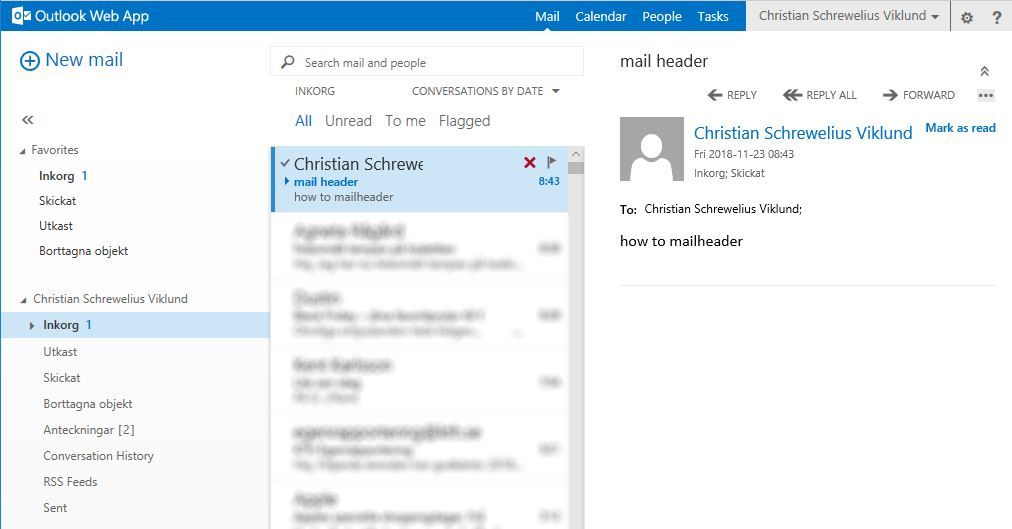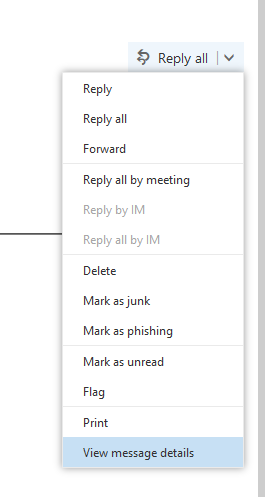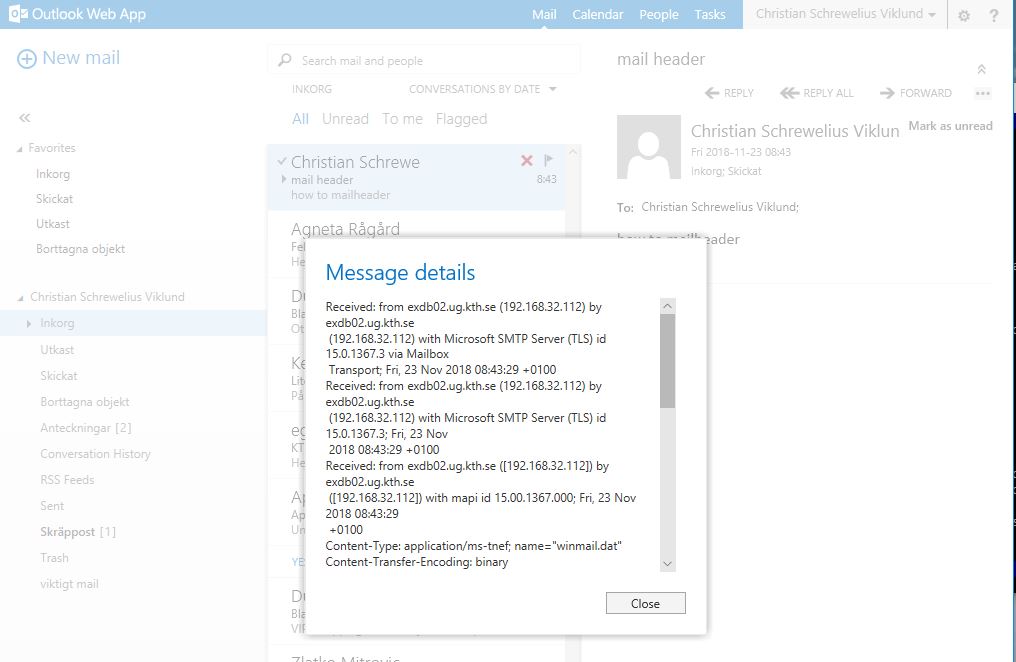Extract the e-mail header in the webmail
Quick reference guide on how to extract the e-mail header in the webmail
To be able to trace an e-mail, the e-mail header must be shown.
If you receive some suspicious e-mail and want to report it to the email group or to the security department, the unwanted e-mail must always be attached .
But there may be other situations where you should attach just the e-mail header, when it comes to troubleshooting, for example, for delayed emails.
To get the e-mail header in the webmail, do like this:
- Start the webmail
webmail.kth.se
and double-click on the suspicious e-mail so that it opens in a window of its own
- Click on the down arrow beside Reply All and then choose View message details
- Select and copy all text in the Internet headers box
- Paste the text in the request you are about to send in.