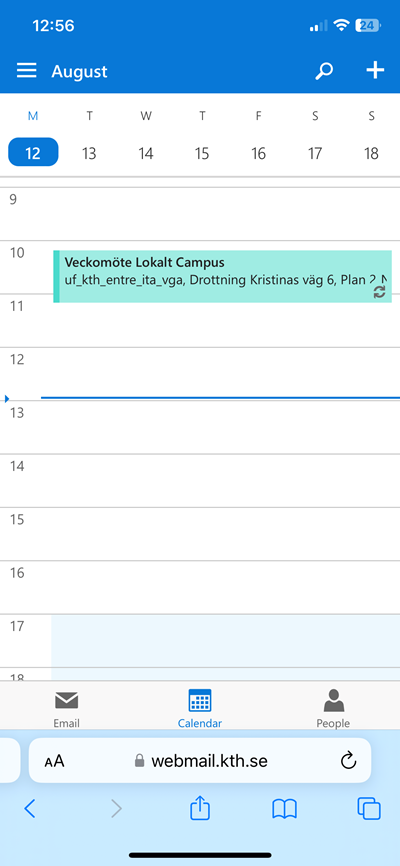See colleagues calendar on mobile
Instruction on how to see your colleagues calendar on mobile phone.
- The colleagues who want you to see their calendars need to give you access to their calendars first, this is done through the following guide: Give others access to your calendar .
- After that, you either need to add the calendar to Outlook or Webmail:
- Outlook guide: Add another calendar in Outlook - Windows .
- Webmail guide: Add another calendar in the webmail .
- Go to webmail.kth.se on your mobile and log in
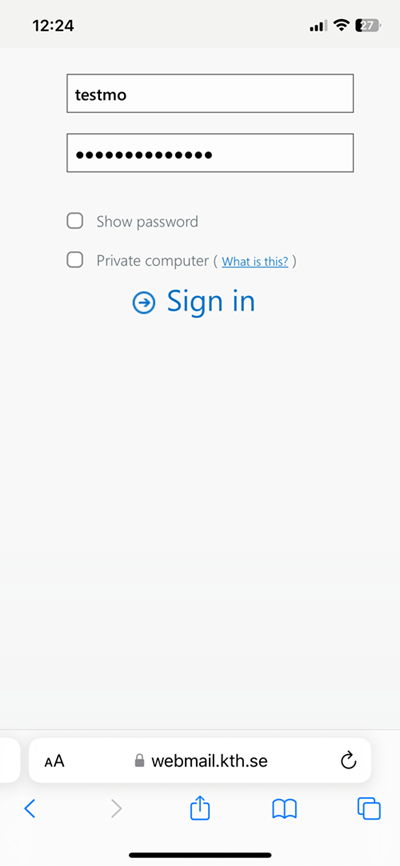
- Click the Calendar Icon.
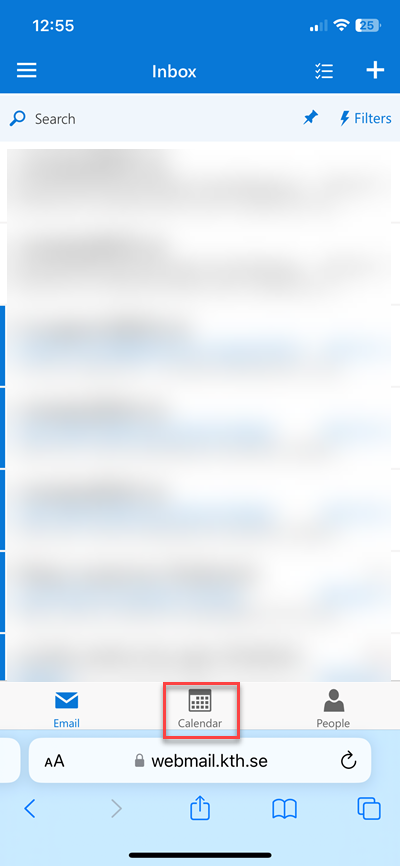
- Click on the "hamburger" button menu
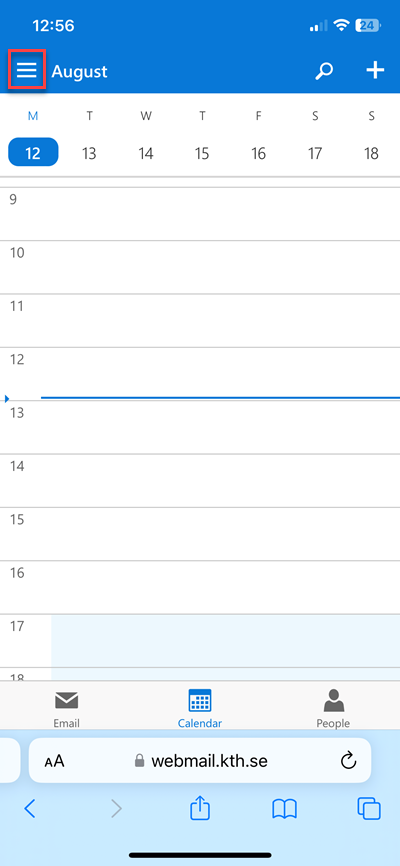
- Mark the calendar you want to see and unmark the ones you do not want to see (1), and then click on the hamburger button again (2) (if you have several calendars marked, they will appear overlapping)
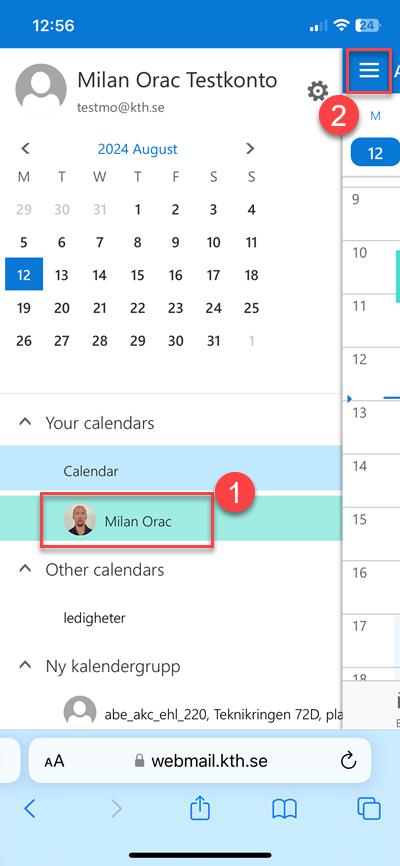
- You can now view the colleagues calendar events. Depending on your rights, you can also edit the calendar events.