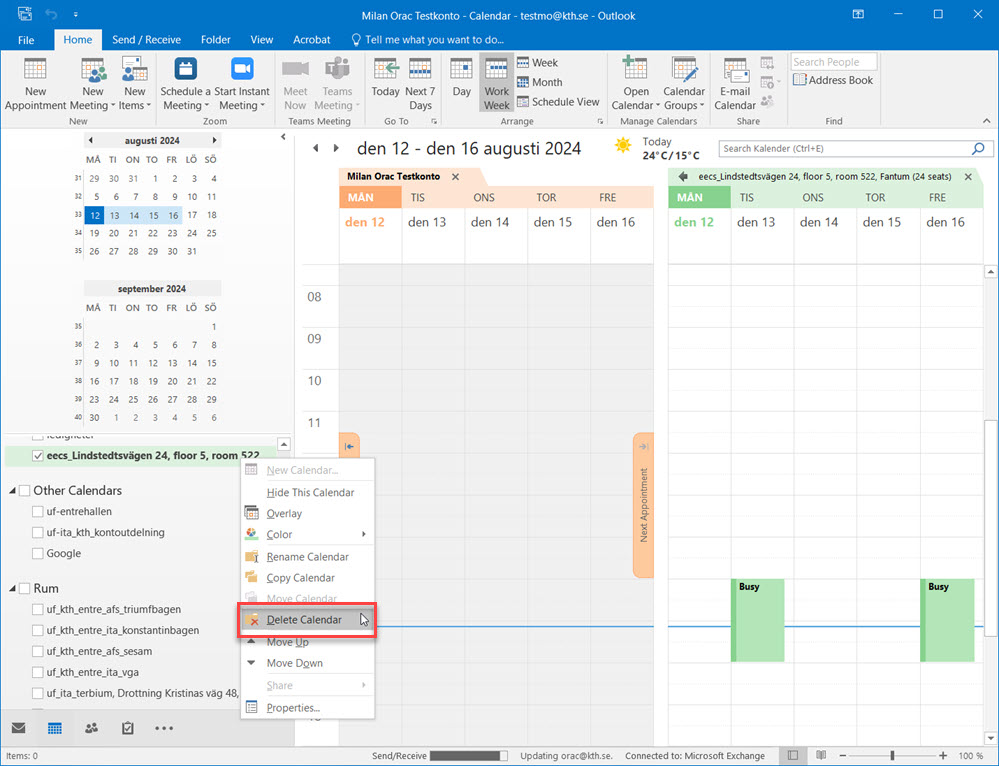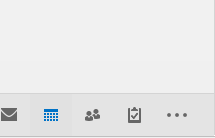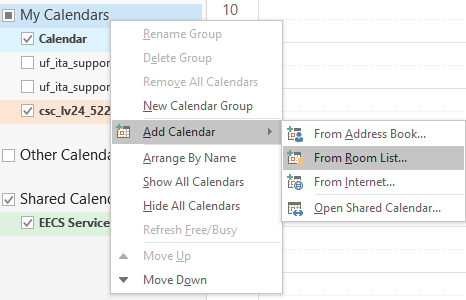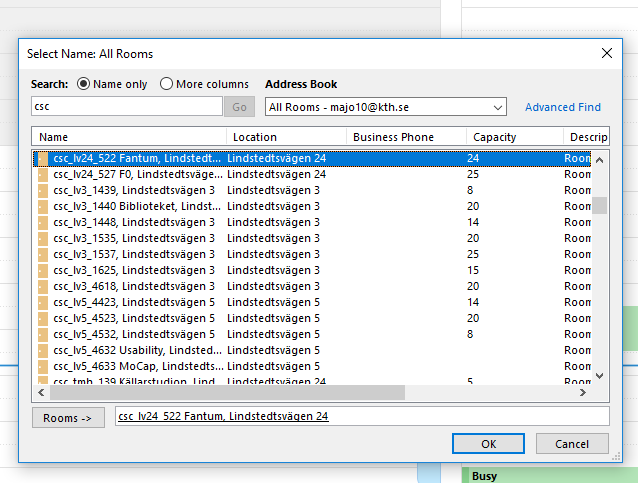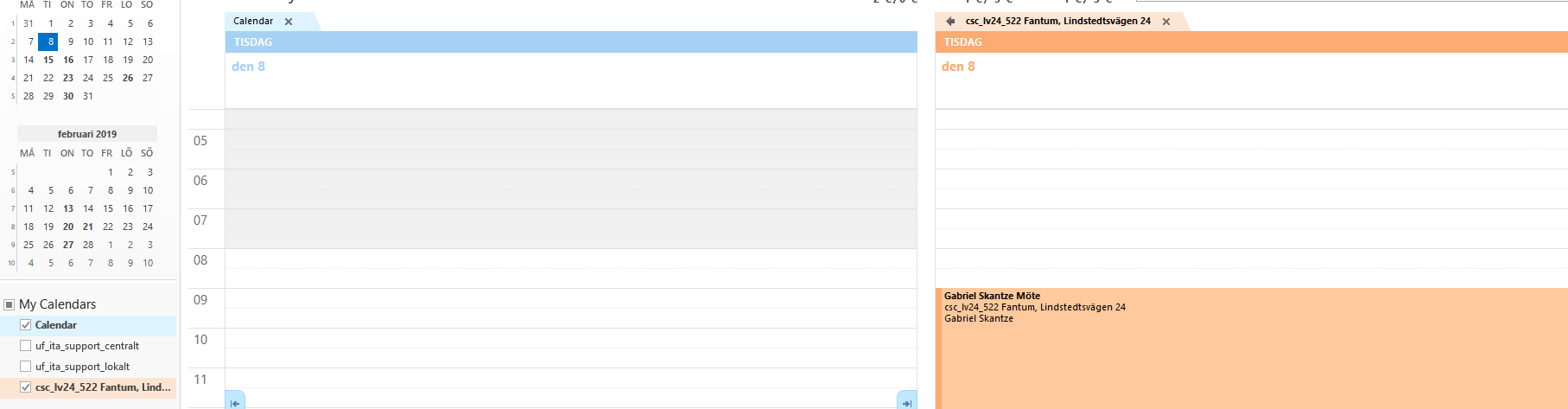Add another calendar in Outlook - Windows
Quick reference guide on how to add a room-calendar or some other person's calendar to be able to see availability. At the end of the page, there is information on how to remove a calendar in Outlook on Windows.
Add calendar
- Open Outlook and click on Calendar.
- Right-click "My Calendars" and go to "Add Calendar". Choose "From Room List"if it is a room, or "From Address book" if you want to add some other person's calendar or some other calendar.
- Select the room or the person you want to add and click on "Rooms" (if you have chosen to add calendar from the room list) or "Calendar" (if you have chosen to add calendar from the address book). Then click "OK".
- Now the other calendar will be found in the list to the left, and if it is marked, it will show up next to your personal calendar.
To make reservations in another calendar, the following instructions apply Booking/unbooking of a meeting and room in Outlook .
Delete calendar
- Right-click on the calendar you want to remove from Outlook and click on "Delete Calendar"