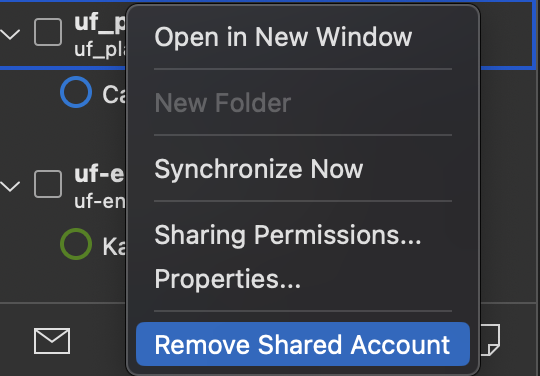Add another calendar in Outlook - Mac
Quick reference guide on how to add a room-calendar or some other person's calendar to be able to see availability in Outlook on macOS computer. At the end of the page, there is information on how to remove a calendar in Outlook on macOS.
Add calendar
- Open Outlook and click the Calendar tab

- Click on “Open shared Calendar”
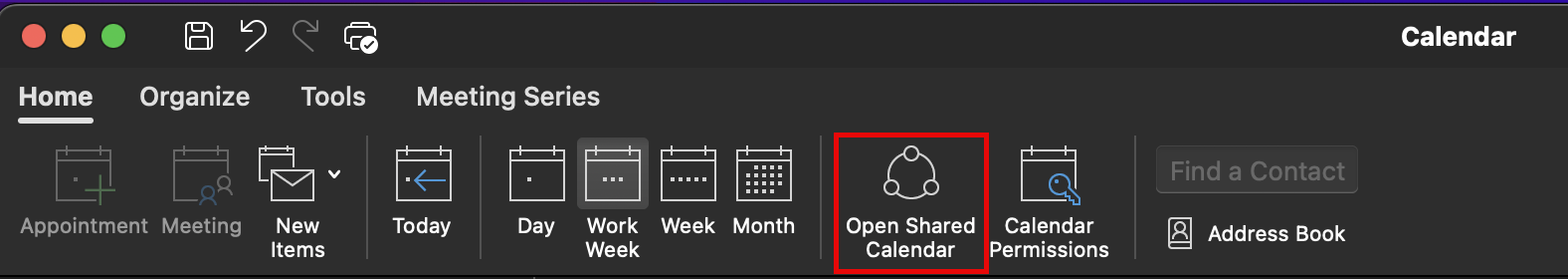
- Search for the room calendar or another person's calendar you want to add. Then click on “Open”
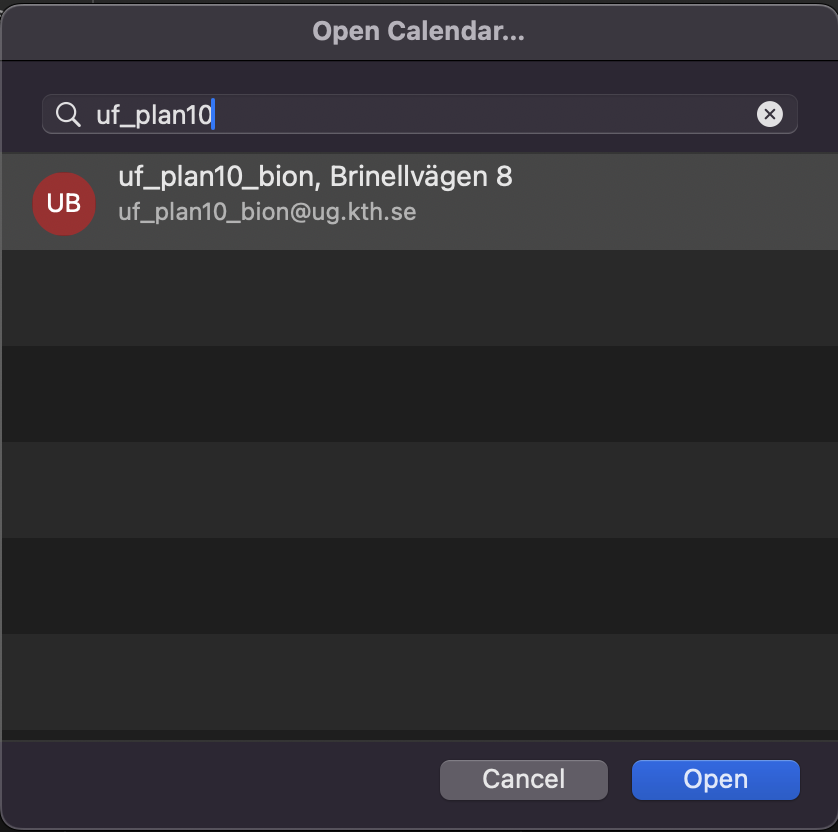
- After a while, a message appears to download new settings for the account. Check “Always use my response for this server” and click “Allow”.
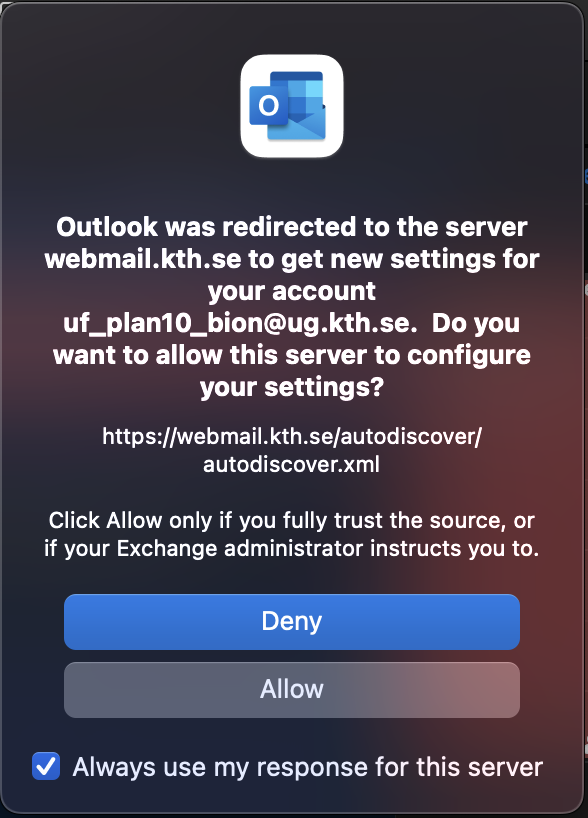
If you are met with an error message that you do not have permission to open a personal calendar. Contact the person whose calendar you want to open. The person must grant you rights as Reviewer or higher by Sharing calendar in Outlook on macOS . Then you can open the calendar.
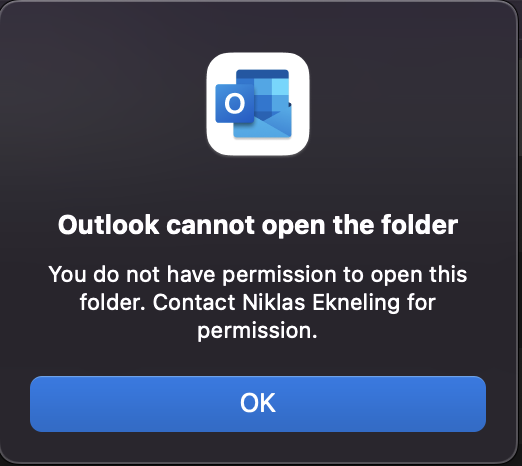
To make reservations in another calendar, the following instructions apply Booking and Cancellation of a meeting and/or room in Outlook for macOS .
Remove calendar
Right-click on the calendar you wish to remove and click “Remove shared account”.