Add another calendar to Apple Calendar
Quick reference guide on how to add a room, equipment, or another person's calendar to see the availability in Apple Calendar.
- Open the Apple Calendar app and click “Calendar” then “Settings...” in the top menu.
- Click on the “Accounts” tab.
- Highlight KTH account if you have several accounts added.
- Click on the “Delegation” tab.
- Click the “+”-symbol to add a calendar.
- Search for and click on the desired calendar you want to see in the app.
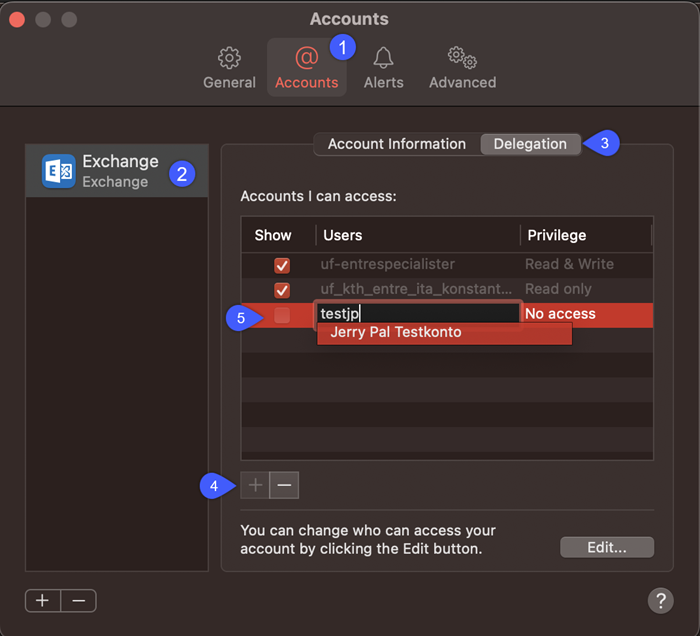
After you have added the calendar, you can close the settings window, and you will now see the calendar in the Apple Calendar app.
In the menu on the left, you can mark the calendars you wish to see.
