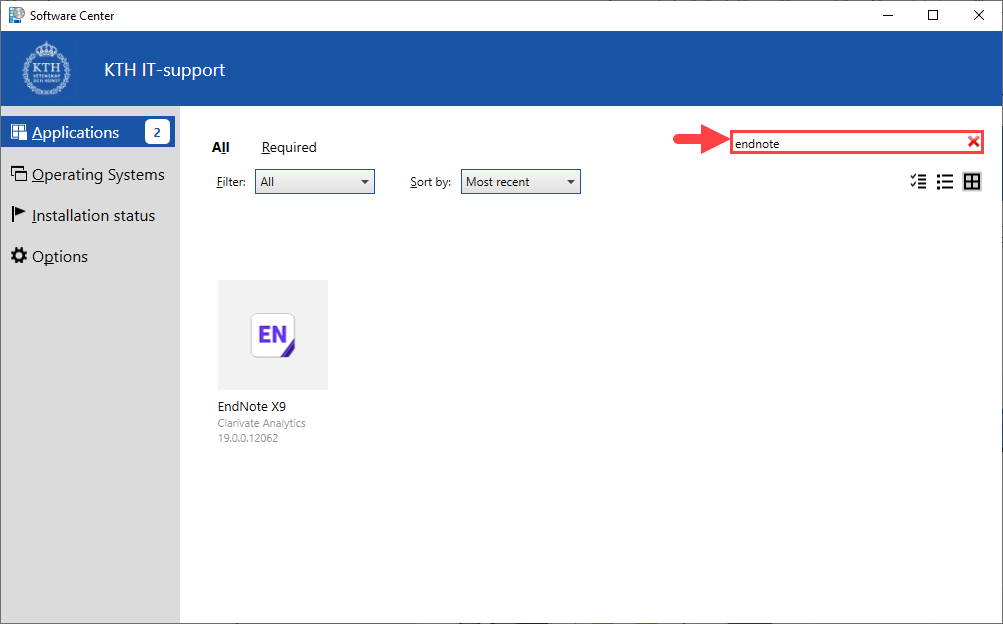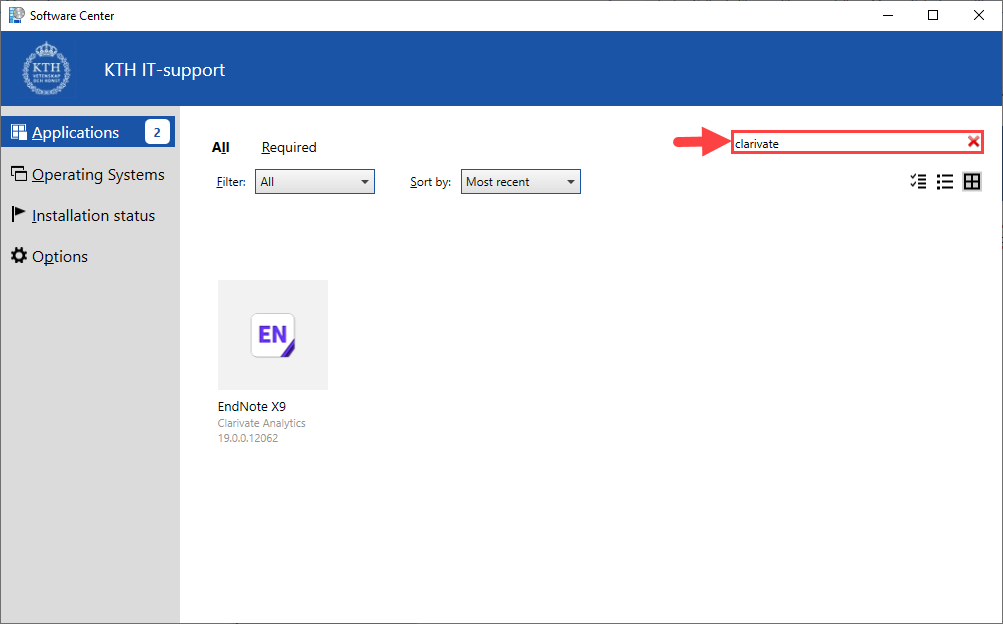Sort and search software in Software Center
Sort and search software in Software Center (SC).
In KTH Windows, a large number of software is available in the Software Center. Therefore, it can be difficult to find and get an overview of what software is available to install.
To easily find software in the Software Center, you can filter, sort and search software.
Software available in SC
In Software Center, software is sorted by default by the newest one available.
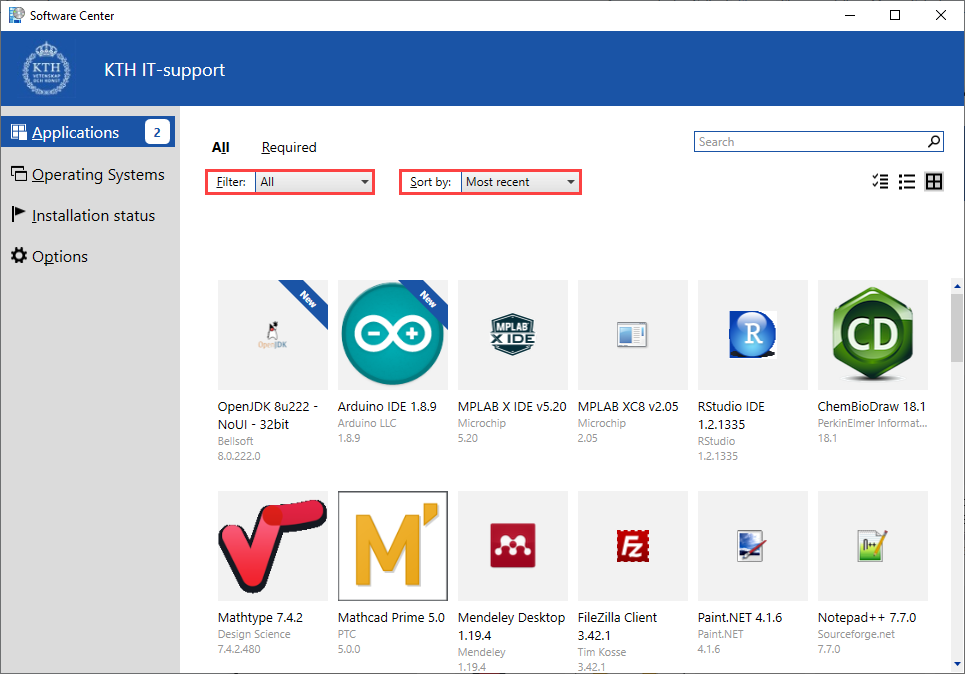
Filter Software
It is possible to filter (group) software by area, eg. analysis, simulation etc. and also sort in alphabetical order or manufacturer.
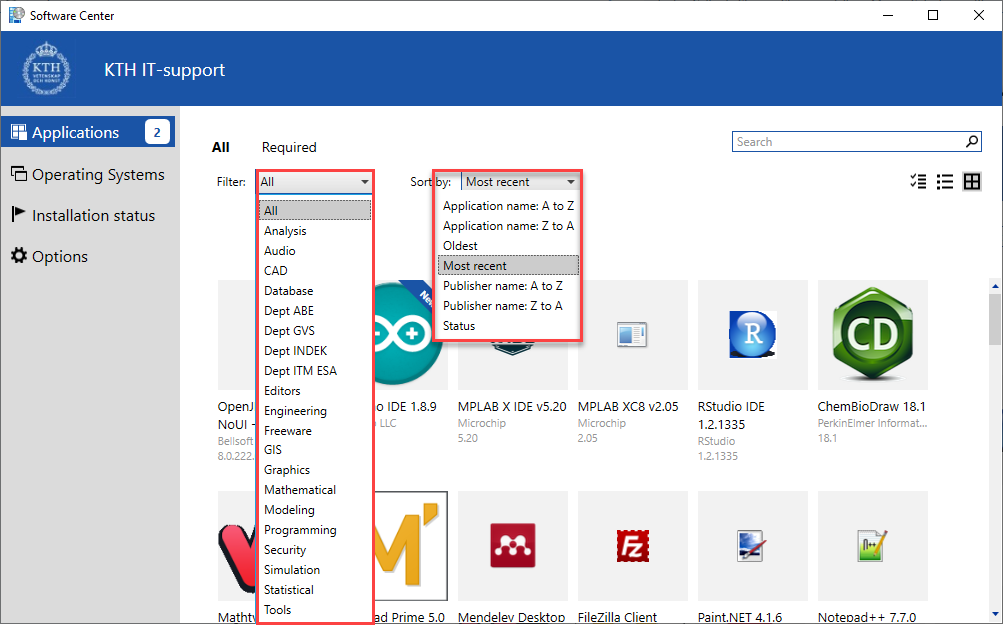
Search software in SC
To find among all the programs available you can search by either the software name or the name of the manufacturer.